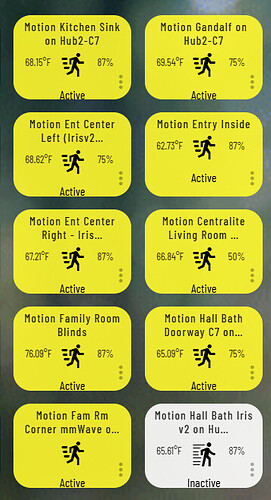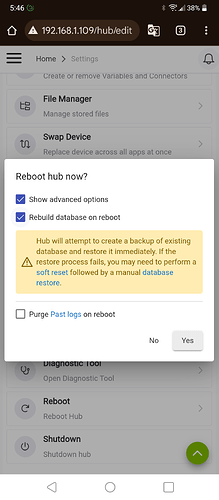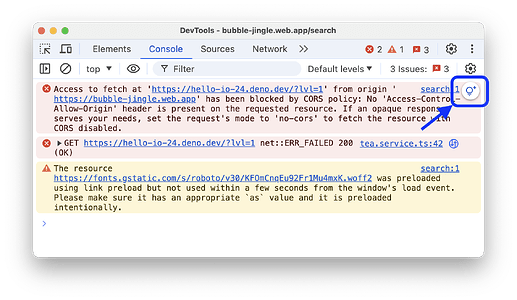Thank you for all your help. It is very frustrating to be stuck on a release when it's clear the platform will be moving forward and there could be an instance where I will need to upgrade or move off of Hubitat.
I enjoy Webcore as an automation platform. I think Hubitat does a good job and works well, this is the first 'real' problem I have had. The amount of application contributors is outstanding and the community support is very good as well.
So, naturally, I am a bit disturbed to be in this predicament. I will see about attempting the upgrade some time this week, however, I do use the hub intensively, so its not so easy to just upgrade for the sake of trail and error troubleshooting.
When I do I will make it a point to run a dashboard on my laptop using google in incognito mode. Even though, the custom css that I use presented fine as all my tiles were loading.
It was my fireplace (switch), virtual motion (zone motion), contact sensor tiles (open/closed), door lock tiles, thermostat tiles and inside temperature (virtual device from webcore automation) tile which were not updating unless the page was refreshed via browser or refresh check mark usage in default dashboard (test).
Again, without changing a thing. Simply reverting the firmware and waiting until it reloaded, and not refreshing a single device or dashboard. Every single one of my 4 wall dashboards (android/fire tablet) and 2 desktop computers (mac/windows) and my 2 laptop machines all showed up perfectly as expected, updating the tiles nearly instantly.
NOTE: Also, I did, of course, check the devices on the device page, as well as the logs. Each device updated fine when looking at the actual device page 'Current States' and the logs for each device seemed to be at correct instant of event changes. Only the dashboards would not update...