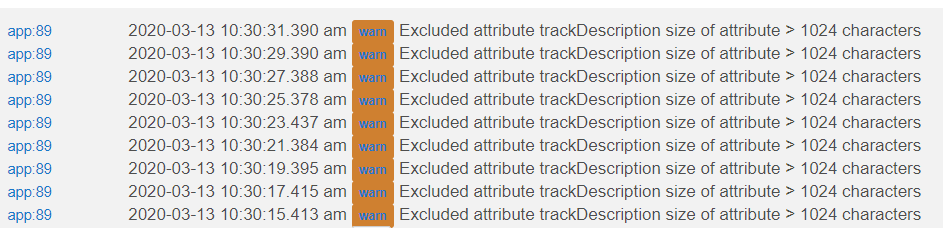Today I have been seeing this repeating continuous in the logs. The App is Dashboards. Any ideas? It's now non stop logging every 2 seconds.
It's from an app/driver that you are using. The attribute is called trackDescription.
There has been much discussion on this warning message. Major issue with how the Dashboard uses attributes of a device.
Odd? I haven't added any new apps/drivers in months and it just started appearing.
The only Dashboard tiles that I use the attributes are the Life360 with States, Ambient Weather app, NOAA weather alerts, and Weather Underground.
The above is correct, and more specifically, you have a device selected for a dashboard that has an attribute called trackDescription whose length exceeds 1024 characters, a limit they set for Dashboard a while back. It's technically harmless (assuming you don't rely on this attribute being shown on Dashboard), but a device that updates this attribute that often might be problematic in its own right. This is likely a Music Player device. Do you have Sonos or Echo Speaks or something along those lines? You could address this specific issue by removing that device from Dashboard (unselect it and don't choose "use all devices"; in either case, whether it's actually on the Dashboard doesn't matter). But you may still want to figure out if it really needs to be updating this frequently.
I've de-selected use all devices, then toggled on every single device (since I use them in the dashboard and have for many months)
I've deleted the Sonos Player dashboard tile which had "unknown" as it's last activity. Also rebooted the hub.
I still have the warn message.
This is why dashboards can be so slow to load and cause other slow-downs on your hub. I didn't know this at first, but any device that is assigned in a dashboard app (not added to display on it mind you, but selected in the app) will be polled for current attributes when the dashboard loads and then every so many seconds while that dashboard is open, pet the app setting. So, leaving a dashboard open on a wall-mounted tablet that has "Use all devices" selected can use up a lot of resources. You can see how it can quickly get out of control. I've suggested removing the setting all-together but they want to keep it for new folks, which i can understand.
This is going to have the same effect. You don't have one single device that you don't use on that dashboard? You don't have any virtual devices that you don't trip manually? And you need every single device on that dashboard?
You are going to get the warning message as long as the offending devices is toggled on in the dashboard's app. It doesn't have to be displayed to cause the error because the attributes are loaded for all assigned devices, not just those that are displayed. Your only options are to remove the device from the dashboard app (toggle it off) or get the size of that attribute shaved down to under 1024 characters. Sorry.
I've went through all of the device tiles that use attributes and there is none that use this.
It doesn't have to be a tile. Any device that you have that has that attribute that is over that length will cause this, since you have all your devices assigned to the dashboard.
You either have to un-toggle that device (un-assign it from the dashboard app) or fix the attribute to be less that 1024 characters.
It doesn't matter whether you use that specific attribute on Dashboard in any way --or, again, whether you even have the device on the Dashboard (as a tile). Just having it selected (in any Dashboard child app) will cause this message to appear if any attribute exceeds Dashboard's maximum length. Again, it's mostly harmless, but I'd still be concerned about any device updating any attribute this frequently if it doesn't really need to be.
It's not that the device is updating it that frequently, that is the poll time for the dashboard to re-poll all device attributes.
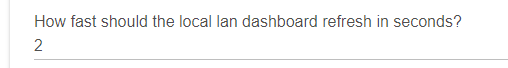
I figured with websockets (the default for local dashboards unless they break and then do indeed use this refresh as a fallback), you wouldn't get that message, but yeah, that's probably all that's happening here--so not as concerning.  Thanks for pointing that out.
Thanks for pointing that out.
"as" being the operative word. Makes you wonder if it is always polling like that when the dashboard is open.
So apparently, Sonos can't be selected for dashboards anymore? I've had this selected for months on end now and not a single warn response.
As soon as I de-select the Sonos device the Warn goes away. What changed within the last few days? I've had the latest update for over a week now, but only today did these warn messages appear in the logs?
The only thing that probably changed is whatever trackDescription is getting populated with increased in length. This would be provided by the Sonos device itself, though the driver is responsible for parsing and displaying that information. You're likely just playing different music or audio sources than you were when you didn't notice. ![]() (Or perhaps Sonos changed something on their side. I never pay attention to these attributes, so I can't say from experience.)
(Or perhaps Sonos changed something on their side. I never pay attention to these attributes, so I can't say from experience.)
You can; you'll just get that warning if a device (any device selected for the Dashboard, in "real" use or not) has an attribute (any attribute, even if not used per se) that exceeds 1024 characters. This is presumably to limit the resource-intensitveness of Dashboard if you have lots of devices that would otherwise exceed this arbitrary but generally reasonable limit. If you don't need the Sonos device on the Dashboard, I'd just un-select it. If you do, this is likely harmless--just Dashboard letting you know it's ignoring that value (as Ryan mentioned, it's likely not the device itself actually updating the attribute this frequently; just Dashboard "refreshing," seeing this value, and letting you know that it's ignoring it). If that still bothers you and you do want Sonos but only specific functionality like play/pause, you could consider making a virtual button or similar device that would act on the Sonos via a rule or similar, but unless you see a problem, I'm not sure I'd bother.
This topic was automatically closed 365 days after the last reply. New replies are no longer allowed.