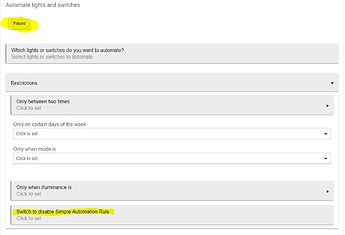It there a way to create a Simple Lighting App "PAUSE/RESUME" Dashboard Tile. I assume this has been posted before but I can't find it. I'm a noob switching from Wink a few weeks ago.
Sure. Create a virtual switch with a name like Pause Lighting Automations. Then make every lighting automation conditional on that switch being off. Although you can check that switch in any RM rule, I always use Simple Lighting for lighting automations. It has the very convenient "Switch to disable Simple Lighting Rule".
Thx
I guess in a virtual device can I just fill in device fields with phony info and use the device for triggers?
In Devices, click "Add Virtual Device" and then choose device type of Virtual Switch (for what you are wanting to do). Other than that, all you need to give it is a Device Name, which you can make anything you want, like "Suppress lighting automations". Add that as a switch to your dashboard, and make your light automations conditional on being off.
Virtual switches are very handy for doing those things that seem otherwise impossible .. like tricking Alexa routines to run, etc.
Thank you
Can I create Simple Lighting Rule to Pause it in a Rule Machine Rule? The Simple Lighting Rules don't show up as an option in Rule Machine.
I'm not sure I understand what you are trying to do. The "Pause Lighting Automations" is a virtual switch that you create under Devices. Then create a dashboard tile to turn it on and off.
In Simple Lighting, you can make the automation conditional on that virtual switch being on or off.
Rule Machine doesn't necessarily play a part in this, although you could certainly make other rules conditional upon that virtual switch. Or, use RM to turn that switch on or off.
Sorry I am new to HE.
I finally found what you were trying to tell me....Took me a while to understand.
Thx
Couple of observations
1 - The virtual device needed a virtual switch device type, suppose a virtual button might work as well.
2 - After a confusing search I found the way to link the virtual switch in the app's restrictions.
3 - Creating the dashboard button was straight forward,.
4 - Having said this I think it should be working but alas, it does not. Log shows the switch toggling. Turns out it is working but it does NOT Toggle the PAUSE Button in the APP which I expected it to do.
5 - Hunting for how to ink pause switch into a rule machine object. Found pause condition but no linkage??
HTH and thanks for an excellent thread.
that is totally incorrect.. .you need to add a rule machine rule or rules to pause and resume the automation when the virtual switch is turned on and off. a virtual switch does nothing without some automation to link to it.. just because it is on a dashboard does not do that..
or if you were using the switch to show a paused rule it would be little different rule machine rule.. depends on what your are doing.. but either way you need something.
You are totally incorrect. Read the thread. What I suggested was that he create a virtual switch and surface it on the dashboard to control it. I then said
or alternatively, in Simple Lighting (at the time of the post), use
Either of these work perfectly.
It sounds like you were looking at a way to pause an app (Rule Machine?). That wasn't previously mentioned in this thread. To be clear, the technique I posted was a means to pause a group of automations (such as lighting) with a switch on the dashboard. It does involve making each automation (not an app) conditional upon the switch, which is very easy to do in Simple Lighting (now Automations).