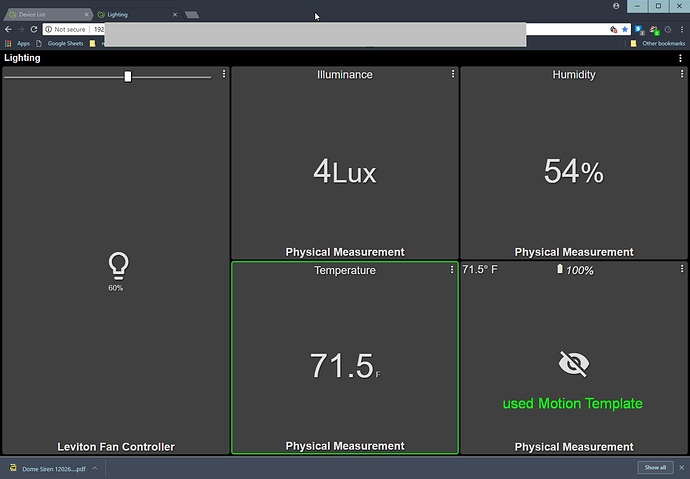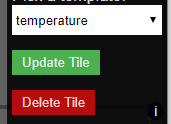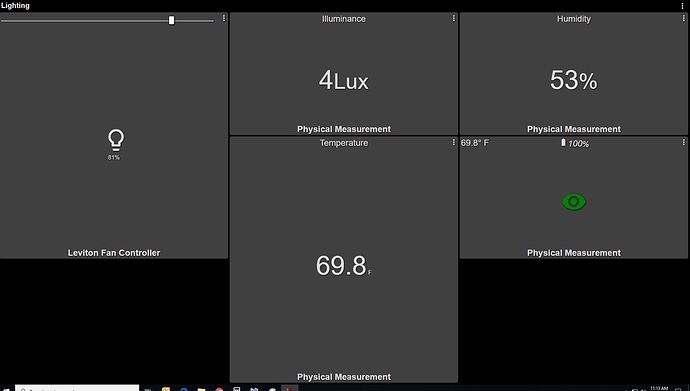I'm learning so my dashboard is more of an exercise than an end goal. However I have an issue with one tile.
(see attachment)
The "Physical Measurement" device is an Aeon MultiSensor 6 which seems to work great.
My Browser is Chrome on Win 10
Whenever I update grid or refresh the screen My "Temperature" tile moves to on top of the movement tile.
My best guess is both the motion tile and the temperature tile both contain temperature displays.
UPDATE My above guess is wrong, By moving the temperature to a different location, it will move to on top of the humidity when updated.
Can you pm me your layout file? In the tile editor in the bottom right is a small "I". Or in layout section in the child dashboard app, in import / export.
So, I think you are running into a UI issue we have fixed in an upcoming release. Moving a tile is a "preview" until you click "Update Tile"
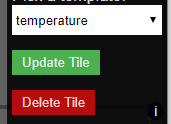
Next release will update the layout on each move of a tile.
1 Like
Hi Patrick,
I see what you mean. I have not tried all combination but at least part of my issue was I did not have the grid fully populated. Now when i use the update button the tile grows to fill the column.
However I can live with this for now.
Thanks for you fast response
Regards
John
1 Like