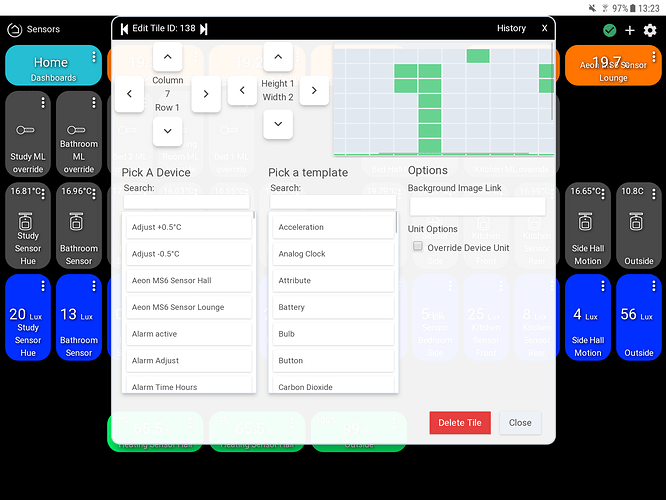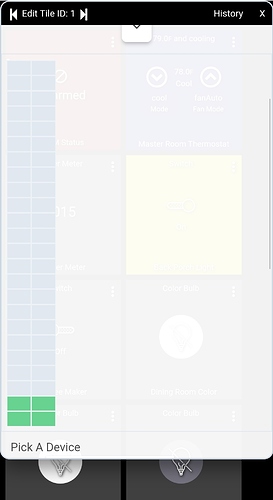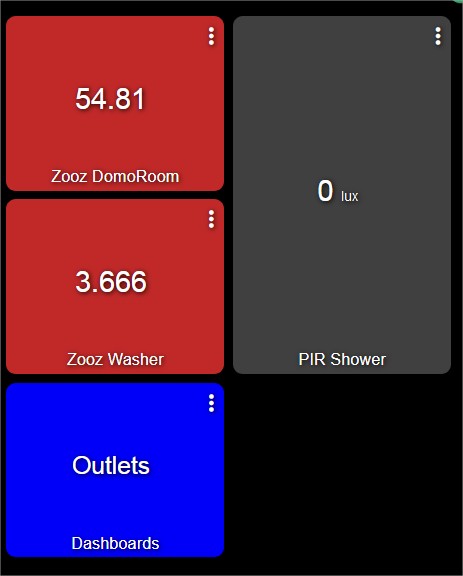As title. When editting a dashboard, the tile being edited used to be highlighted in blue in the mini array image so you could see it's current location. Now it isn't, for me at least. Only the green free spaces are shown. Running 2.1.6.112 on Chrome on Android. Does the same in Chrome on my Windows 10 PC.
Not sure who to tag for dashboard support now, sorry @bravenel can you have a look please?
Same for me under Firefox (Windows 7)
btw, how do you obtain those tiny tiles ? If I set height1/width2 (size), I obtain a big one !

mine (if H1/W2):
I think it just depends on the size you set for your tiles and/or the number of row and columns. On that dashboard I have 13 columns to get all the sensor information in, so each tile width is quite narrow.
yep. If I do that, I need to go search the tiles far away (to the right). Do you resize your window to obtain a full screen (and shrinked tiles) ?
Do you have your tile size specifically set in the options? Mine are left at auto fit and then they reduce in size to fit the page.
Caramba ! you're right ! Was set with some dimensions (by default). Removed those values and obtained what you have.
Thx
We're looking into it... Fix will be in our next release.
This bug has been fixed in the latest release 2.1.6.117.
Confirmed working again in .117. Thanks Bruce