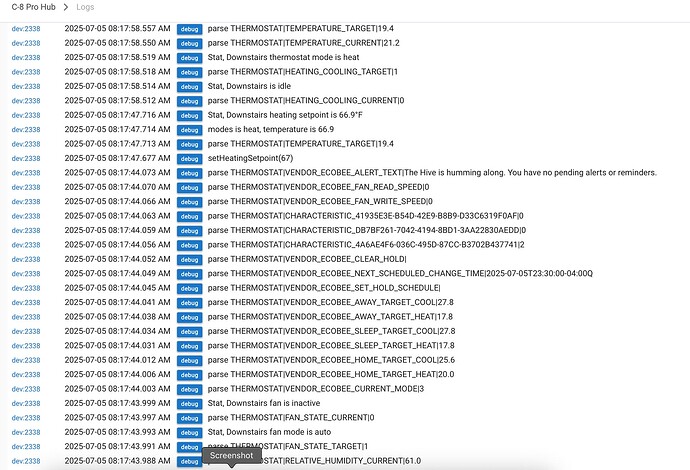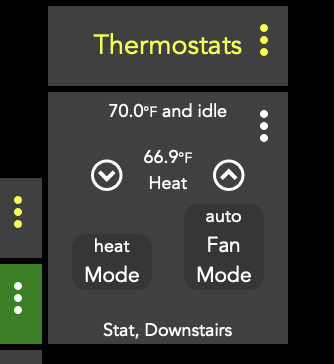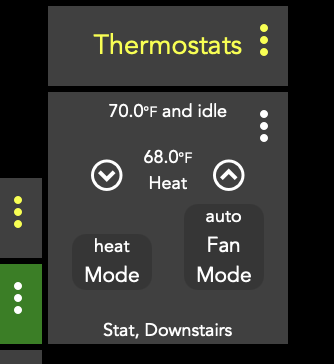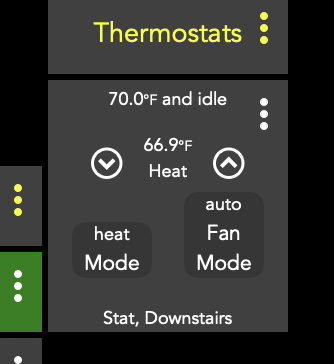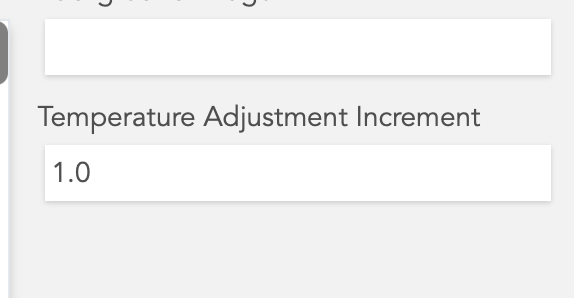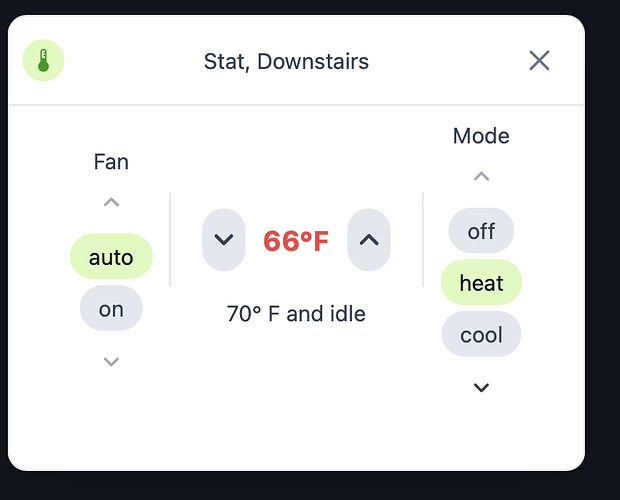I've tried setting the increment to 1, 1.0, .5 and the new settings are never correct. They're always off be several tenths. Maybe the first one is correct, but the following are not.
edit: It's flaky in other respects as well. The setting doesn't seem to 'take', going back to the device page setting. But if you look at the device, it is set to be the rounded value of the bogus dashboard value, eg, from a starting point of 68, a downward arrow push on the tile, with increment set to 1, becomes something like 66.9, with the thermostat showing 67.
Flaky.
edit: The virtual thermostat works okay.
Sometimes it resets to the device page setting.
Probably worth taking a moment to capture a few details:
- What platform version are you running?
- What thermostat are you using?
- What driver are you using?
- Which dashboard option are you using, EZ or old-school?
- Do you have any steps / screenshots of the steps you have followed and logs / screenshots for what you have seen?
2.4.2.125
C8Pro
Ecobee Essential
Homekit Controller
Old School Dashboard
Log snippet below shows me changing set point to 67, but it was parsed to 66.9.
Up farther it goes back to 68.
Flaky.
Sometimes it resets to the device page setting.
First:
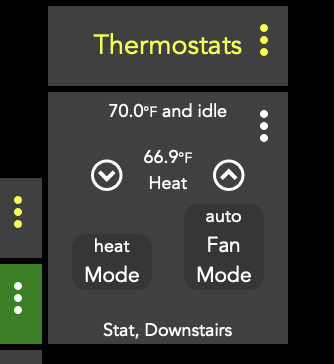
Then:
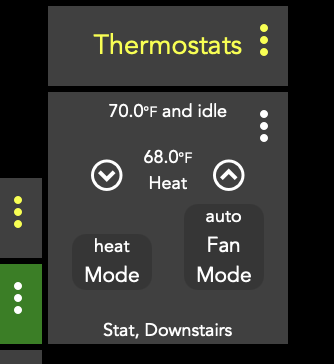
Then, if you put it down again, it 'sticks', at the bogus number:
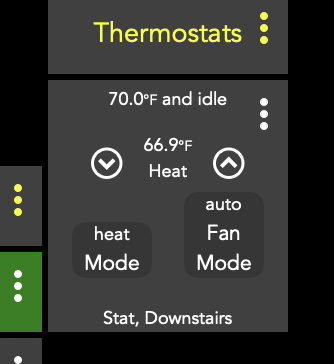
Sometimes it resets to the device page setting.
1 Like
My guess would be the increment, while set via the dashboard, is likely something managed in the driver / device, though I should probably know that.... Given the use of Homekit I will callout @gopher.ny given it's recent introduction, hopefully not prematurely in diagnosing this...
1 Like
Now that I do actually look at my own "thermostat" (air conditioner), it doesn't include a command to set the increment, so can only assume this is then a dashboard thing.... again something you could say I should know...
No, the only place increment is seen is dashboard, which makes sense.
Thing is, the dashboard is the primary interface, usually, for users.
While we wait for further assistance I would suggest trying other browsers and dashboards, just to rule out... other stuff... Like a true IT professional 
Try a fresh dashboard with only that device and nothing "special" that might impact this feature... Beyond that.... I am at a loss... without testing it myself... (maybe some browser errors of some kind...?)
I guess.
Just don't try to foist Ezy Dashboard on me. 
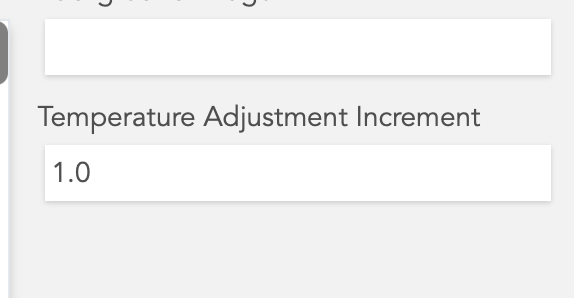
Or you could take the view of helping to make the offering more "ez".... But each to their own.... I know I have my limits, so will not criticise anyone else for not choosing to contribute, just encourage...
Probably digressing from the root issue at this stage...
A new legacy dashboard with just the one device did not solve anything.
I guess I'll try Easy.
1 Like
Easy dashboard seems to have a non-adjustable increment of 2F.
It still has a mind of its own, any you have to click it several times, most times, to get it to 'stick'.
Looking back at your earlier screnshots and thinking back to my earlier struggles with Mitsubishi, I am wondering if EcoBee may work in Celsius... making the control in Fahrenheit a pain, from what I understand...
In the end those responsible for the code involved are best placed to comment and I / we should wait for them to interject...
Also, a change in set point on the Ecobee WiFi app, with 1 F increments, makes the change nicely at the thermostat. The dashboard does eventually reflect the change,,,eventually,
edit: Actually it flips back and forth, ie, 66 and 68. 68 being what is on the device page and 66 actual thermostat.
that rings a bell as being a sticking point for conversion...
I just changed it to 67 on the app, and the dashboard showed 66.9.
Go figure.
And, as before, alternately displaying 68 and 66.9.
My money is on the F / C conversion.... but others will need to confirm...
1 Like
I tried a 9/5 multiplier on my end. Even 5/9, lol, but no love. Again, my (user) end.
It kicks out these long debug logs. I don't have the means to capture it all. Probably a way. I did it, spottily, on my on Windows laptop but have since moved to Apple world.
Perhaps someone else with an Ecobee stat, any model, could test it out.
This model is apparently new.
1 Like
It's F <-> C conversion indeed. Will check.
3 Likes