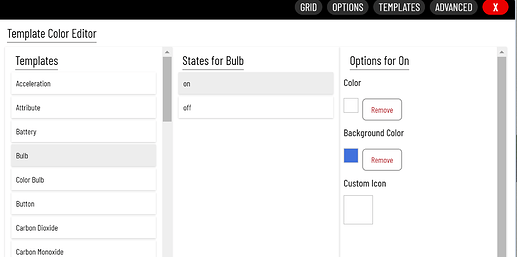You can also do it via templates in HE
If we must do it via CSS it would look like....
#tile-6 .tile-primary.off i.material-icons:after {content:"\$FD85";font-family:"Material Design Icons" !important;visibility:hidden}
#tile-6 .tile-primary.off i.material-icons:before{content:"\FD85";font-family:"Material Design Icons" !important;left:0;position:absolute;right:0;visibility:visible}
#tile-6 .tile-primary.on i.material-icons:after{content:"\$FB2F";font-family:"Material Design Icons" !important;visibility:hidden}
#tile-6 .tile-primary.on i.material-icons:before{content:"\FB2F";font-family:"Material Design Icons" !important;left:0;position:absolute;right:0;visibility:visible}
The codes listed are for the smartly font icons you would replace the content with what you were trying to use.
Save yourself a lot of trouble, copy your entire JSON (Advanced > Layout) and paste into a new dashboard to create a duplicate. Then run that dup through smartly and check it out without messing up your 'production dash'. You'll be glad you did.
If you want to learn CSS read this thread. Good stuff in there.