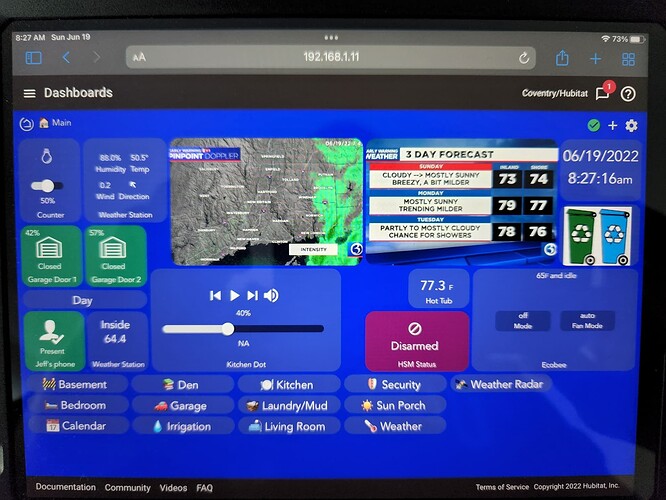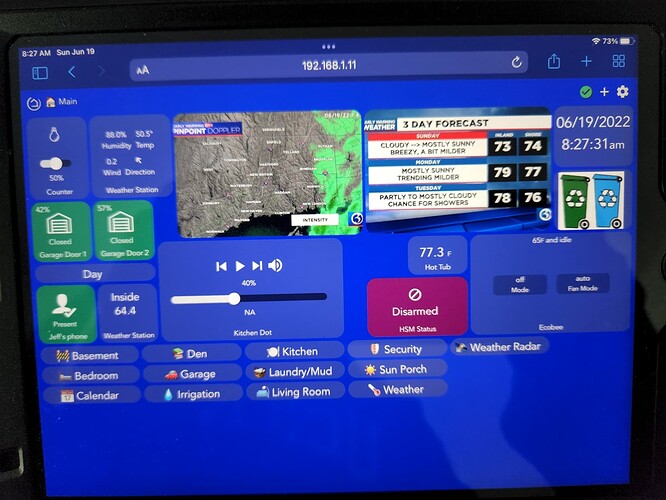Hello, I have been using my standard dashboards for several years and recently they changed. (I did recently move to 2.3.2.130 from 2.3.1.142) If you notice in the example of my old dashboard below, you will see that there is a black line with the word DASHBOARDS etc., and the entire screen is filled with the dashboard. This is now missing on all my tablets (both android and IOS).
With that missing it causes alignment issues and makes it more difficult to get to the other menu options.
Here is what the screen looks like now
I am able to get the dashboard to fill the screen without the Hubitat menu on the left, but it still does not have the Dashboard menu bar.
This seems like such a simple fix to get the DASHBOARD menu bar, but I have spent way to much time trying to figure this out. Thanks in advance for any assistance. It's really bugging me, and I know I'll be kicking myself when I find out why!