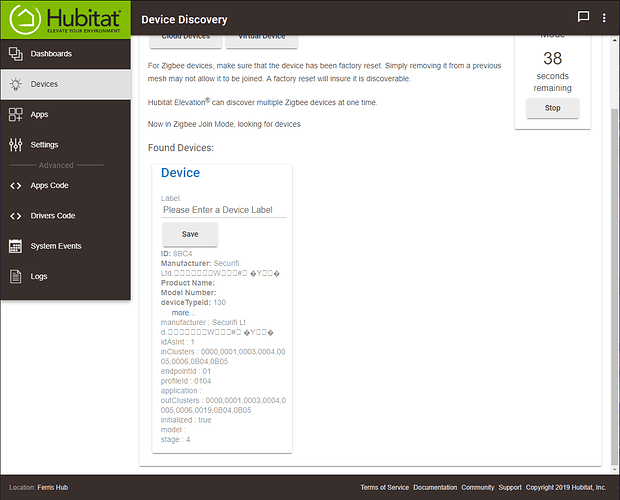Hey all! Just got my Hubitat a week ago, and I just got all my Zigbee bulbs and switches today! My switches are currently having an issue when used through the dashboard: when I click the tile to turn them on or off, the tile shows the "sending" message and hourglass, and the device responds appropriately, but when I go to the device page I can see that the state hasn't changed, and then when I click refresh on the device page it shows the proper state and the dashboard updates to show the proper state on the tile. Any idea why the dashboard wouldn't show the proper state until the individual device is refreshed?
Welcome to Hubitat. What about the actual device? When does it change? What types of devices are we talking about? What browser are you using to view the UI and the Dashboard?
It only does this on my switches. We'll just use my generic zigbee switch that turns my lamp on and off as an example. It's off, and the dashboard shows that it is off. If I click the tile to turn it on, the lamp immediately turns on as expected, but the tile still shows the sending hourglass. If I refresh the dashboard, it shows the lamp as off. If I go to the device page, it also shows the state as off. If I click refresh on the device page, the dashboard shows the proper state (On). I'm using Chrome on Windows 10. Also behaves the same way when using the Hubitat app and Chrome on iOS.
What brand of switch are you using?
It's a Peanut Switch by Securifi
What driver is it using? Mine use the Generic Zigbee Outlet driver and they don't have this problem. Remember if you change the driver, be sure to save and then hit Configure.
I'm using the Generic Zigbee Switch driver. What's the difference between the switch and the outlet driver?
I'm not sure...we don't have access to native Hubitat drivers, only the Hubitat team does. But i would try using the outlet one and see what happens. That should have been the driver it used after pairing.
When I paired the switches it just used "Device", I had to go change it to Generic Zigbee Switch.
I just changed to the outlet driver and it made no difference.
And you hit configure after that?
It sounds like the device did not pair correctly. I would try removing it and re-pairing it.
Yep, I configured it after that. I'm going to try the good old fashioned reboot on the hub and then I'll remove and re-pair one of the switches to see if that does anything.
Just removed and re-paired one of the switches. Still just showed up as "Device". Anything look off from this screenshot?
Do you have any Zigbee bulbs connected directly to Hubitat? (i.e. hue, Cree, etc)
Do you get the same behavior after changing the driver?
I have 4 Sylvania Zigbee bulbs connected.
Changing between the ZigBee switch and ZigBee outlet driver makes no difference for the switches. Same behavior in the dashboard.
Cut the power to your sylvania bulbs (or partially remove them from their sockets) and then repair your peanut plug and see what happens. Those bubls are ZLL and are terrible repeaters. If the Peanut is trying to route through one of those, it will most likely fail.
Just tried your suggestion, no luck. One weird thing did happen before I tried your suggestion though: One of my switches started behaving normally, but the other two still don't. Looking at the device pages I can't find any obvious difference between how the three switches are setup that could possibly explain this.
Did you repair the device after pulling the power to all your bulbs? They are going to cause a lot of drops in your messages especially if they are the only mains powered zigbee devices you have.
Yep. I have a normal light switch on the wall that goes to the ceiling fan that the bulbs are plugged into so I just flipped the switch on the wall then removed and repaired the peanut switch.
Yup...not sure then. You can always reach out to Support@hubitat.com for help too. Maybe someone else will have some ideas.
Okay. Thanks for all your suggestions!