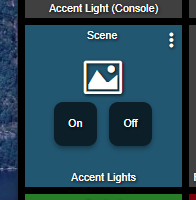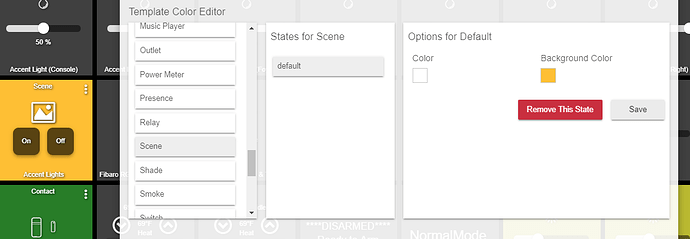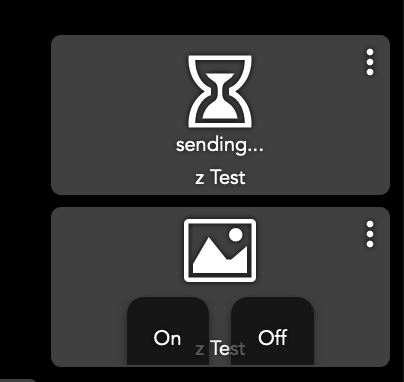I have a dashboard tile of type "Scene" that controls (or course) a scene.
With it I can turn on or off the related scene but the tile does not change.
I noticed when I changed the tile background color the only state option was "default"
Is this behavior normal or am I missing something?
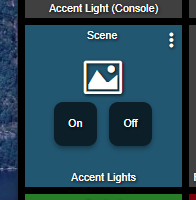
John
This is normal as scenes can be either on or off, thus the two buttons.
Unless you change the scene to ignore scene turned off.
@patrick,
I understand the two states. My question had to do with the lack of any change in the tile between on and off. With most tiles we can change the color based it the device is on or off. Not so with the "Scene" tile. At least I can't find how to do it.
There isn't any way. It's essentially a static tile with on and off buttons. I use it with a photo of the room as the background image.
I can work with that.
Thanks