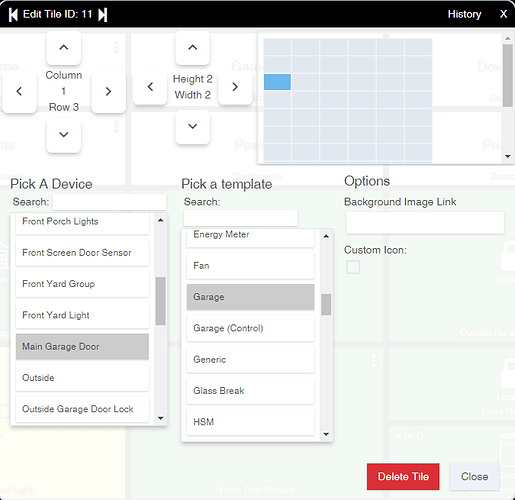I see that you can require a pin before loading a dashboard, to send HSM command, or change mode. Is there a way to require a pin before any change is made? I don't want to enter a pin every time I want to check the status of my home, but I need to require a pin before sending an unlock command to my front door, or opening my garage door.
There are two options in the dashboard app specifically for HSM and Mode, if you look under "Advanced".
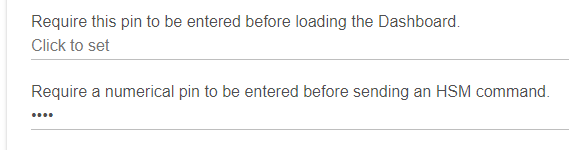
No. There is a confirmation box for garage door control but there is no way to require a pin for locks. That said, you can have just the status of your locks displayed and not allow you to unlock them from that dashboard.
How do I display status without control?
The easiest way is to first put your lock on the dashboard. Then place a text tile with a clear background and foreground on top of it. When two tiles occupy the same slot, the one with the lower number will always be on the bottom. If you really feel the need to, you can lock the layout of the dashboard from the Hubitat UI as well. You can also use another other tile template you want, if you're already using a text tile.
@stephenpapierski, for the garage doors, to display the status without control, select the "Garage" template for the dashboard device. To be able to open/close, select the "Garage (Control)" template.