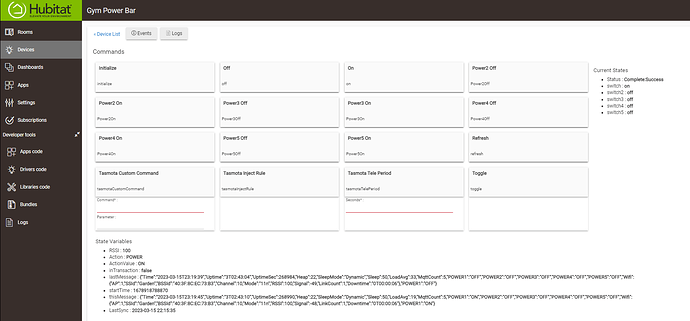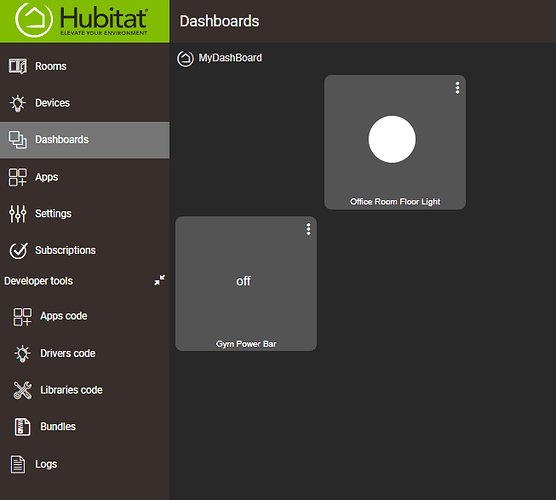I have a smart tasmota power bar (4+1(USB) - Power bar) . The device is configured and works as expected (See attached). How can I add all plugs to the dashboard? Currently, I can only control the
first plug. I believe it must be straightforward. Any help is greatly appreciated.
If you select the Attribute template, do the plugs show up under the Attribute dropbox?
Yes, I can see the plugs in Attribute drop box. I picked switch2 for testing. Closed the template. But when I click on the Gympowerbar It doesn't do anything. It doesn't turn on or off. I cannot even rename the Gym Power bar to Treadmill. Thanks again for your assistance.
Would the button template let you select which switch you want? I'm really just grasping at straws here. The only thing I could think of would be to set up a RM rule with virtual switches or something.
Yeah really the driver should create a child device for each outlet.
Since it does not, if you want each outlet to act as its own device on a dashboard or sharing to any other system you will need to create virtual devices and then RM rules to switch the virtuals on and off based on the attribute states on the main device.
Thank you jtp10181 and jabecker. I agree, tasmota driver for the power bar needs more work. I had to manually change the number of plugs in the drivers code. It should be a parameter in device configuration. As suggested I will create virtual switches with RM/Webcore for my automation. I was using Smartthings / Home assistant for my home automation. Now just moved to the Hubitat C8 / Home assistant for the flexibility they offer. Hubitat should also need work on its Dashboard not so intuitive. It should be drag and drop with wizard templates. Thank you again for the guidance.
This topic was automatically closed 365 days after the last reply. New replies are no longer allowed.