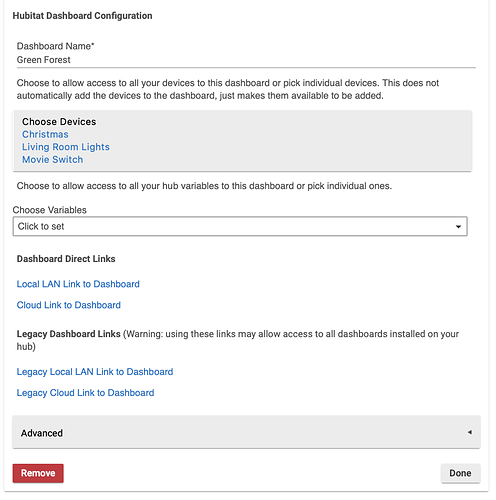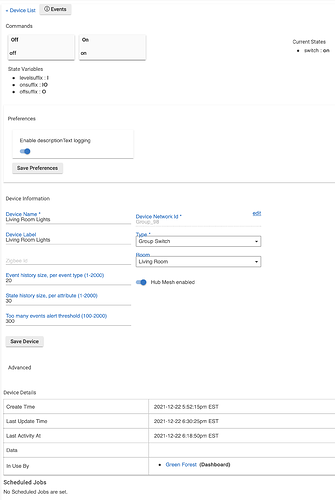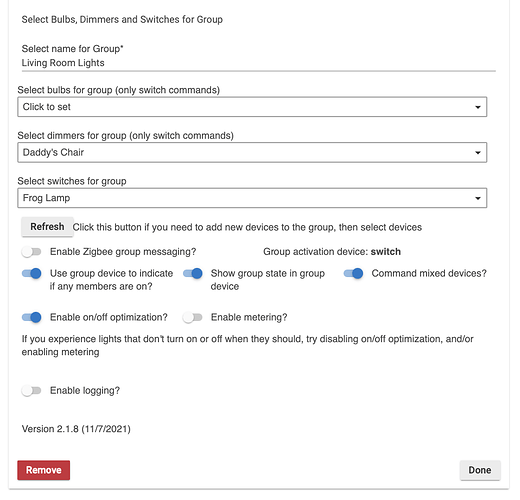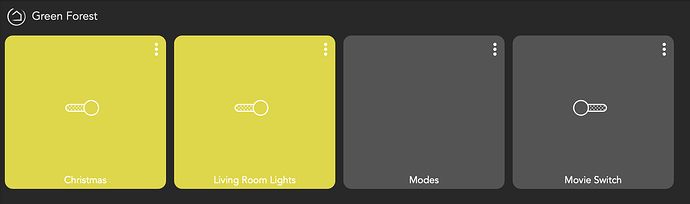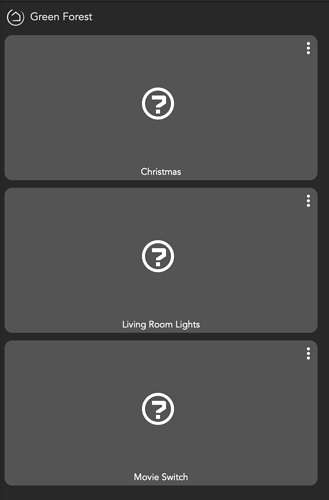I created a Group of two lights. No muss no fuss. When I go to the Group in the Device list, and click it, it opens and I can click On and Off and the two lights turn on and off. As they should. Then when I go to add that Group to the Dashboard, it shows up as a question mark and it doesn't work.
I have another group of lights that works in the dashboard and both groups are set up identically. So I'm not sure what I'm doing wrong here.
Can you share a screenshot of how the button is configured on the dashboard?
Here is the setup for everything. The Dashboard, the Device, and the Group
Hmmm...so I figured out something weird. If I auto add the group to a new dashboard it shows up asa working tile that turns the lights on and off. But if I add it to an existing dashboard, I get the question mark.
Annoyingly, I deleted my Green Forest Dashboard and recreated it using all three items and it added the Living Room group as a working button. But it added my Movie Switch as a question mark! What is the deal here???
1 Like
Well I think I found the issue.
If I autoload the dashboard, I get this...
If I MANUALLY created the dashboard, I get this...
Can you show what you get when you click on the 3 dots on top right? (Specifically, what template is selected?)
1 Like
Yep. Thats it. When I manually added them, I THOUGHT I was assigning the switch template, but apparently I wasn't. Not sure how that happened. But, problem solved. Or at least, I figured out what the problem was.
2 Likes