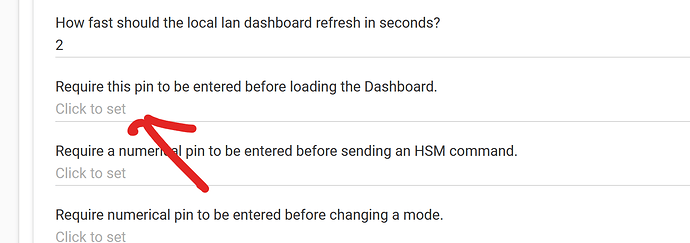How do I turn off the dashboard pin?
I go into apps and my dashboard it shows where the pin is stored and I delete it. But it then reappears
I've done that hitting the done a dozen times.
I delete the pin, Hit done.
Still requests pin when I try to open the dashboard.
Weird. What about trying a different browser...
Does anything appear in the logs for the hub? Like an error?
I see no errors.
I rebooted my computer twice, removed the pin again and clicked done. The third time I did this for the first time the pin did not auto reload (or whatever) and it worked !!
Sounds like it was cached in the browser
Well, it still is "broken".
I just went into my dashboard and it asked for a pin again.
I go to apps, remove the pin and click done the pin will reappear then when I delete it a 2nd time and click done it will disappear.
I go to dashboard and it opens without a pin request.
But if I click on apps and immediately click on dashboard it will again ask for a pin.
5 days ago I had a lightning strike almost directly (could have been directly) on my home. It fried electronics that were plugged into ethernet cables (wifi router, modem, Directv box, alarm boards, etc).
I'm thinking this damaged my hub as well.
Thoughts?
Is there a reset for the hub?
Damaging the hub is unlikely. You can perform a soft reset by going to yourhubip>>settings>>backup and restore and clicking CREATE and DOWNLOAD which will download a clean version of your database to your pc.
Then go to yourhubip:8081 and do a soft reset. Upon reboot when it prompts for restore pick the database you downloaded in step 1.
This will ensure that you have no corruption
This topic was automatically closed 365 days after the last reply. New replies are no longer allowed.