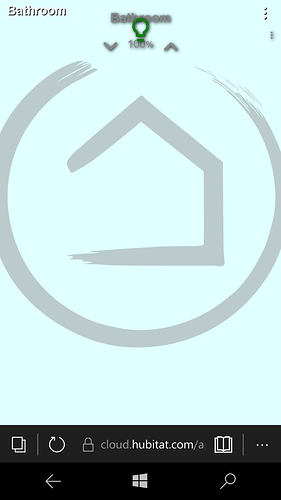OK, I know I am in the vast minority in that I use a Windows Phone. And I believe it runs Edge, but not the same Edge as on the PC desktop. I set up some dashboards using the mobile phone portrait layout, and when I view the cloud link on my phone, the tiles all stack in the upper center. So I simplified the dashboards to get a better screen print, the Bathroom dashboard is just one tile that is a bulb. It looks fine on the desktop, but looks like this on my phone:
The dim/brighten and on/off buttons work (better when I zoom in) so that's good!
I can live with the answer that the dashboard is not compatible with Edge on the Windows Phone, but thinking maybe if it's something easy to fix that would be great  . I will also research if there are any other web browsers I can install on the phone.
. I will also research if there are any other web browsers I can install on the phone.