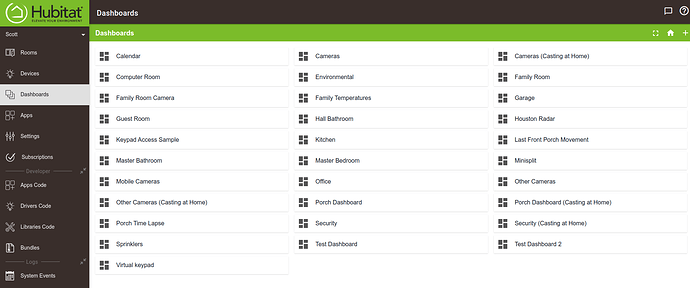Apparently following the update to 2.2.8.155, my hub works fine and any direct bookmarked links to my 30 different dashboards which have not changed in six months work fine. The problem is that if I go into the Hubitat "Dashboards" tab in the web page, I can see all the dashboards but clicking on any of them does nothing at all. It's like the dashboards are no longer hyperlinks.
Did you clear your browser's cache?
After carefully removing the cookies explicitly for the address of my HE, Dashboards worked once again. I should have thought of that. It was a pain, because I had to go back to all the specific default browser settings for HE to set things like for the apps, rooms, dashboards etc to be compressed. Deleting all browser cookies is something that I NEVER do because there are literally hundreds of web sites settings stored for my hundreds of websites in terms of defaults. Thanks for the very helpful comment. I just want to pass along to others that clearing an entire browser cache in 2021 is not like it was in 1990. The effects are sometimes more like a wipe and reload of an OS. There's data in them settings!! lol
A bit baffled that u have so much data in your cache.
i dump my cache with every browser close.
You see, I find that so baffling that people do that. Do you also reinstall Microsoft Office from scratch after every use? These days browsers contain so many persistent settings for the use of websites that are not necessarily a part of a database on the website. There are so many settings beyond security related ones like cached passwords that are stored as a part of the browser experience. Deleting the cache essentially removes all of the customization that you have carefully set for each web GUI. I can't help but to relate dumping your browser cache to my son-in-law's approach to system backup. He never does a backup and reloads Windows frequently. He's a gamer and cannot understand why anyone would use a computer to store any data and he particularly does not understand persistent settings.
In the IT industry, a user can lose a hard drive. The IT department replaces the drive and the OS and even restores the user data. What has always infuriated me is that typically the user settings are ignored. Customizations inside of programs are every bit as important to the user as their data.
You will probably laugh at me, but my current OS is Ubuntu 20.04 and it started as Ubuntu 7.04 in 2007. I have upgraded through all the versions to get to where I am now. I switched hard drives and motherboards and entire computers, but I always imaged and restored my hard drive. At one point, I actually changed my FAT partitions to GUID and my MBR boot to EFI, but I did that on the fly and never reformatted or wiped and reloaded. Today, my OS runs very cleanly on an updated processor running on an NVME drive, but I have all my critical personal configuration ever since 2007 grandfathered in. I have a great user experience and the concept of clearing an entire browser cache is just like wiping and reloading an OS, which is pretty much just a Microsoft Windows thing. Scary.
I never set passwords in my browser, and never ajust a website that is not storing my settings off-site.
"leave no mark" principle.
But then again, I do work in IT, and almost never hear that setting work in my case, but not on the client side.
Clear your cache, and try rebooting it solves about 80% of all regular IT issue's according to our statistics.
I was afraid you would home in on "passwords". Passwords are the only thing that I do not store. I use a password manager for that. I worked in very large scale systems architecture and data center design for 40 years. The jist of my message was don't blindly clear all cache and throw the baby out with the bath water. What solves 80% of problems is analyzing the problem and targeting a solution. It's unacceptable that every user support answer in the industry is based upon "wipe and reload". I did fix my issue by deleting specifically the hubitat cookies in my browser.
I try to be judicious in what passwords I let my browser store. On financial sites--I don't. On news sites and all the other crazy ones that want logins for no good reason--I'm a lot more likely to let them be saved in the browser.
Good comments. Lately I have been focusing on complex passwords and 2FA where ever I have the option. I've self-hosted Bitwarden and paid the $10 a year for the premium features. This product internally supports Google Authenticator time based one time passwords (TOTP) and Yubico keys. Bitwarden totally rocks. You can even host it on a Raspberry Pi and it supports importing and exporting your "vault" between servers. Awesome product IMHO.
Bitwarden can run on a dedicated server or even a Docker instance. If anyone needs help, message me and I will try to help out.