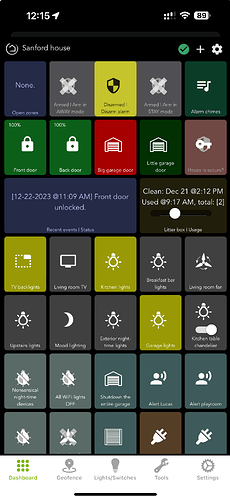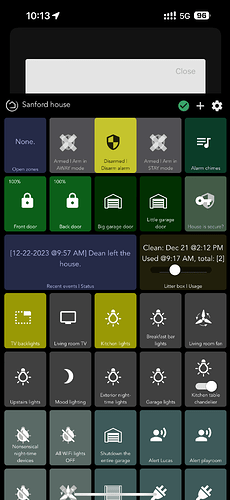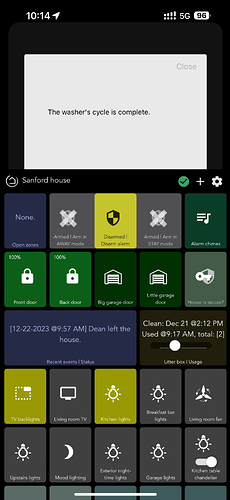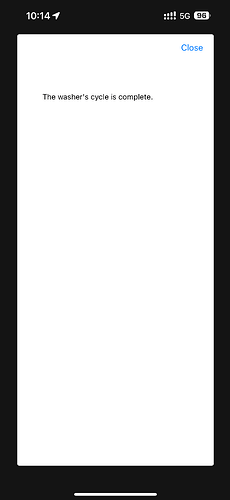Hey folks,
Below are a few pics of my dashboard. I noticed yesterday there's a new thin, grey bar above the dashboard's title bar, see pic below:
This did not previously exist and I don't know what I changed nor can I think of anything else that changed (beyond updating the hub) to cause it. It also doesn't reveal the bar using a regular browser.
If I pull down the whole dashboard--see pic below--you can see it starts to reveal a white panel with a Close button on it.
If I pull it further down, it's populated with text--this is valid status text from my laundry rules.
I'm also able to pull the dashboard down completely and entirely dismiss it, see below:
Clicking Close causes the dashboard to refresh and re-appear.
I have a few questions:
- does anyone know what this is, what purpose this serves?
- does anyone know how to control its content--I have use-cases for this?
- does anyone know how to remove it if there's no answer to #2 above?
Thx!