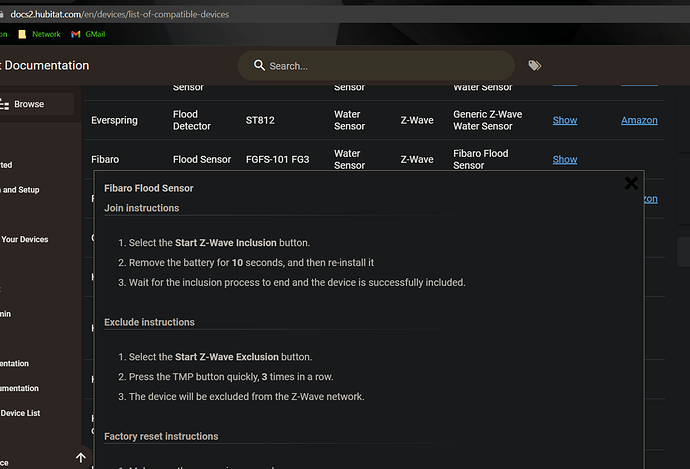Brand new to hubitat and just added my first z-wave device. it's a GE-Enbrighten plug. I found the steps to get it to work correctly. My question is this: when using the dashboard on the website or with the app...if i toggle on the outlet and then toggle it off; the tile seems to enter a state where you can no longer click on it unless you refresh. is this normal?
When you setup the tile, what template did you use?
Oh, and welcome to the Community🙂
looks like i am using the "outlet" template. when i click the tile it turns off. i can click the tile again and it will turn off. after doing that, it always becomes un-clickable until i refresh the page.
another thing i noticed...i installed the "HomeKit integration"; main reason i bought it. i did this to see how the switch would work in apple home. in the apple home app it works flawless no matter how many times i turn it on and off.
now i notice that in the hubitat dashboard the icon looks different and using the hubitat dashboard button for it now does nothing. is this also normal?
Is it a built-in driver you are using?
Also, what if you use the Switch template, does that work?
So when I first included the outlet it was automatically detected as a Jasco outlet and it had 2 different child outlets; even though the GE manual said that they were controlled at the same time and not independent. With it like that nothing would seem to toggle it on/off; didn't seem to matter if I was under the device and using the commands or on the dashboard. So I found a topic on here that said to change it to a default driver and removed all the child objects then change the driver to the GE Enbrighten smart plug. Now it shows as one device. On the device page under the commands, I can click on and off as many times as I want. On the dashboard I can turn it on and then off, then the tile goes unresponsive until I refresh. I had installed the HomeKit integration as that was one reason I purchased the C-8; I currently have a mix of wave devices in Smarterthings and a few HomeKit.
So I left it like this for a while and took a break. When I came back to it, I noticed the icon in the Habitat dashboard was different. No matter what I did on the dashboard it would not respond. It would not respond under the device and command section either. I popped over in Apple Home and it was showing unresponsive. I decided to restart the C-8 and also headed back to the community. After the restart it was working how I described above. I found on the community that it was suggested to change the driver yet again to a Generic z-wave outlet. I figured what the heck.
Now it seems to be working without a hitch. I can toggle it as many time as I want on the dashboard; Apple Home integration seems to be the same. It was left overnight and did not seem to go unresponsive, so I think I am good on that front also. Thanks for your replies.
Some thoughts...is this how support works; this community driven support? I will have to say that Habitat is not quite as easy to setup a device as Smartthings. I knew it was going to be different but was not expecting so much fiddling to get something as simple as a smart outlet to work. In the long run it won't matter as the only reason I purchased Habitat was for the Apple Home integration, so I am not really planning on using it's interface at all after device setup...I can only image what is going to happen when I setup the Fibaro flood detectors I have...
I can't offer an explanation for why you such issues with your outlet. I can only say that your experience is not common, so, as much as it has not been a good first impression with your device not working the way you would expect, I wouldn't view this as the way things will be with each device.
Also, while it may seem like you were relying on the Community to get you going, the Hubitat support team and developers are also active members of the Community. Posting questions here and searching for answers can often yield a result quite quickly, but that doesn't mean you will need to do this with every device or integration you setup.
Re the Fibaro Flood Sensor, I would suggest looking at the Compatible Device page (linked at the top of the Devices page), which includes instructions on setting up the device.
This topic was automatically closed 365 days after the last reply. New replies are no longer allowed.