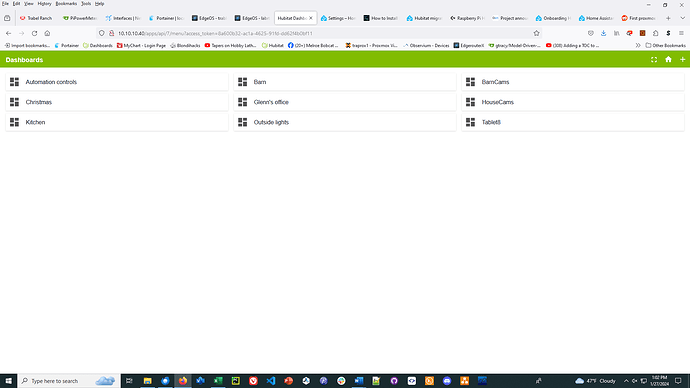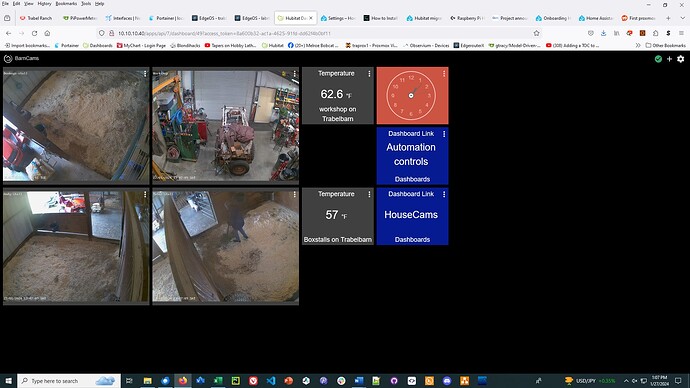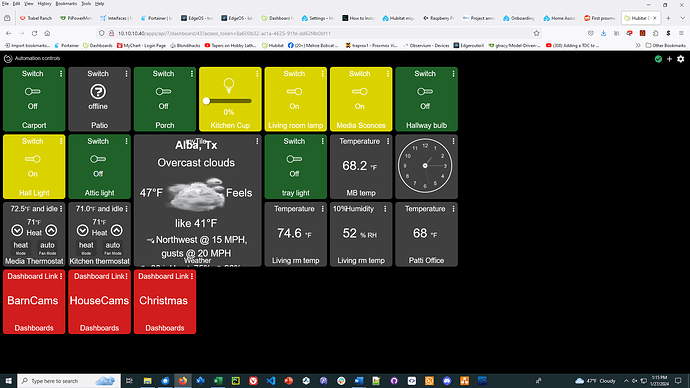Two dashboard issues that are pretty annoying.
In the upper right side is a small "+" that will put the dashboard in full screen. I want my dashboards to automatically start on powerup to a particular dashboard but in full screen as I use these dashboards to do security monitoring. I have been told by HE that this cannot/won't be done.
Next I have tiles on my default dashboard that points to other dashboards. When I use the dashboard link on boot as suggested by HE support these other tiles become non functional.
Can we get these fixed as they have been around for several years now?
Thanks.
The "+" icon in the upper right is used to add a new Dashboard tile, not put anything in full screen (this being the one between the checkmark and gear icon in the Dashboard UI). If you're seeing something else, it must be provided by your browser. A screenshot may help.
Power up of what? Hubitat doesn't have control over the device you're using (which could have been what they mean if they said it couldn't be done), but you may still have options to do what you want. Dashboards are just webpages, so one option is getting the URL to that page and setting it as the "start page" or whatever in whatever browser/app you're using to show the webpages.
Again, more description of what you are trying to do may help (what device, what OS, what browser or app, etc.).
Not sure about this one, but if you're using manual links, the legacy links may work better for multiple dashboards.
My bad. It was the broken square not the + sign that I was referring to:
" setting it as the "start page" or whatever in whatever browser/app you're using to show the webpages." This is exactly what I do. But when this page comes up there is no way for the tiles that point to other dashboards to function:
Notice that the two dashboard tiles will not work if I use your suggestion. I have been down this road already.
Call it powerup, call it reboot. It still applies the same. I can set Fully Kiosk as my default program on powerup and it them points to the home url for Hubitat. It is how the dashboard then comes up is the real issue.
So I use several methods of displaying my dashboard. However, the one that gets used in the house for production is several Lenovo Android tablets running Fully Kiosk the on specific for Android tablets. Then Fully Kiosk (uses Google Chrome) points to my Hubitat dashboard as shown in the screen shot for Barn Cams. The Automation dashboard is used for all my control and reporting functions.
I have two Hubitat C7's. One located in the house and the other located in my horse barn. As you can see the Reolink cameras work very well with the C7's although cannot stream merely refresh every 2 seconds.
So you can see my frustration with the Hubitat Dashboards. There has been a general lack of desire on the part of Hubitat to pay any attention to the advancement of the dashboard design and functionality over the 3 years I have had my C7's.
I just find this limiting and frustrating. Currently, I am moving my dashboards to HomeAutomation and integrating my existing Hubitat C7s with it.
Home Automation has a FAR superior dashboard design and functionality with far more features. The one really good thing is that the integration with Hubitat is that all my existing devices on my C7's work really flawlessly with Home Automation and I can take full advantage of expanded feature set of Home Automation while maintaining all the device monitoring and control of my ZigBee, Z-Wave and WIFI devices with the C7's.
Thanks.
Have you tried using the Legacy Dashboard links instead of the "regular" ones?
I will give them a try.
This topic was automatically closed 30 days after the last reply. New replies are no longer allowed.