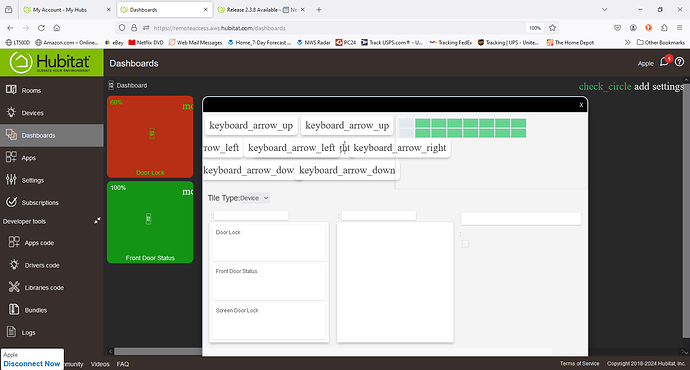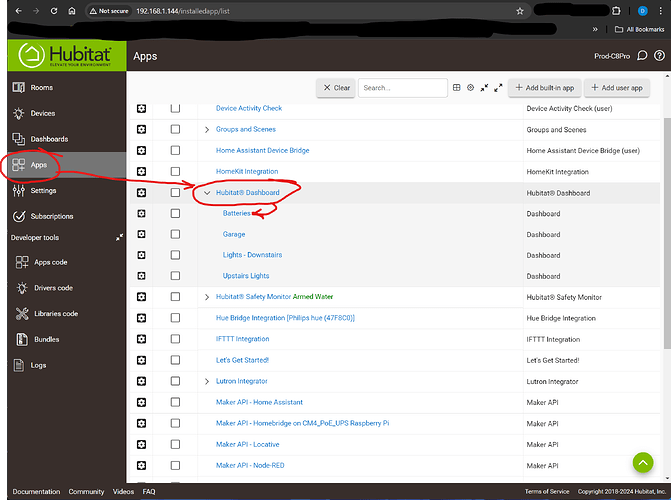Trying to add another button for another door lock and nothing works for editing/adding. Status and device control function just unable to edit anything. Any help would be appreciated. Will be driving to location to access hub locally in the next few days. Screen shot of Dashboard edit on Firefox V126.0:
It looks like the page hasn't fully loaded? Did you try a different browser? Is this the only thing affected this way, like do apps, devices, logs, and the other tabs all work fine?
I haven't tried this myself, but I wonder if it's an HTTPS issue with mixing domains/frames. You don't actually need Remote Admin to do what you're doing in that screenshot--you can just use the cloud dashboard link from Apps > Hubitat Dashboard > (your dashboard). If that also has a problem, something else is going on...
Tried Edge browser and it works so evidently it is an issue with Firefox, maybe in settings. will try Firefox when I am on the LAN and see if it still works as I set everything up using Firefox before. Will re post with results in a few days.
Update: The page loads and functions correctly in Firefox on the LAN. Also note that on my Android device the same thing occurs IE, when connected with remote admin it doesn't populate the page correctly but on the LAN it does. very interesting.
Clarification: Android has same problem running the Hubitat app.
Wasn't aware that there is an App for Windows. Also without accessing the hub with admin you shouldn't be able to create new tiles and add rules, correct? Per my edit the android is using the Hubitat app. Could be domain issue, have no idea. Thanks for the thought.
You do not need the app at all to do this. The cloud dashboard link is a web URL you can open in any browser. You obtain it from the place I mentioned above and can use it anywhere (if you use the could URL, or the similar LAN URL can be used anywhere on your own network).
No, you can create new dashboard tiles just like you can locally. You cannot authorize new devices, but that is not what you are doing in your screenshot above. You also cannot create new rules without access to the hub interface, whether by Remote Admin or other means.
My response above was scoped specifically your question about editing the dashboard, as in your first post and the corresponding screenshot.
So where do you find apps>Hubitat Dashboard via the web browser? Not using a phone to do admin stuff on the hub so I'm confused by the term app for the browser.
While connected directly to your LAN, open up the Chrome, Edge, or Safari web browser on your computer, and then browse to the Hubitat Hub's IP address (or you can try hubitat.local, if you only have one hub on your LAN).
Then, simply click on Apps, Hubitat Dahboard (expand the list) and then click on whichever dashboard you want. In the configuration for that dashboard you can expose additional devices to be used in that dashboard, as well as see the Local and Cloud URLs to access that dashboard.
In this context, “app” is referring to a Hubitat app running on your hub that you installed through the hub’s web gui, i.e. the Dashboard app.
Other examples of Hubitat apps are Rule Machine, Basic Rules, Notifications, etc.
To avoid confusion, I typically use the term “Hubitat mobile app” to refer to either the iOS or Android apps installed through their respective app stores.
Thanks, but the LAN is 50 miles away and need remote admin to work on my hub.
For now I will use Edge browser to access as it seems to function normaly although it is the only thing I will be using Edge for.
Sure, but you can still get to Apps > Hubitat Dashboard via Remote Admin on your hub, then use the cloud URL to edit the Dashboard (at that point with or without Remote Admin). This is accessible in the specific dashboard "child app" where @ogiewon pointed to in his screenshot above and is also what I mentioned in my original response.
Thank you for the clarification. I'm old school and look at computers should be running programs and mobile devices using apps.
My interface looks different maybe because hub is a 7, but when going to the "cloud link to dashboard" in the app it loads and is displayed correctly in Firefox browser. Thanks!
All hub models have the same interface, aside from a few features that may differ between models due to hardware or other changes. The "Apps" list isn't one of those. My guess is you're in grid view as opposed to list view. Mobile and desktop screens default to different options. The documentation notes how to change this (the icons at the top):
Glad you have found a solution for your original problem!