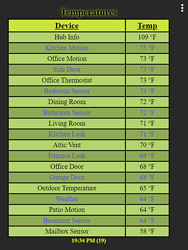clunky is the perfect descriptor and I could not agree more. I wanted a dashboard mostly for monitoring vs control as most things are automated in my home. To overcome that clunky look and increase the density of information I wrote an app to address these shortcomings called Tile Builder that lets you build tables of data like this.
If you are interested you can find out more here.