Hum it might be a code 22 ( inches behind the keyboard). Maybe I dont get it right. See below the sequence of steps I am doing.
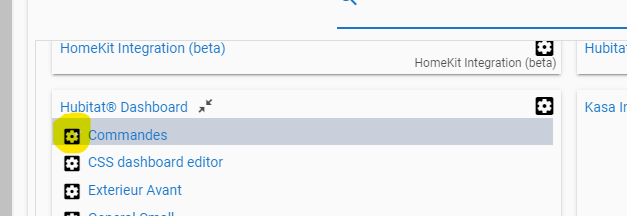
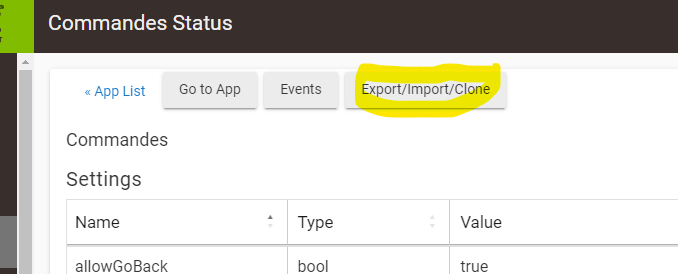
And then it loops on the last 2... must be something I dont get if it works for you
J.
Hum it might be a code 22 ( inches behind the keyboard). Maybe I dont get it right. See below the sequence of steps I am doing.
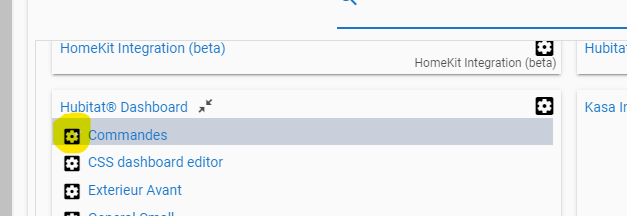
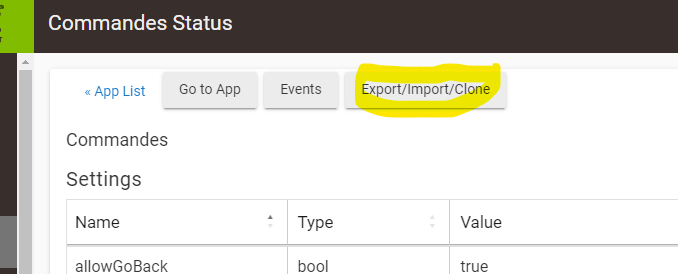
And then it loops on the last 2... must be something I dont get if it works for you
J.
I’m getting the same results, unable to complete task. Only other way would be to copy CSS & choose devices over again. There must be some step we’re missing. Can someone show steps to follow please
It looks like you are doing it right, I think that's the same steps I followed.
The select apps and devices section should have some options on it. Do you have any valid devices allowed on that dashboard to begin with?
You could try doing an export, then import it back, I think it should allow you to give it a new name when you import, so similar to cloning just with extra steps.
Jeff, thanks for your reply. You made me think of a way to isolate the problem. To your question: "Do you have any valid devices allowed on that dashboard to begin with ?" made me think of trying to create a dashboard with only one simple outlet in it.
Then I went and clone it.... it worked no problem....
To your initial questions, all the dashboard I have contains valid devices in it, but .... and I'll have to investigate .... most of my device have UTF8 characters in their descriptions ( French speaking... cannot help it)...
I wonder if that has an effect.... will do some more test and post my findings here later on...
Thanks for the Eureka moment 
@support_team this sounds like a bug in the dashboard cloning. Not sure who handles that. See above screenshots of the device selection page which does not show any devices.
OK I found out how to reproduce it. Not UTF-8 related but rather what is present in the dashboard ( or in fact what is not present).
Clone that works... Only one device ( outlet )
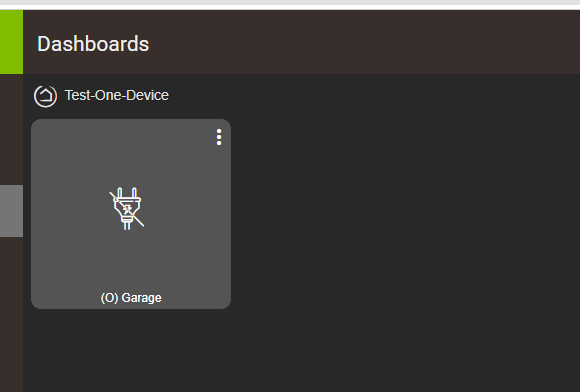
Clone that does not work. Add a Text Tile ( or a Link tile) then we end up in that loop situation.
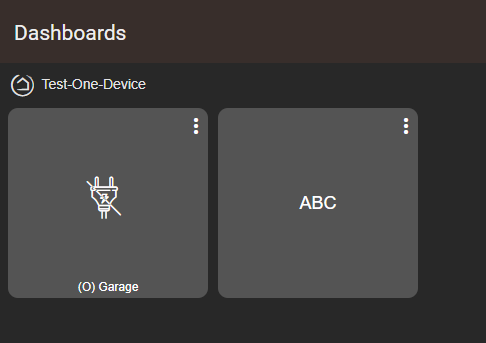
Hope this help
J.
Yes, definitely seems to be connected to how many devices are exposed in the dashboard definition.
Not how many devices, but rather what type of tiles.... Device tiles vs TEXT/LINK tiles
Thanks for tracking that down. I ran into the same issue eons ago trying to clone a dashboard. I thought it was just me and copied what I needed manually.
Indeed, somewhat annoying, specially when you want to link Dashboard.
Hope @support_team will look into this, or acknowledge they saw it.
J.
I tried with multiple Devices, Link and Text tiles. Conclusion: Text tile is the culprit
So u know, version
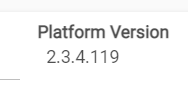
did'nt fix the problem
J.
Noted.
Probably not a priority after this CPU hogging problem, but is it in the Kanban somewhere ?
Thanks
J
Is this a problem with the Dashboard editor also ?
I would try setting the colors for the "open" / "close" states as well, in case the on/off status of other device does not correspond properly. Just a thought
IT does not show in the screen shot but I did that as well for exactly that reason. Also the icon is not following either. But it is in the wrong post ![]()
Version 2.3.5.101 didn't address this issue. Probably too busy with C8 announcement 
This topic was automatically closed 365 days after the last reply. New replies are no longer allowed.