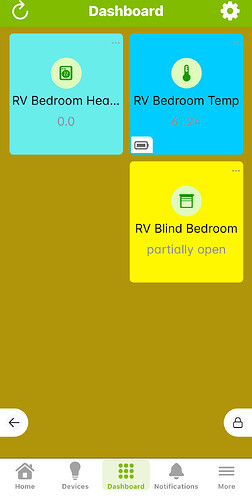The attribute text is not legible when changing background colors……any way you can change the font color to use with your preferred background color??
Can you be more specific? If you are talking about the traditional Hubitat Dashboard (the literal name and why tjisnia my first guess based on your description), pretty much everything Is customizable via either the regular UI or at least custom CSS, so whatever you're asking is likely already possible. But more information would be helpful.
I am a newbie on the C8, I guess the basic question is…. Can you change the Font style and color that are inside the devise blocks…….ei, if I choose a dark background, the text would be difficult read unless I can change the font color…..
Still going to need more details. ![]()
What dashboard are you talking about? Here are some possibilities:
- Hubitat Dashboard
- Easy Dashboard
- Some other part of the interface, or maybe a third-party dashboard?
If you're not sure, share a screenshot -- that's probably the easiest way to know for sure!
It is the easy dashboard, If there is a way I can change the text font color and font to bold letters for the temperature display, that would make it easy for my 63young eyes.
In that case, no, Easy Dashboard itself does not provide such an option (your browser or OS may have some settings). Easy Dashboard does let you customize the text size, or you could use Hubitat Dashboard as a more customizable solution (with a bit more work to set up, at least in the eyes of most users).