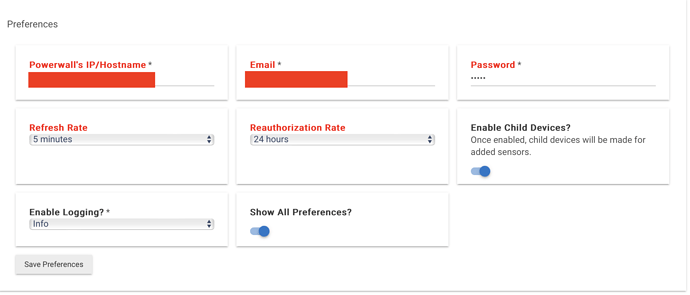I've installed the app for the tesla power wall and managed to get it to connect locally to the power wall however when i view the power wall in devices nothing is being pulled through to it.
Its strange as it pulls through the power wall name and says connected. I'm also able to ping the power wall from hubitat successfully.
i get this error in logs for the manager
Error getting Tesla server bearer token from refresh token: groovyx.net.http.HttpResponseException: status code: 401, reason phrase: Unauthorized
but i'm not wanting to use the token as its already connected locally
and also this error for the device
2023-06-02 12:33:06.422errorjava.lang.NullPointerException: Cannot invoke method refresh() on null object on line 202 (method componentRefresh)
dev:1332023-06-02 12:33:06.053errorjava.lang.NullPointerException: Cannot invoke method refresh() on null object on line 202 (method componentRefresh)
dev:1332023-06-02 12:33:05.549errorjava.lang.NullPointerException: Cannot invoke method refresh() on null object on line 202 (method componentRefresh)
dev:1332023-06-02 12:33:04.889errorjava.lang.NullPointerException: Cannot invoke method refresh() on null object on line 202 (method componentRefresh)
dev:1332023-06-02 12:30:52.845errorjava.lang.NullPointerException: Cannot invoke method refresh() on null object on line 202 (method componentRefresh)
dev:1332023-06-02 12:24:16.112debugpinged
dev:1332023-06-02 12:20:28.817errorjava.lang.NullPointerException: Cannot invoke method refresh() on null object on line 202 (method refresh)
dev:1332023-06-02 12:20:24.180errorjava.lang.NullPointerException: Cannot invoke method refreshAccessToken() on null object on line 123 (method refreshAuth)
dev:1332023-06-02 12:19:07.867errorjava.lang.NullPointerException: Cannot invoke method refresh() on null object on line 206 (method poll)
Any ideas?