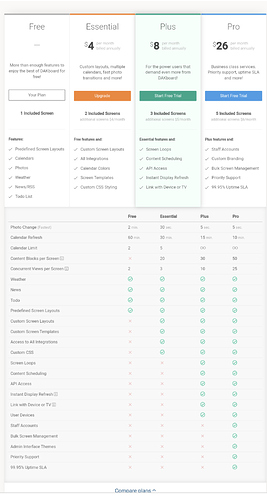Is there any way to get the Dakboard to appear as the background in our Dashboards? I've been successful pulling images from Web and NAS.. I am guessing since Dakboard isn't an image file, that is the hurdle?
I haven't tried anything re this but thinking the reverse way around - is not possible to get Dashboard to appear within a frame(s) in DakBoard ?
Quick test shows that the dashboard is displayed and tiles continue to update realtime but control is a bit kludgy - maybe because my area was too small and had scroll bars.
What is interesting is that DakBoard graphics show on top of Dashboard ones (see image) but background image is behind. Maybe with transparent tiles and sizing to eliminate scroll bars this is useable.
Interesting thought on the reverse... Can I ask if you are a paid subscriber to DakBoard or were you able to accomplish this on the Free account?
I was thinking the same about transparent tiles.
I may give this a try, as I only want a handful of Tiles in the DakBoard layout. Intent is to set it up near our front entrance as an info station mainly and to action a couple key functions when exiting or entering the house after hours when we don't want to use Alexa (when others are sleeping etc..)
Yes, I do have a paid 'premium' subscription although I don't think this is a premium feature.
K
Being new to DakBoard, I am probably missing the obvious. Where did you input the URL to your Dashboard?
RM
I have the free version running on a pi and it's pretty limited. I believe you will need at least the essential version. Here's a comparison.
I saw a request to integrate with HE , but seems no updates... It has integration with Life 360, Ecobee, but it is limited...
I think you could use the maker api to show values.