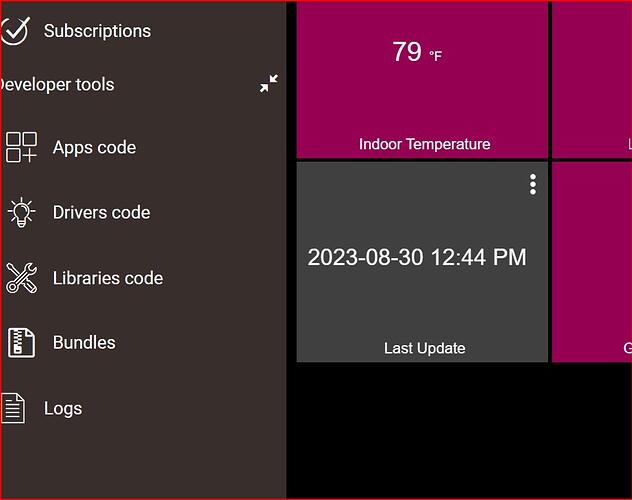Hello, I've tried to find the answer to this on the site but have struggled. I can change the colors and name of the tile Title, but not the entire background on the tile. I want to simply change the entire background color of one of my individual dashboard tiles using CSS - not the tile template.
As an example, I have a WIFI Gateway Tile #99 on my Hubitat Dashboard. It uses the Attribute Template. My attribute is the "lastupdate" value. I want to change the background-color of the tile to something like:
background-color: rgb(0,255,255);
I'm not sure of how to make this reference in my CSS? How do you reference the different areas within a tile using the following. I guess I just don't get how this works. Is there a .tile-background?
#} #tile-99 .tile-title:after {
content: 'Last Update';
}
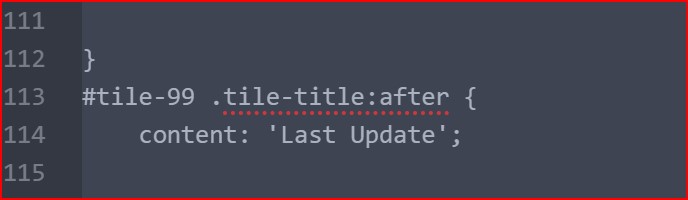
Sorry for being such a CSS NOOB, but I just can't seem to crack this one.
Ron