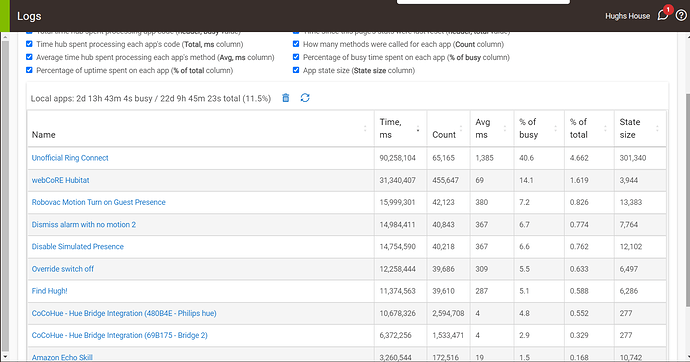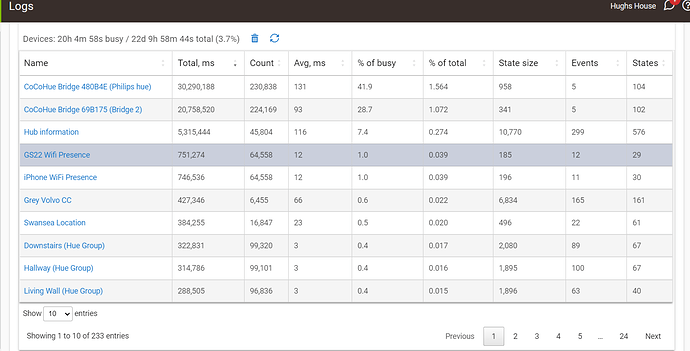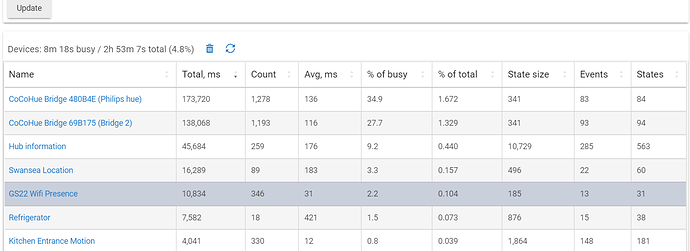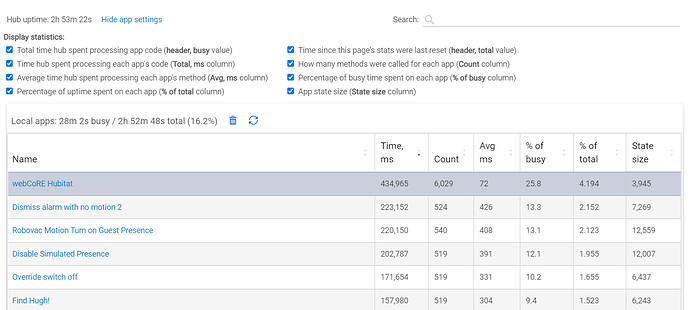I've recently got a 'sever load' alert, please can someone advise as to what I should do? I have what I feel is a fairly 'moderate' setup, at least compared to what many others seem to have... I guess the only thing that is different is that I have 2 Hue hubs with circa 50 devices on each connected via CoCoHue. Do I need to buy another to try and off-set??
What I've done so far:
Unofficial Ring - I did have polling going for x3 camera snapshots in the dashboard, I know this can increase hub load, so I've now switched that off entirely, however, it has been running just fine for at least 2-3 months.
I've looked at the app log screen below, it seems 'timer-related' WebCore pistons are using the most resource, however, none seem to be too demanding. Obviously the Ring App's % of busy is high at 40%, but hopefully turning off the jpg polling will have fixed this...
Then this is my device driver page, and the CoCo Hue app dominates hub resources. I guess I want to know is this expected behaviour for 2 Hue Hubs that are there, or there abouts full?
They have 'enable push updates' activated, but also poll every 1min (default setting) as recommended by the developer (something to do with the Hue App API still not being great). Is it this 1min poll that is causing my issues? The reason I have this set is because I have some zigbee implants on each switch (all integrated into hue), however, it can take a while for the Hue hub to update if one of these gets switched off at the wall, hence the poll setting.
Nonetheless, all this considered, everything was seemingly working ok up until yesterday, only thing I have done is added a Fibaro ZW5 motion sensor and and Aqara Temp and Humidity sensor in the past 2 days, but they are not even registering on the log pages and are seemingly barely impacting the hub at all...
Lastly here's a pic of my current hub information, if anything stands out to you? 62 degrees seems hot, but I'm not convinced that is correct as the hub is only slightly warm to the touch - nothing feels 'hot'.
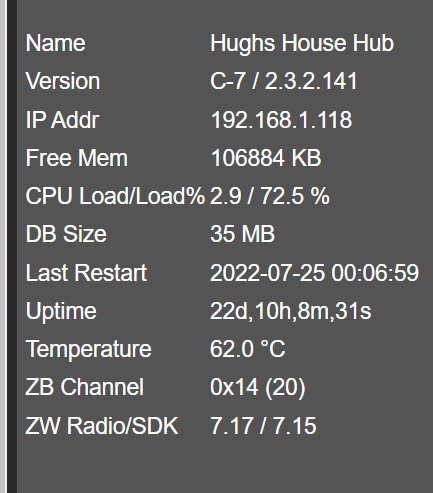
Many thanks in advance!