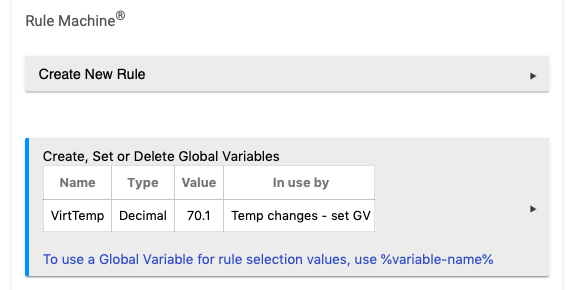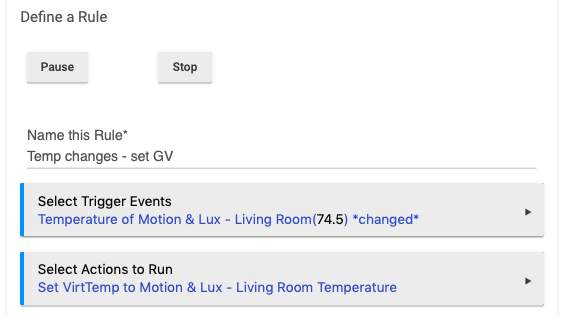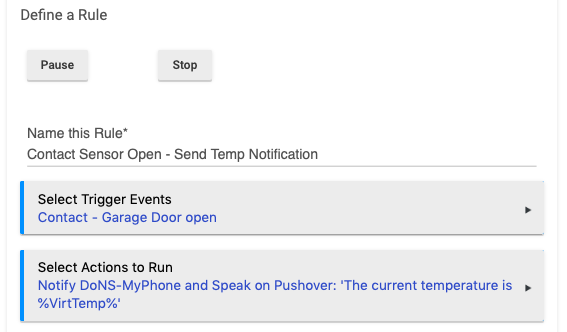It is fairly simple - here's how you can do it using RM:
- Create a global variable (decimal type) that will hold the temperature
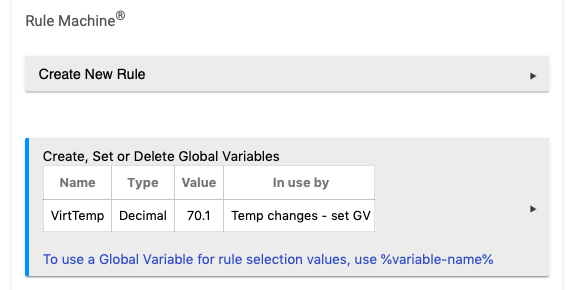
- Use a rule to update this GV every time the temperature changes
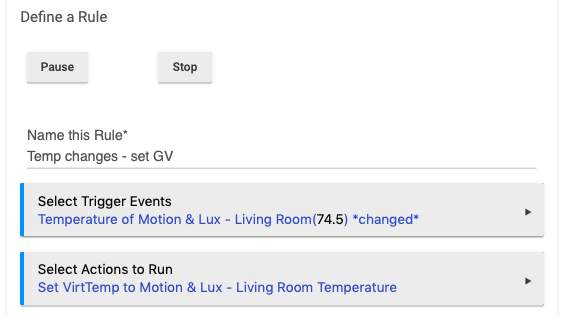
- Use a rule to announce the value of this GV using the trigger of your choice
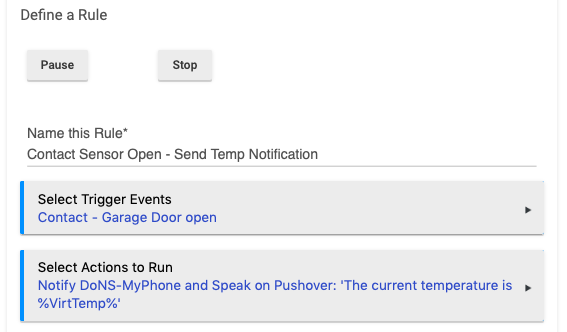
And to make it even easier - I have attached the two rules below, so you can just import them:
{"deviceReplacements":{"1734":{"deviceName":"DoNS-MyPhone","deviceLabel":"DoNS-MyPhone","deviceTypeName":"DoNS-Email","deviceTypeNamespace":"adsavia"},"4557":{"deviceName":"Generic Z-Wave Contact Sensor","deviceLabel":"Contact - Garage Door","deviceTypeName":"Generic Z-Wave Contact Sensor","deviceTypeNamespace":"hubitat"},"285":{"deviceName":"Pushover","deviceLabel":"Pushover","deviceTypeName":"Pushover driver","deviceTypeNamespace":"hubitat"},"1098":{"deviceName":"Fibaro Motion Sensor ZW5","deviceLabel":"Motion & Lux - Living Room","deviceTypeName":"Fibaro Motion Sensor ZW5","deviceTypeNamespace":"hubitat"}},"appReplacements":{"4817":{"appTypeName":"Rule-4.0","appTypeNamespace":"hubitat","appName":"Rule-4.0","appLabel":"Contact Sensor Open - Send Temp Notification","parentAppTypeName":"Rule Machine","parentAppLabel":"Rule Machine","singleInstance":false},"4816":{"appTypeName":"Rule-4.0","appTypeNamespace":"hubitat","appName":"Rule-4.0","appLabel":"Temp changes - set GV","parentAppTypeName":"Rule Machine","parentAppLabel":"Rule Machine","singleInstance":false}},"appData":{"4817":{"state":{"actionListMain":["1"],"lastEvtValue":0,"installed":true,"connectors":{},"actionDone":true,"waitEvents":[],"private":"true","gvList":["VirtTemp"],"hasDevice":null,"hasRuleAct":false,"selectActionsParams":{"thisStr":"Main","label":"Contact Sensor Open - Send Temp Notification"},"editCondIf":null,"ndx.true":2,"allVars":{"VirtTemp":{"val":70.1,"type":"Decimal"}},"simpleCond":false,"usesTime":false,"nestedRepIf":[],"lastEvtTime":"13:53","trigCustoms":[],"repeating":[],"capabDone":true,"cutAction":[],"locationBlocked":[],"stopped":false,"ndx.false":2,"lvList":[],"nestedLabel":[],"paramNdx":1,"ruleNdx":1,"timeTriggers":[],"allVarsO":["VirtTemp"],"actLabelIndent":"","howManyT":2,"howMany":2,"subscribedVariables":[],"certainTimes":[],"varUseList":{},"waitCondNdx":1,"prevState":{"PB":"true","4557":"closed"},"capabsfalse":{"1.false":"Contact - Garage Door open"},"timeTriggersW":{},"capabstrue":{"1.true":"Contact - Garage Door open","2.true":{}},"timeFormat":"HH:mm","lastEvtDate":"27-Dec-2020","waitConds":[],"actionsMain":{"1":{"wait":null,"delay":"","modes":{},"method":"getMsg","indent":"","rule":0,"label":"Notify DoNS-MyPhone and Speak on Pushover: 'The current temperature is %VirtTemp%'\\n","cond":0}},"nestedInIf":[],"actNdx":2},"appSettings":[{"deviceList":null,"multiple":false,"name":"tCapab1","type":"enum","value":"Contact"},{"deviceList":null,"multiple":false,"name":"tCapab2","type":"enum","value":""},{"deviceList":null,"multiple":false,"name":"actionDone","type":"button","value":""},{"deviceList":null,"multiple":false,"name":"msgMain.1","type":"textarea","value":"The current temperature is %VirtTemp%"},{"deviceList":null,"multiple":false,"name":"runAction","type":"button","value":""},{"deviceList":null,"multiple":false,"name":"pausRule","type":"button","value":""},{"deviceList":null,"multiple":false,"name":"actSubTypeMain.1","type":"enum","value":"Send or Speak a Message"},{"deviceList":{"1734":null},"multiple":true,"name":"noteMain.1","type":"capability.notification","value":null},{"deviceList":null,"multiple":false,"name":"insertAct","type":"enum","value":""},{"deviceList":null,"multiple":false,"name":"delete","type":"enum","value":""},{"deviceList":null,"multiple":false,"name":"state1","type":"string","value":"open"},{"deviceList":{"4557":null},"multiple":true,"name":"tDev1","type":"capability.contactSensor","value":null},{"deviceList":null,"multiple":false,"name":"tstate1","type":"enum","value":"open"},{"deviceList":null,"multiple":false,"name":"rCapab1","type":"enum","value":"Contact"},{"deviceList":{"285":null},"multiple":true,"name":"speakMain.1Device","type":"capability.speechSynthesis","value":null},{"deviceList":null,"multiple":false,"name":"actionCancel","type":"button","value":""},{"deviceList":null,"multiple":false,"name":"editAct","type":"enum","value":""},{"deviceList":null,"multiple":false,"name":"comments","type":"textarea","value":""},{"deviceList":null,"multiple":false,"name":"hasAll","type":"button","value":""},{"deviceList":null,"multiple":false,"name":"ranMsgMain.1","type":"bool","value":""},{"deviceList":null,"multiple":false,"name":"cancelCapab","type":"button","value":""},{"deviceList":null,"multiple":false,"name":"cutAct","type":"enum","value":""},{"deviceList":{"4557":null},"multiple":true,"name":"rDev1","type":"capability","value":null},{"deviceList":null,"multiple":false,"name":"stopRule","type":"button","value":""},{"deviceList":null,"multiple":false,"name":"delayActMain.1","type":"bool","value":""},{"deviceList":null,"multiple":false,"name":"origLabel","type":"text","value":"Contact Sensor Open - Send Temp Notification"},{"deviceList":null,"multiple":false,"name":"actTypeMain.2","type":"enum","value":""},{"deviceList":null,"multiple":true,"name":"logging","type":"enum","value":null},{"deviceList":null,"multiple":false,"name":"editCond","type":"enum","value":""},{"deviceList":null,"multiple":false,"name":"actTypeMain.1","type":"enum","value":"Send, Speak or Log a Message, Send HTTP Request"},{"deviceList":null,"multiple":false,"name":"speakMain.1","type":"bool","value":"true"},{"deviceList":null,"multiple":true,"name":"deleteAct","type":"enum","value":null},{"deviceList":null,"multiple":false,"name":"updateRule","type":"button","value":""}],"subscriptions":[{"handler":"allHandler","name":"contact.open","type":"DEVICE","typeId":4557,"typeName":"Contact - Garage Door","filter":"true"}]},"4816":{"state":{"lastEvtValue":0,"actionListMain":["1"],"installed":true,"waitEvents":[],"private":"true","connectors":{},"actionDone":true,"gvList":["VirtTemp"],"hasDevice":null,"hasRuleAct":false,"ndx.true":2,"selectActionsParams":{"thisStr":"Main","label":"Temp changes - set GV"},"editCondIf":null,"allVars":{"VirtTemp":{"val":70.1,"type":"Decimal"}},"simpleCond":false,"nestedRepIf":[],"usesTime":false,"lastEvtTime":"13:53","trigCustoms":[],"repeating":[],"capabDone":true,"cutAction":[],"locationBlocked":[],"stopped":false,"ndx.false":1,"lvList":[],"nestedLabel":[],"paramNdx":1,"ruleNdx":1,"timeTriggers":[],"allVarsO":["VirtTemp"],"actLabelIndent":"","howManyT":2,"subscribedVariables":[],"certainTimes":[],"varUseList":{},"waitCondNdx":1,"prevState":{"PB":"true"},"capabsfalse":{},"timeTriggersW":{},"capabstrue":{"1.true":"Temperature of Motion & Lux - Living Room(<span style='color:black'>74.5</span>) *changed* ","2.true":{}},"timeFormat":"HH:mm","lastEvtDate":"27-Dec-2020","waitConds":[],"actionsMain":{"1":{"wait":null,"delay":"","modes":{},"method":"getSetVariable","indent":"","rule":0,"label":"Set VirtTemp to Motion & Lux - Living Room Temperature\\n","cond":0}},"nestedInIf":[],"actNdx":2},"appSettings":[{"deviceList":null,"multiple":false,"name":"tCapab1","type":"enum","value":"Temperature"},{"deviceList":null,"multiple":false,"name":"tCapab2","type":"enum","value":""},{"deviceList":null,"multiple":false,"name":"actionDone","type":"button","value":""},{"deviceList":null,"multiple":false,"name":"valOffsetMain.1VirtTemp","type":"decimal","value":"0"},{"deviceList":null,"multiple":false,"name":"runAction","type":"button","value":""},{"deviceList":null,"multiple":false,"name":"pausRule","type":"button","value":""},{"deviceList":null,"multiple":false,"name":"actSubTypeMain.1","type":"enum","value":"Set Variable"},{"deviceList":null,"multiple":false,"name":"numOpMain.1VirtTemp","type":"enum","value":"sensor value"},{"deviceList":null,"multiple":false,"name":"insertAct","type":"enum","value":""},{"deviceList":null,"multiple":false,"name":"delete","type":"enum","value":""},{"deviceList":{"1098":null},"multiple":true,"name":"tDev1","type":"capability.temperatureMeasurement","value":null},{"deviceList":null,"multiple":false,"name":"tstate1","type":"text","value":"*changed*"},{"deviceList":null,"multiple":false,"name":"actionCancel","type":"button","value":""},{"deviceList":null,"multiple":false,"name":"editAct","type":"enum","value":""},{"deviceList":null,"multiple":false,"name":"myVarsMain.1","type":"enum","value":"VirtTemp"},{"deviceList":null,"multiple":false,"name":"comments","type":"textarea","value":""},{"deviceList":null,"multiple":false,"name":"hasAll","type":"button","value":""},{"deviceList":null,"multiple":false,"name":"cancelCapab","type":"button","value":""},{"deviceList":null,"multiple":false,"name":"cutAct","type":"enum","value":""},{"deviceList":{"1098":null},"multiple":false,"name":"valDevMain.1VirtTemp","type":"capability.temperatureMeasurement","value":null},{"deviceList":null,"multiple":false,"name":"stopRule","type":"button","value":""},{"deviceList":null,"multiple":false,"name":"delayActMain.1","type":"bool","value":""},{"deviceList":null,"multiple":false,"name":"origLabel","type":"text","value":"Temp changes - set GV"},{"deviceList":null,"multiple":false,"name":"ReltDev1","type":"enum","value":"*changed*"},{"deviceList":null,"multiple":false,"name":"valCapabMain.1VirtTemp","type":"enum","value":"Temperature"},{"deviceList":null,"multiple":false,"name":"actTypeMain.2","type":"enum","value":""},{"deviceList":null,"multiple":true,"name":"logging","type":"enum","value":null},{"deviceList":null,"multiple":false,"name":"editCond","type":"enum","value":""},{"deviceList":null,"multiple":false,"name":"actTypeMain.1","type":"enum","value":"Set Mode, Variables or File, Run Custom Action"},{"deviceList":null,"multiple":true,"name":"deleteAct","type":"enum","value":null},{"deviceList":null,"multiple":false,"name":"updateRule","type":"button","value":""}],"subscriptions":[{"handler":"allHandler","name":"temperature","type":"DEVICE","typeId":1098,"typeName":"Motion & Lux - Living Room","filter":"true"}]}}}