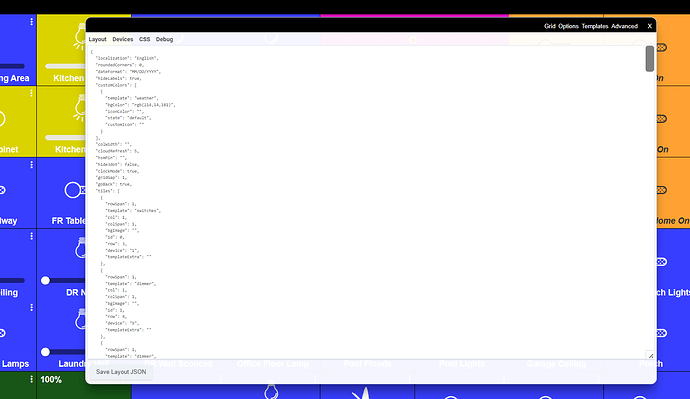Is there a way to increase the font size in the CSS editing window for a dashboard? I can't seem to find it and I am going cross-eyed trying to read this tiny font.
It should respond to your browser's regular text/zoom, but you can also be more direct and just use CSS to customize the CSS editor itself. ![]()
Adding something like this to that page should do what you want:
textarea.cssBox {
font-size:150%;
}
Awesome that worked!
I would never have thought editing the workspace could change the editor window....
Now that I can see the code, I could become dangerous.......
Text size aside, that editor is just horrible to work with the way it scrolls the edited line to the top, and you can't highlight and select to copy, etc. I do all my editing in VS Code and then copy it back in. Copy the contents of the editor into the VS Code editor, make edits, then ctl-a, ctl-c (to select all and copy), then in the css editor ctl-a, delete, and ctl-v (to delete what is there and paste in the new code). It is quick and simple using key shortcuts, and saves all the hassle of trying to use the Hubitat editor.