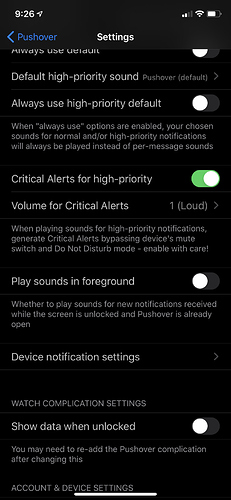Pushover can break through the iOS DND/Silent mode. You have to enable the "Critical Alerts for high-priority" feature inside the Pushover App, via the three-dot settings menu (upper right corner).
Then, simply prefix your Notifications with either "[E]" or "[H]" for Emergency or High Priority. So, your Pushover Notification for a smoke alarm might change from "Smoke Alarm Detected!" to "[E]Smoke Alarm Detected!"
Using the [E] emegerncy prefix is probably what you want to use, as it will repeat until until acknowledged from within the Pushover App. You can adjust the frequency of the repeats and if it automatically should stop after a certain amount of time in the Pushover Device settings on your Hubitat hub.