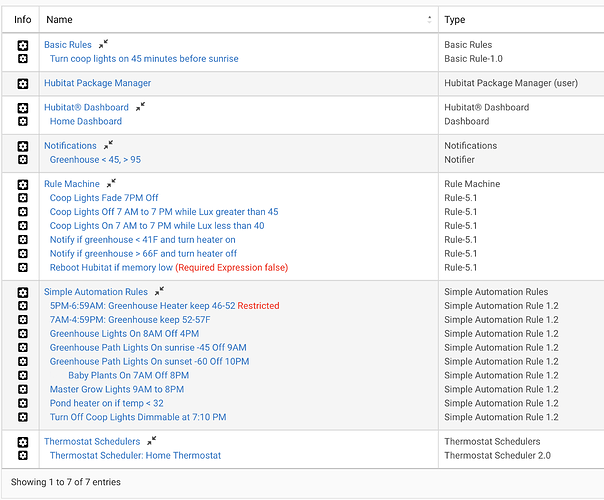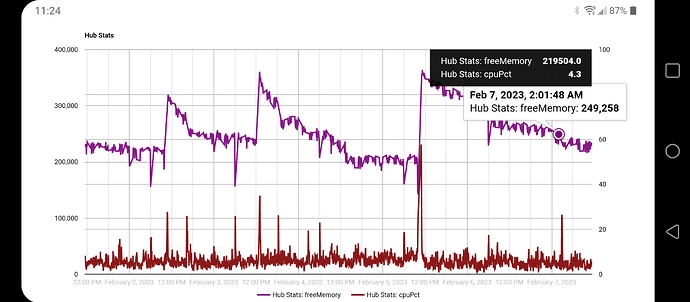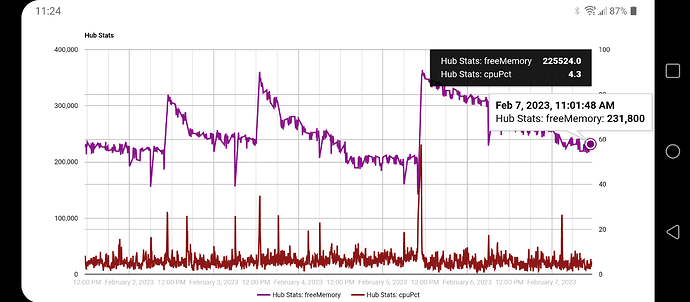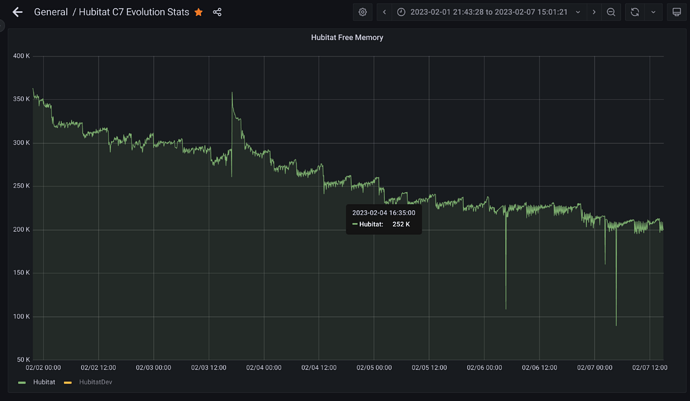It wasn't loosing 20k nightly before . The hub could stay up for a month and mine did. Now its a week max.. not acceptable.
I wonder if it would shed some light to see what apps are running on the hub. I have generally found that when a hub has a hard time retaining resources it is because of something we are doing.
The hub will use some resources overtime as it decides what to keep in memory, but it shouldn't get so low in such a short time that it can't run. It isn't hard as a user though to create routines that can overwhelm a hub though. A poorly written routine or rule that gets into a bad loop can quickly bring a hub to it's knees.
I have over 100 devices and a slew of app running on a single hub and mine doesn't get reboot except for when a new firmware version is released. So it is very possible to do. I never see memory much above 350MB after a reboot, but the memory decrease slows considerably after 24-48 hours to just a few MB per day. So what apps do you have running. Maybe a screen shot of the app screen would help. Did you ever hear from the support team.
Since I've been graphing my resources, I'm noticing when I see memory get below 200k (usually 4 days or so) I start noticing weird flaky behavior. Missed automations, etc.
After reboot and things stabilize I'm around 350k or so.
I just limited the states and history for all my devices. Definetly helped the database size, but not sure yet about memory.
Also I'm assuming the memory value is k. Or it is megs?
Hubinfo allows you to specify the units for free memory as either kb (default) or MB.
That does not jive with the memory dropping immediately after the nightly maintenance and/or a backup and never recovering to the previous level.
Can you PM me the hub id? I'll take a look at the engineering logs.
Also, please update to 2.3.4.139 if you haven't yet.
Thanks . On latest. Sent id.
@thebearmay, I had a bug in my rule for rebooting my machine. I meant for the rule to be based on time AND low memory. But it was actually time OR memory, so that's why it was always rebooting at 3:00 AM. I've since fixed it so that the low memory check happens around 4AM, and reboots only if there’s less than 15MB of free memory.
So, my guess is that my C7 will run low on memory maybe once a week. I will keep an eye on the logs and will report back, as I'm not presently doing any graphing, etc.
Per your request, here's a screenshot of all of my apps:
Okay that sounds better. You may find that your C-7 will go several weeks between reboots - generally mine will go from firmware release to firmware release without a reboot.
That would certainly make a difference.
Your apps don't look like anything to crazy and are all built in apps except for HPM.
So with it defaulted and I'm seeing like 260000 that's 260Mb, not 260k?
I know the hub has a gig of memory, so I'm assuming it's meg even though everyone refers to it as K.
260000 KB. Your assumption is incorrect.
Not sure how to answer your question the way you asked it as 260,000KB about equals 260MB...
I turned off the nightly auto backup from my nas at 6 am for now to not over complicate the issue.
Results from last night 18 meg drop in memory post nightly maint at 2 am.
I guess I should have worded my question as to what units they are. 260000 bits or 260000 bytes. In the end we're talking about 2-300mb free on the hub. I was under the impression it was down to 2-300k.
Ah, bits (b) or bytes (B). I get the question now. Don't know the answer, but I get it. lol
By default the Hub Information Driver will report memory in KB, so 260000 -> 260000KB. v3 adds an option to report in MB or 260MB
The system memory will drop at the most dramatic rate the first few days after reboot. If you let it run for several days or even weeks then it will stabilize and not drop nearly as fast in the following days. Here is my main hub in that same time window. It has one reboot which was when I added @dJOS battery backup to the setup.
Using memory isn't a bad thing and you want the system to gradually keep more data in memory over time as that means accessing that data will be faster. Being used to seeing free memory is a windows thing. Allot of systems are designed to use all the memory they have and then move data out of memory based on how old it is if new data is needed.
Ya but.it no.longer stays up. After it.drops to about 150 in a week things stop performing or being sluggish.