Ok I found the info. There are multiple paths here but the most important thing is to get the debug logging disabled ASAP. If you already have updated to platform 2.3.8.140 then it should already be disabled. If the platform is still booting (even if you see the corrupt database message) Then run this endpoint to be sure:
http://yourHubIP/hub/zwaveDebugDisable
Substitute with the actual IP of your Hub
You will get a simple done message in the browser if it works:
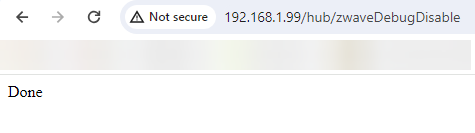
Then reboot the hub, and then from the Diagnostic tool you can do another soft-reset with the clear logs option selected (shown in linked post below).
You may also wish to check and update the hub to be sure you are on 2.3.8.140 platform before restoring any other backups. This platform has the permanent fix for the logging issue.
Hopefully once you get the logging disabled and cleared out you can restore a backup finally!
Here is the full info from @bobbyD

