I recently updated my firmware and now am stuck in a loop where I'm told the database is corrupt. I've tried rolling back the firmware to all available options as well as using all available backups. Each time I end up being told the database remains corrupt. My devices are all still listed, but I cannot click into them.
Don't try anything else. You could have the runaway logging issue, let me find the instructions for it. If that is the problem further rebooting and use might make it worse.
Ok I found the info. There are multiple paths here but the most important thing is to get the debug logging disabled ASAP. If you already have updated to platform 2.3.8.140 then it should already be disabled. If the platform is still booting (even if you see the corrupt database message) Then run this endpoint to be sure:
http://yourHubIP/hub/zwaveDebugDisable
Substitute with the actual IP of your Hub
You will get a simple done message in the browser if it works:
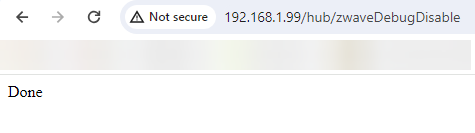
Then reboot the hub, and then from the Diagnostic tool you can do another soft-reset with the clear logs option selected (shown in linked post below).
You may also wish to check and update the hub to be sure you are on 2.3.8.140 platform before restoring any other backups. This platform has the permanent fix for the logging issue.
Hopefully once you get the logging disabled and cleared out you can restore a backup finally!
Here is the full info from @bobbyD
good call
Thank you so much for the help, but sadly that didn't help. The issue originally arrived when installing 2.3.8.140, but I gave this a shot anyway and am still seeing the same behavior.
I think I need to reach out to Hubitat engineers. Can anyone help me figure out how best to do that?
Thanks again.
I did forget to have you download all the available backups from the diagnostic tool. Might be a good idea to do that now if you have not already. Every time you reboot there is a chance it is taking a new backup and clearing an older one out.
There is a chance that all of your backups were actually corrupted. They put some fixes in place in one of the more recent version to prevent this, possibly in the 2.3.7 cycle.
The best way to reach the staff is to PM @support_team or enter a ticket on the support portal if you are under warranty or have a subscription (bottom of page): https://support.hubitat.com/
Do you have a Hub Protect subscription with cloud backups?
Okay, snagged the database backups on your recommendation. I'll PM @support_team, as I'm not under warranty nor do I have a subscription.
Thanks!

