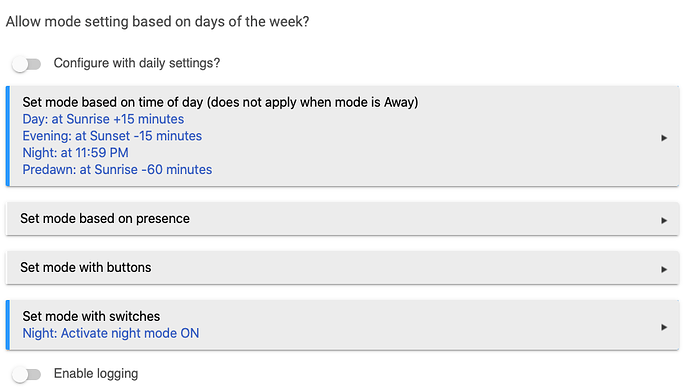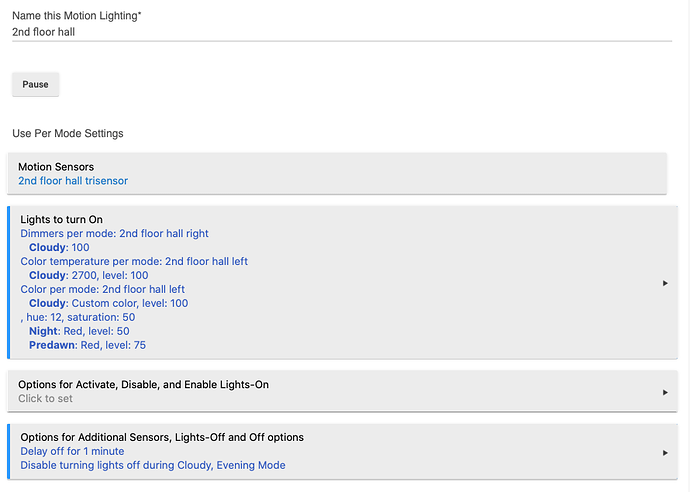First, congrats on your purchase and welcome to the community!
There are lots of options, and as many opinions! I will be happy to share some of mine, and others will probably chime in with different (even better) options to consider. (Yeah you asked a short question and got a tome for an answer... apologies in advance!)
Most people do exactly what you do, and what I did. Start here, try this, hop to another room, try that. I learned much later that's not necessarily the best way to do it, even though I did it that way and so do lots of others Take a look at the documentation on creating strong Zigbee and ZWave meshes and let it inform you as as you plan things out.
https://docs.hubitat.com/index.php?title=How_to_Build_a_Solid_Zigbee_Mesh
I prefer to build my automations all within HE, and use the Echo Skill App to expose certain devices to Alexa for additional control. I also use Alexa to make announcements, alert to certain conditions, and so forth. But never for automation. The Alexa routines are just far too primitive, and I hate, hate, hate doing all that crap from my phone.
Smart bulbs are fine in some circumstances, problematic in others, and your only choice in still others.
Why don't I like smart bulbs? They require that the bulb be powered at all times so it can react to commands. If you have a smart bulb in a fixture controlled by a regular light switch, turning off the switch disables the bulb and any automation using it. So my advice is wherever possible automate the switch, not the bulb. If you must use a smart bulb in a socket controlled by a switch, disable the switch with a plastic safety cover. If you decide to go the switch route, you'll get lots of opinions there too, but I think Lutron Caseta, along with their pro hub, are by far the best.
Zigbee bulbs prior to version 3 (which is most bulbs out there) make lousy repeaters if they are repeating devices other than bulbs. In other words, they mess with your mesh something fierce. (Especially if they get turned off by a switch!) I have all of my zigbee bulbs on a separate (Philips Hue) hub and I use HE's great Hue integration. That way all my bulbs (and they dont all have to be Hue) stay on a separate Zigbee network and can route other bulbs to their heart's content but they leave my primary mesh network alone. One exception is Sengled bulbs, which do not act as repeaters and are fine paired directly.
I use bulbs in specific circumstances, like in an existing light fixture that will never be turned off or is not controlled by a switch. Closet lights are great examples. If I have a smart bulb in a closet in a socket with a pull cord, I stick a smart bulb in the socket, and then cut the pull cord so only a small portion sticks out of the switch. Enough so you can get to it in an emergency but not so anyone will try to turn off the socket otherwise. Or if I have a desk lamp and I want to control that. Or if I have multiple bulbs on the same switched circuit but I want them to behave differently at different times.
So back to your immediate situation!
I use the Mode Manager app to create a few different modes. These modes are shared by any automation on HE, not just your bulb. Here's how mine are set up:
Then I use scenes to control what happens with various bulbs during which modes. I have a scene for lights on all day, another for lights on in the evening, and so forth. You can also use modes in a variety of other apps. For instance, if you have a motion sensor set up, you can have it turn on your light to 15% at night but do nothing during the day, and so forth.
If you want to control the light via alexa then yes you certainly could set up three scenes on HE and expose all of them to Alexa. We generally refer to this as remote control rather than home automation. My preference is always to try to automate rather than control, though in reality I do a lot of both. You could stick a motion sensor in there and have the Mode and Motion Lighting App turn it on 100% during the day and 15% at night if there is motion, and leave it on for a half hour or so unless it continues to detect motion. Then at night if there was no motion it could revert to your 9% nightlight. No intervention on your part (or Alexa's) needed! You could also add a virtual switch to your automation that would override the motion sensor and leave the light on until Alexa turned it off...
Here's an example (using bulbs, though in this case they show up as dimmers) and modes, along with motion, to control a set of lights in the upstairs hall. I am not using scenes, though I probably should. (I have an additional mode called "cloudy" which is triggered by lux sensors inside and outside):