/**
*/
metadata {
definition (name: "Cooper Aspire Scene Controller RFWC5 RFWC5D", namespace: "saains", author: "Scott Ainsworth") {
capability "Actuator"
capability "PushableButton"
capability "Configuration"
capability "Sensor"
//capability "Switch"
//capability "switchLevel"
command "IndToggle"
command "Indicator1Toggle"
command "Indicator2Toggle"
command "Indicator3Toggle"
command "Indicator4Toggle"
command "Indicator5Toggle"
command "IndicatorSet" , ["number", "number"] //Inumber, OnorOff
command "IndicatorAllSet", ["number"] //IndValue
command "CheckIndicators" //use to poll the indicator status
command "initialize"
attribute "currentButton", "STRING"
attribute "numberOfButtons", "number"
attribute "Indicator1", "enum", ["on", "off"]
attribute "Indicator2", "enum", ["on", "off"]
attribute "Indicator3","enum", ["on", "off"]
attribute "Indicator4","enum", ["on", "off"]
attribute "Indicator5","enum", ["on", "off"]
attribute "IndDisplay", "STRING"
// zw:L type:0202 mfr:001A prod:574D model:0000 ver:1.13 zwv:2.78 lib:01 cc:87,77,86,22,2D,85,72,21,70
//Controller Replication-21;
//Application Status-22;
//Switch Multilevel 0x26
//Scene Controller Conf-2D;
//Scene Activation-2B
//Configuration-70;
//Manufacturer Specific-72;
//Node Naming-77;
//Association-85;
//Version-86;
//indicator-87;
// Hail-82????????
fingerprint type: "0202", mfr: "001A", prod: "574D", model: "0000", cc:"87,77,86,22,2D,85,72,21,70"
}
preferences {
input (
type: "paragraph",
element: "paragraph",
title: "Configure Scenes",
description: "The Cooper controller can control devices via scenes and/or via association. Scene capable devices are those which report 2B,2C in the Raw Description. Scene capable devices must have scenes locally configured. Scenes 251-255 are reserved to configure buttons not assigned another scene#. Entries for associated devices must be followed by a level setting. On off devices use 0 or 255, dimable devices use 0 to 99. You must press the configure tile to activate the configuration. It will take a few minutes complete"
)
section {
input "sceneNum1", "number", title: "Button 1 scene ID (1-250)", required: false
input "dimdur1", "number", title: "Button 1 scene dimming duration (0-60) seconds", required: false
input "sceneCap1", "text", title: "Button 1 Scene Capable Device IDs example (A3, 12, 25)", required: false
input "assocCap1", "text", title: "Button 1 Devices via association, Device ID followed by level(0,1-99,255) example(03, 99, 0E, 255)", required: false}
section {
input "sceneNum2", "number", title: "Button 2 scene ID (1-250)", required: false
input "dimdur2", "number", title: "Button 2 scene dimming duration (0-60) seconds", required: false
input "sceneCap2", "text", title: "Button 2 Scene Capable Devices example (A3,12, 25)", required: false
input "assocCap2", "text", title: "Button 2 Devices via association, Device ID followed by level(0,1-99,255) example(03, 99, 0E, 255)", required: false}
section {
input "sceneNum3", "number", title: "Button 3 scene ID (1-250)", required: false
input "dimdur3", "number", title: "Button 3 scene dimming duration (0-60) seconds", required: false
input "sceneCap3", "text", title: "Button 3 Scene Capable Devices example (A3, 12, 25)", required: false
input "assocCap3", "text", title: "Button 3 Devices via association,Device ID followed by level(0,1-99,255) example(03, 99, 0E, 255)", required: false}
section {
input "sceneNum4", "number", title: "Button 4 scene ID (1-250)", required: false
input "dimdur4", "number", title: "Button 4 scene dimming duration (0-60) seconds", required: false
input "sceneCap4", "text", title: "Button 4 Scene Capable Devices example (A3, 12, 25)", required: false
input "assocCap4", "text", title: "Button 4 Devices via association, Device ID followed by level(0,1-99,255) example(03, 99, 0E, 255)", required: false}
section {
input "sceneNum5", "number", title: "Button 5 scene ID (1-250)", required: false
input "dimdur5", "number", title: "Button 5 scene dimming duration (0-60) seconds", required: false
input "sceneCap5", "text", title: "Button 5 Scene Capable Devices example (A3, 12, 25)", required: false
input "assocCap5", "text", title: "Button 5 Devices via association, Device ID followed by level(0,1-99,255) example(03, 99, 0E, 255)", required: false}
}
simulator {
}
tiles (scale: 2){
standardTile("Indicators", "device.IndDisplay", width: 6, height: 4) {
state '${currentValue}',label:'${currentValue}', icon: "st.unknown.zwave.static-controller", backgroundColor:"#ffffff"
}
standardTile("configure", "device.configure",width: 6, height:2, inactiveLabel: false, decoration:"flat") {
state "off", label:"Configure Scenes", action:"configure"
}
main "Indicators"
details(["Indicators", "configure"])
}
}
def parse(String description) {
def result = null
def cmd = zwave.parse(description)
if (cmd) {
result = zwaveEvent(cmd)
log.debug "Parsed ${cmd} to ${result.inspect()}"
} else {
log.debug "Non-parsed event: ${description}"
}
result
}
def zwaveEvent(hubitat.zwave.commands.basicv1.BasicSet cmd) {
def result = []
def cmds = []
//result << createEvent(descriptionText: "${device.displayName} Button Action")
state.buttonpush = 1
cmds << response(zwave.indicatorV1.indicatorGet())
sendHubCommand(cmds)
//log.debug "$result"
result
}
def zwaveEvent(hubitat.zwave.commands.sceneactivationv1.SceneActivationSet cmd) {
def result = []
def cmds = []
//result << createEvent(descriptionText: "${device.displayName} Button Action")
state.buttonpush = 1
cmds << response(zwave.indicatorV1.indicatorGet())
sendHubCommand(cmds)
//log.debug "$result"
result
}
def zwaveEvent(hubitat.zwave.commands.indicatorv1.IndicatorReport cmd) {
def events = []
def event = []
def event2 =[]
def indval = 0
def onoff = 0
def priorOnoff = 0
def ino = 0
def ibit = 0
def istring = ""
indval = cmd.value
if(state.lastindval == indval &&(now() -state.repeatStart <2000 )){ // test to see if it is actually a change. The controller sends double commands by design.
//log.debug "skipping and repeat"
createEvent([:])
}
else{
istring = "IND " + Integer.toString(indval+128,2).reverse().take(5) // create a string to display for user
event = createEvent(name: "IndDisplay", value: "$istring", descriptionText: "Indicators: $istring", linkText: "device.label Indicators: $istring")
events << event
for (i in 0..4) {
ibit = 2**i
ino = i + 1
onoff = indval & ibit
priorOnoff = state.lastindval & ibit
//log.debug "$ino is $onoff , piorOnoff is:$priorOnoff ibit is $ibit"
if (onoff != priorOnoff){
//log.debug "$ino first if true"
if (onoff) { //log.debug "$ino second if true"
event = createEvent(name: "Indicator$ino", value: "on", descriptionText: "$device.label Indicator:$ino on", linkText: "$device.label Indicator:$ino on")
} else { //log.debug "$ino second if false"
event = createEvent(name: "Indicator$ino", value: "off", descriptionText: "$device.label Indicator:$ino off", linkText: "$device.label Indicator:$ino off")
}
events << event
if (state.buttonpush == 1){
event2 = createEvent(name:"button",value:"pushed",data:[buttonNumber: ino],descriptionText:"$device.displayName button $ino pushed",linkText:"$device.label Button:$ino pushed",isStateChange: true)
events << event2
}
} //else { log.debug "$ino first if false"}
}
state.lastindval = indval
state.repeatStart = now()
events
}
}
def zwaveEvent(hubitat.zwave.Command cmd) {
def event = [isStateChange: true]
event.linkText = device.label ?: device.name
event.descriptionText = "Cooper $event.linkText: $cmd"
event
}
def configure() {
log.debug("executing configure hub id is: $zwaveHubNodeId")
def cmds = []
//the buttons on the controller will not work with out a scene load in. Use 251-255 if no scene number is specified in the preferences
def s1 = 251
def s2 = 252
def s3 = 253
def s4 = 254
def s5 = 255
if (sceneNum1) s1 = sceneNum1
if (sceneNum2) s2 = sceneNum2
if (sceneNum3) s3 = sceneNum3
if (sceneNum4) s4 = sceneNum4
if (sceneNum5) s5 = sceneNum5
//will use 0 for dimming durations unless a value is entered
def d1 = 0x00
def d2 = 0x00
def d3 = 0x00
def d4 = 0x00
def d5 = 0x00
if (dimdur1) d1=dimdur1 else d1 = 0x00
if (dimdur2) d2=dimdur2 else d2 = 0x00
if (dimdur3) d3=dimdur3 else d3 = 0x00
if (dimdur4) d4=dimdur4 else d4 = 0x00
if (dimdur5) d5=dimdur5 else d5 = 0x00
//for each button group create a sub to run for each button
cmds += buttoncmds(1, s1, sceneCap1, assocCap1, d1)
cmds << zwave.associationV1.associationGet(groupingIdentifier:1).format()
cmds << zwave.sceneControllerConfV1.sceneControllerConfGet(groupId:1).format()
cmds += buttoncmds(2, s2, sceneCap2, assocCap2, d2)
cmds << zwave.associationV1.associationGet(groupingIdentifier:2).format()
cmds << zwave.sceneControllerConfV1.sceneControllerConfGet(groupId:2).format()
cmds += buttoncmds(3, s3, sceneCap3, assocCap3, d3)
cmds << zwave.associationV1.associationGet(groupingIdentifier:3).format()
cmds << zwave.sceneControllerConfV1.sceneControllerConfGet(groupId:3).format()
cmds += buttoncmds(4, s4, sceneCap4, assocCap4, d4)
cmds << zwave.associationV1.associationGet(groupingIdentifier:4).format()
cmds << zwave.sceneControllerConfV1.sceneControllerConfGet(groupId:4).format()
cmds += buttoncmds(5, s5, sceneCap5, assocCap5, d5)
cmds << zwave.associationV1.associationGet(groupingIdentifier:5).format()
cmds << zwave.sceneControllerConfV1.sceneControllerConfGet(groupId:5).format()
// send commands
log.debug "$cmds"
log.debug "Please Wait this can take a few minutes"
delayBetween(cmds,3500)
}
// Parse the user input and create commands to set up the controller -- called from config
def buttoncmds(btn, scene, scenelist, assoclist, dimdur)
{
def cmds = []
def lList = 0
def alist = []
def alists = []
def atlist = []
def amap = [level:0, anodes: []]
//log.debug "assoclist is:$assoclist"
//add clear associaton cmd to the list
cmds << zwave.associationV1.associationRemove(groupingIdentifier: btn, nodeId:[]).format()
// add the levels to the data structure.
if (assoclist) {
atlist = assoclist.tokenize(', ')
// log.debug "atlist is: $atlist"
lList = atlist.size()
for (int i = 1; i <= lList; i+=2) {
if(alist.every { it != atlist[i]}) { alist << atlist[i] } // if the value is not in alist then add it.
}
alist.each{amap = [level: it, anodes: []] //add the levels to the data structure
alists << amap //build the matrix
}
// fill the matrix with nodes ordered with levels log.debug "afterif alists:$alists i is:$i x is:$x"
for (int i = 1; i <= lList; i+=2) {
for (int x = 0; x < alist.size(); x++){
def bob = alists[x]
if (bob.level == atlist[i]) {bob.anodes << atlist[i-1]}
}
}
// log.debug "alists is now: $alists"
}
// for each list of ids
// <<create association set commands
// <<create configuration set commands
for (int i = 0; i <=alists.size(); i++){
def thisset = alists[i]
def nodestring = ""
def thislevel = [0x32]
//log.debug "alists $i is $thisset"
if (thisset){
def alevel = thisset.level as int
nodestring = thisset.anodes.join(", ")
//log.debug "nodestring is: $nodestring"
//log.debug "xxxx $thisset.level.value"f
if (alevel <= 99 && alevel >= 0){
thislevel[0] = thisset.level as int
}
if (alevel == 255){
thislevel[0] = thisset.level as int
}
//log.debug "thislevel $i is $thislevel"
}
cmds << AssocNodes(nodestring,btn,0)
log.debug "setting configuration commands for button:$btn Level:$thislevel"
cmds << zwave.configurationV1.configurationSet(parameterNumber:btn, size:1, configurationValue: thislevel).format()
}
// <<scene set commands
// <<create association set commands for scenes
cmds << zwave.sceneControllerConfV1.sceneControllerConfSet(groupId:btn, sceneId:scene, dimmingDuration:dimdur).format()
log.debug "setting scene commands for button:$btn scene:$scene dimmingduration:$dimdur"
cmds << AssocNodes(scenelist, btn, 1)
return (cmds)
}
def Indicator1Toggle(){
IndToggle(1)
}
def Indicator2Toggle(){
IndToggle(2)
}
def Indicator3Toggle(){
IndToggle(3)
}
def Indicator4Toggle(){
IndToggle(4)
}
def Indicator5Toggle(){
IndToggle(5)
}
def IndToggle(Inumber){
def ibit = 2**(Inumber-1)
def Onoff = state.lastindval ^ ibit
state.buttonpush = 0 //upcoming indicatorGet command is not the result of a button press
delayBetween([
zwave.indicatorV1.indicatorSet(value: Onoff).format(),
zwave.indicatorV1.indicatorGet().format(),
],500)
}
// because of delay in getting state.lastindval delays of at least 1 second should be used between calling this command.
def IndicatorSet(Inumber, OnorOff){
def Onoff = 0
def ibit = 2**(Inumber-1)
if (Inumber >=1 && Inumber <=5){
if (OnorOff == "On" || OnorOff ==1){
Onoff = state.lastindval | ibit
//log.debug "this is $ibit Onoff on: $Onoff lastindval is: $state.lastindval"
} else {
Onoff = state.lastindval & ~ibit
//log.debug "this is $ibit Onoff off: $Onoff lastindval is: $state.lastindval"
}
state.buttonpush = 0 //upcoming indicatorGet command is not the result of a button press
delayBetween([
zwave.indicatorV1.indicatorSet(value: Onoff).format(),
zwave.indicatorV1.indicatorGet().format(),
],300)
} else {log.debug "$device.id Indidcator set out of range"}
}
def IndicatorAllSet(IndValue){
if (IndValue <=31){
state.buttonpush = 0 //upcoming indicatorGet command is not the result of a button press
delayBetween([
zwave.indicatorV1.indicatorSet(value: IndValue).format(),
zwave.indicatorV1.indicatorGet().format(),
],300)
} else {log.debug "$device.id Indidcator set out of range"}
}
def CheckIndicators(){
state.buttonpush = 0 //upcoming indicatorGet command is not the result of a button press
delayBetween([
zwave.indicatorV1.indicatorGet().format(),
],100)
}
def initialize() {
sendEvent(name: "numberOfButtons", value: 5)
state.lastindval = 0
}
def installed() {
initialize()
configure()
state.updatedLastRanAt = now()
}
def updated() {
if (!state.updatedLastRanAt || now() >= state.updatedLastRanAt + 5000) {
state.updatedLastRanAt = now()
log.debug "Executing 'updated'"
initialize()
}
else {
log.trace "updated(): Ran within last 5 seconds so skipping."
}
}
def AssocNodes(txtlist,group,hub) {
def List1
def List3 = []
def cmd = ""
if (txtlist){
List1 = txtlist.tokenize(', ')
List3 = List1.collect{Integer.parseInt(it,16)}
if (hub){
List3 << zwaveHubNodeId
}
}
else if (hub){
List3 = zwaveHubNodeId
}
log.debug "associating group for button:$group: $List3"
cmd = zwave.associationV1.associationSet(groupingIdentifier:group, nodeId:List3).format()
return (cmd)
}
// convert a hex string to integer
def integerhex(String v) {
if (v == null) {
return 0
}
return v.split(',').collect { Integer.parseInt(it, 16) }
}
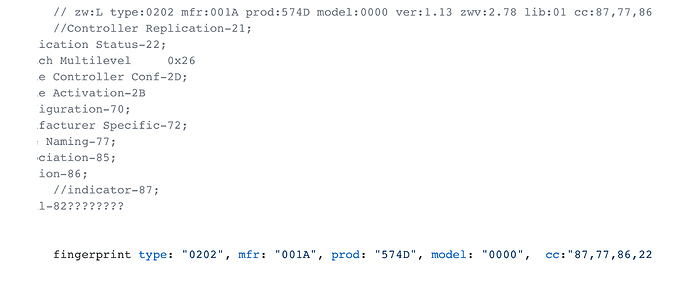
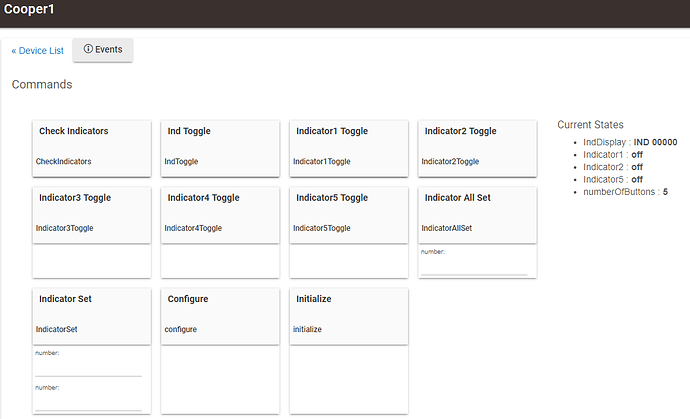
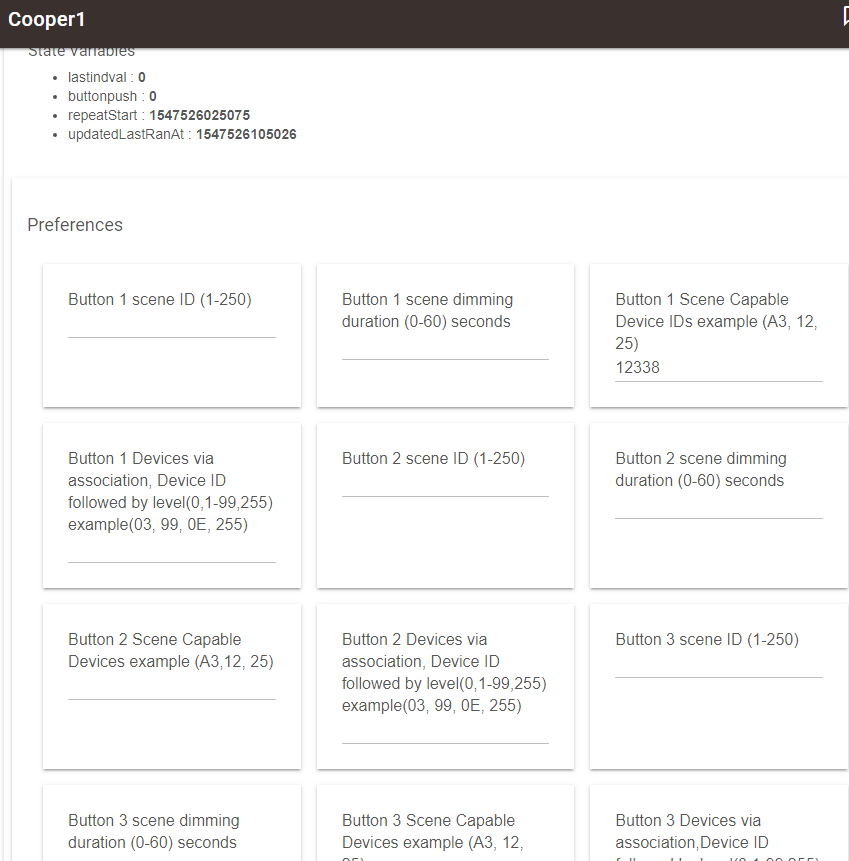
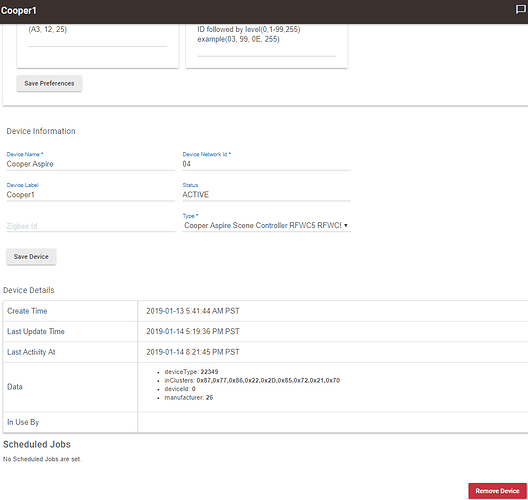
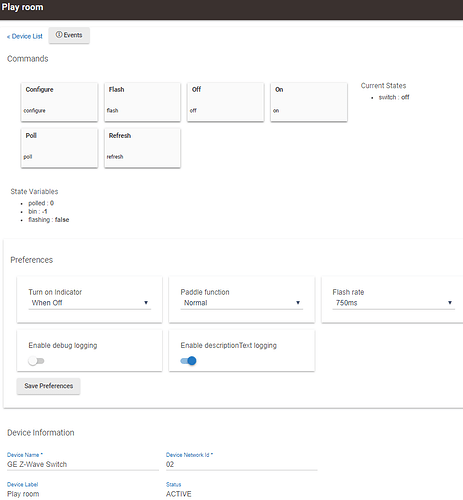
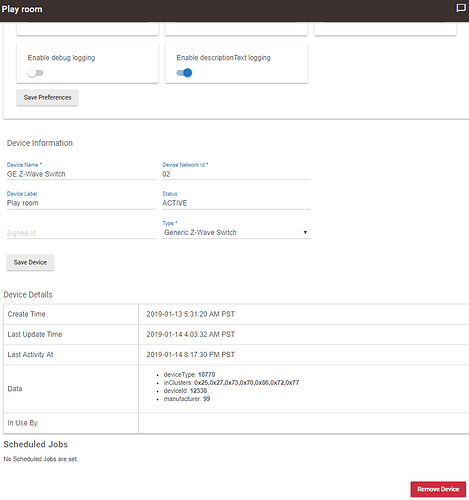
 thank you
thank you
