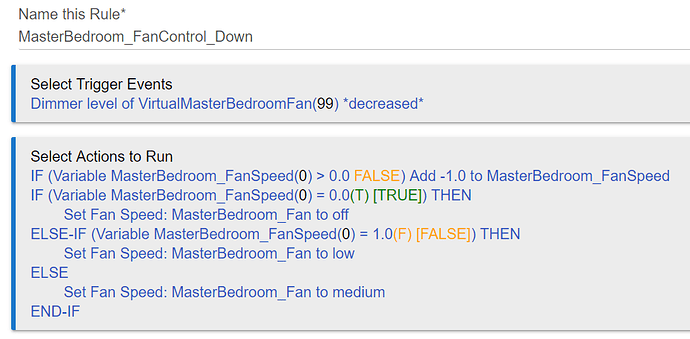I was so disappointed that Lutron Caseta fan controls arent exposed to Harmony Remote integration, that I got determined to make it work properly using the Home Automation buttons on the Harmony. Here's my solution
-
Added ST integration to Harmony
-
Found a virtual fan controller Device Handler for ST.
2.1 These all function as dimmers with thresholds of what's low/med/high. This is annoying because on a harmony remote, you might have to press "up" several times before it crosses a threshold. (Good luck explaining that one to the wife...) -
Used Hublink to create a Virtual instance of the ST device in HE
-
Created to rules on the Virtual dimmer for "Increased and Decreased". Each of these first increment/decrements a global variable as to what the fan speed should be...and then sets the fan accordingly in HE.
4.1 There's a chance that if I the last "down" press, set the virtual dimmer to zero (due to holding a while), and then the next press will not actually turn it down (and therefore not triggering the HE rule. Not sure how often this will happen...and I have no idea how to prevent it. I can write back a value to the virtual dimmer, but since the actual value if coming from ST, it wont stop the problem.