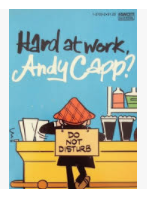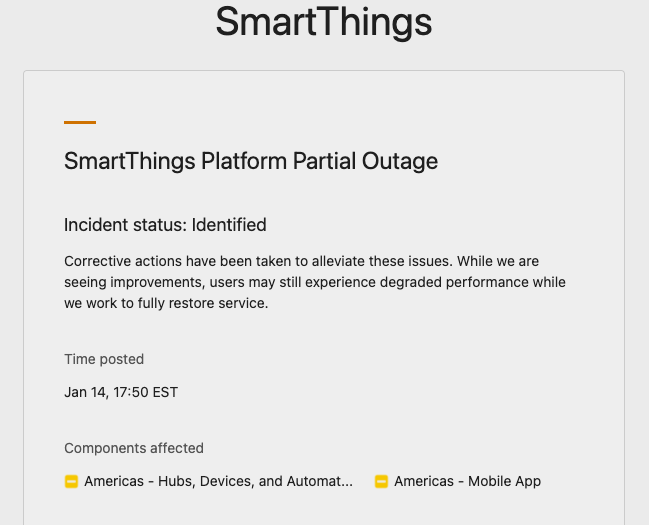Greetings,
Sorry for the long message, but I've done a fair amt of research and still need some advice.
I've been a long-time SmartThings user, but living in a relatively small (1400 sq. ft) condo in a city I don't have a huge need for automation; I have a dimmer switch, an outlet (aquarium lights), a motion sensor, a water leak sensor, and my Harmony hub connected.
Recently we purchased a 4K+ sq. ft. vacation home and its sheer size combined with the fact that we are only there occasionally seems to make it ripe for home automation.
To give you a sense of where I think we're heading w/automation:
Not Installed
- ~30 switches, 20 of which are dimmers, maybe 6-8 are 3-way switches
- 2-4 Smart Outlets
- at least 1 outdoor spotlight/camera
- 1 or 2 indoor cameras
- 2 or 3 indoor motion/temp sensors
- 1 or 2 water sensors
- smoke/CO detector(s) (maybe)
- anything else?
Installed
- 1 Smart Lock (Yale/August installed)
- 2 Smart Thermostats (2x Honeywell Wifi installed)
Note: We seem to have electrical with neutral wires available in most places but I have found at least one switch that does NOT.
Having not purchased any HA equipment in a while, I was surprised at how much less pervasive smart hubs seem to be (can't even find SmartThings hubs), coinciding with a seemingly huge number of wi-fi direct devices that are out there, and how inexpensive they seem to be relative to Z-wave or Zigbee devices.
I realize that wifi devices require cloud connectivity and have their own apps, but beyond that, as long as they're compatible Google Home/Assistant I BELIEVE that like I can create routines that combine different brands.
I also recognize that they connect directly to the router, but a) I have a mesh router so the house has good connectivity all around and b) we're in a somewhat remote location, so don't have to worry about interference from neighbors devices. I've read people warning of 'too many devices' clogging up the router, but in my experience there's very little 'traffic' generated by these devices so I take that advice with a grain of salt.
My biggest expense will probably be the light switches/dimmers. I bought a couple of Treatlife Wifi dimmers for <$20 each and was impressed at how easily they were to install and pair. But tbh, what I like most about them is that they have a) set of always-on LED indicators that always communicate what level of 'dim' the switch is currently set for, and b) a separate on/off button from dim control. Thus you know what they're set at before you turn them on and can change dim setting both before and after turning on.
Unfortunately for some reason, most of the hub-based dimmer switches I've found seem to be simple rocker switches which I'm not a fan of (exceptions I found were HomeSeer and Lutron, both very expensive at a scale of 20-30 switches). Thanks to this forum I also discovered Inovelli (more expensive than wi-fi, less expensive than Lutron) but there seem to be availability issues with these.
IF I decide to buy a hub, I'm convinced that Hubitat is the way to go. But I'm not yet convinced that I SHOULD or NEED to buy a hub at this point. Perhaps I'm over-estimating the level of control and customization I'll have using Google with these devices? Perhaps I'm missing something else.
Given all that I've shared, what's your opinion? No hub? Hub with less expensive wifi switches and zwave/zigbee elsewhere? Hub/zwave/zigbee all around?
Thanks for taking the time to read and respond.
PS - If I've overlooked any worthy Z-wave/Zigbee switches/dimmers, please lmk.

 ] , b) started with Smartthings since there weren't as many WiFi devices available, c) voice control was in it's infancy, d) left Smartthings when tighter control was placed on the platform, e)had visions of automation grandeur that WiFi systems have difficulty, at best, of meeting, f) want/need as much control to be local, so their house doesn't stop functioning when their internet goes down at the hands of a fiber-seeking backhoe.
] , b) started with Smartthings since there weren't as many WiFi devices available, c) voice control was in it's infancy, d) left Smartthings when tighter control was placed on the platform, e)had visions of automation grandeur that WiFi systems have difficulty, at best, of meeting, f) want/need as much control to be local, so their house doesn't stop functioning when their internet goes down at the hands of a fiber-seeking backhoe.