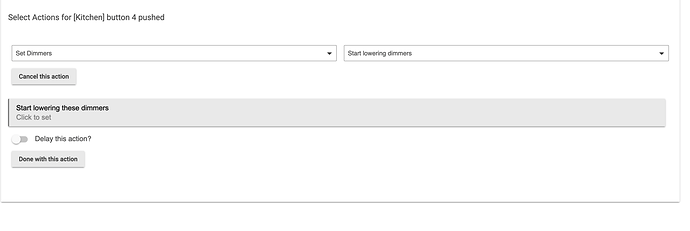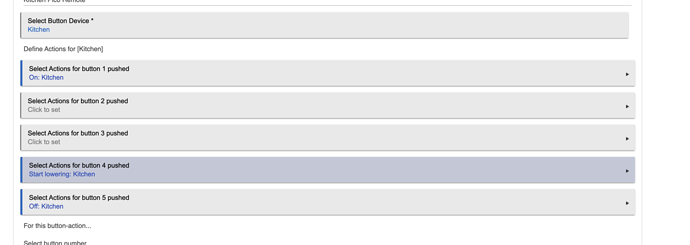It's under Set Dimmers
I must be not doing it correctly - I have button 4 set to Set Dimmers - Start Lowering
kitchen is a group that I set up - 5 individual zigbee smart bulbs.
Oops, sorry, I read that the other way (but you're right) and normally recommend it that way myself, but whatever works for you! One will give you pushed, held, and released events (the "regular" Pico drover), the other pushed and released (the "fast" Pico driver); the latter generates the "pushed" event as soon as you press the button, so I like it for dimming lights when the Pico buttons are held ("Start lowering..." on push, "Stop raising/lowering..." on release; but the regular driver would also work if you do "Start lowering..." on hold instead, freeing up "pushed" to do a specified percent increase/decrease or whatever else you want).
I probably just made this more confusing. ![]()
Regarding your rule, I see that you're using a group. Hubitat groups don't support "Start Level Change" and "Stop Level Change," which are the underlying device commands these Rule Machine actions call. You can check this on the device page for the device, in this case the group: you should see "Start Level Change" and "Stop Level Change" buttons at the top under "Commands," where all the device's commands are listed. One thing you can do instead is use individual bulbs instead (again assuming they support these--and that they work--but most built-in drivers should do this), though staff have mentioned that they might add this to groups in the future. This is likely your problem; logs may give you a better idea (you'll probably see an error about a missing command when you try).
Just to complicate things a bit more for a new user ![]() , I am going to suggest you try the community based Advanced Button Controller app. It is a much nicer and cleaner (in my opinion) way to handle buttons.
, I am going to suggest you try the community based Advanced Button Controller app. It is a much nicer and cleaner (in my opinion) way to handle buttons.
It won't necessarily do more than the stock app can, but it sure is easier to work with.
With all of the helpful information provided by the fine folks in this thread, I am up and running!
WOW the help in the community and the capabilities of the Hub coupled with the apps makes this a GREAT move from Wink and Smartthings.
I won’t be looking back!