thanks @aaiyar for the tag
I must start by saying I know nothing of MQTT - not what it does or even what it stands for (not taking the time to google it today, and learn either  )
)
If you are using smartly for your dashboards it may be possible to adjust the icon depending on what HE's state shows. Dashboard icons are set by the state and cannot to be told to "wait" to my knowledge.
Shades for example have closed, opening, partially open, open, closing, partial closed, closed (unknown). Therefore we can create an icon based on each state.
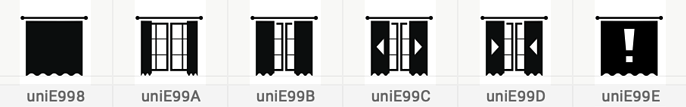
If you can configure the MQTT device as a virtual shade, or other VD has has a state structure like that then yes we can easily create what ever icons you want for each state. If you are working with just on/off switch states, no, not to my knowledge

