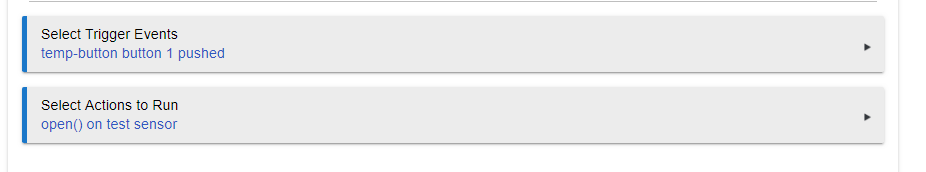So I just purchased the Amazon Echo Flex and Smart Light Add-On.....Does anyone know if it's possible to control the light settings (on/off and color) through with my Hubitat? I would like the Flex to display specific colors based on the status of the Safety Monitor (armed/disarmed). Any thoughts on tackling this?
Can you control the flex through an Alexa routine? If so, you could have virtual contact sensor in Hubitat to trigger the routine in Alexa. There is no direct control over the device as control is only one way, to Hubitat. You have to trick it by using a sensor instead.
@Ryan780....The premise makes sense and in theory it should work but I don't see how to accomplish it. I currently have the Virtual switch setup and discovered in the Hubitat/Alexa skill. The switch shows under devices, but when I go to create a routine and select "When this happens" it doesn't show my virtual switch under the Smart Home icon list (or any of my hubitat devices) to select.....what am i doing wrong??
Unfortunately, Alexa will not allow a virtual switch to trigger an Alexa routine. Change your virtual switch to a virtual contact sensor or virtual motion sensor, and manipulate that to trigger the Alexa routines
@bjcowles thanks for the quick response. I actually just switched it over when I got your reply....however the device now shows up but when I go to select it I get an error stating that "This device is not currently supported"
(I tired both the contact sensor and the virtual motion sensor driver....both gave me the same error)
Any advice?
EDIT: Hold on.....I rebooted the app and now it's working!! Thanks!
@bjcowles Ok.....So now that I have my virtual contact motion sensor working.....how do I trigger it through Rule Machine?
My goal is to be able to turn om/off the Amazon Echo Flex Night Light through a Zigbee Button. When the button is pressed it turns on the virtual contact sensor and when the button is pressed again it turns it off. I don't see any way to control the virtual motion sensor in RM? Thoughts?
Using custom actions in RM, you can open and close a virtual sensor or turn motion active or inactive on a virtual motion sensor.
Wanting to control both actions with a single press on one button, makes this a little more complicated as you can't toggle a sensor. So for cases like that, I use @stephack's Virtual Contact with Switch driver. You treat your virtual device like it's a switch (on, off), but it has the attributes/states of a contact sensor (open, closed).
https://raw.githubusercontent.com/stephack/Hubitat/master/drivers/Virtual%20Contact%20Sensor%20with%20Switch.groovy
So your rule would be:
Trigger- Button press
Actions- Toggle virtual switch contact device.
@mboarman. You could also use IF THEN in your rule. Same Trigger event,
Actions:
IF contact = open THEN
close the contact
ELSE open contact
END-IF
Yep, good thinking!
I didn't say switch...i said contact sensor...
Did you get this working? I just got an Echo Flex with night light and was going to try it but thought I would check in first to see? Thanks.
This topic was automatically closed 365 days after the last reply. New replies are no longer allowed.