I am not from Europe but did have many Osram bulbs pairing to Phillips hue bridge at one time until I updated the bulbs' firmware and lost the ability to pair back to the Hue bridge. Not sure why North America Osram got rid of ZLL but not Europe.
They were very reliable on Hue with ZLL. Not so much on Hubitat with ZHA.
Unless you are planning to have more bulbs and pair them with the Hue bridge. I would get rid of all the bulbs and buy sengled bulbs instead. They are not repeater and very reliable with Hubitat.
Now i have many Osram, and spare too... becuse in the first year i had no problem with it.
maybe now i hame too much devices connected .
so i need a solution to use all there devces safely
If that's the case then a Hue bridge does make sense. You can get a used hie bridge v2 for dirt cheap on eBay or maybe your local buy and sell.
46 Euro on Amazon and tomorrow is here and i can work on my problems 
if i will have problem with osram it will be a good test to share 

Be sure to use a different ZigBee channel on your Hue Bridge and Hubitat for less ZigBee interference. I set my Hue bridge ZigBee channel 25 since my Hubitat is more compatible with other ZigBee devices at channel 18.
thanks for the suggestion
Results
HUE is working well right now
I have just added 3 Bulbs, and right now everiting is working well, no disconnection right now
Cross all fingers for me 
![]()
![]()
I am also using a Hue bridge to handle all my Zigbee bulbs, and it works flawlessly with CoCoHue community app! I am using a mix of IKEA, OSRAM Lightify, some Philips Hue bulbs, lately some Chinese no-name cheap color bulbs and everything works without any failures or delays. No zigbee repeaters or any other mains powered devices on the Hue bridge network, just bulbs. There are 2 solid walls between few of the bulbs and the Hue bridge, but seems like they have build a solid Zigbee mesh and just work.
Now i have solved my Continuous disconnection just moving 3 bulbs on Hue but i think i will move all my zigbee bulbs.
some bulbs are good zigbee nodes, so i don't need realy to doit but i want to make a strong mesh in my home.
Thanks for your personal experience
Hello
Someting new happen 
All my zigbee LEDVANCE Smart + outlet disconnect, and Very bad things i can't reconnect to the hub.
I tryed to connect them to the HUE and it work , but in Hubitant nothing to do.
After many try and a reboot now it work and i can reconnect my device... 
Today again
the outlet is disconnected...
No way i cant reconnect it, discover device can't find nothing...
I have this outlet is an year and now what happen?
Fortunatelly i have the HUE, there is working perfectly...
I'm really angry for this kind of issues.
I hope someone can help me.
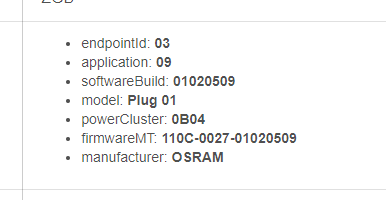
Factory reset the device. At this point do you have any bulbs connected to hubitat? Are you using any ikea stuff?
I have moved all the bulb possibile on the hue .
The only Ikea stuff are the repeaters
I can understand that someting fall , but not be alle ti reconnect is strange.
I'd look at the ikea stuff. They don't use a proper zigbee protocol and can fall off from what I remember. They kinda run their own version not certified by the zigbee alliance. Someone can correct me if I'm wrong on that.
The Ikea Trådfri repeater is a certified Zigbee 3.0 product, as is the entire line as far as I know (see: https://zigbeealliance.org/zigbee_products/tradfri-signal-repeater/). What makes them odd is that some of their products, their sensors and bulbs in particular, do things in non-conventional ways--e.g., their motion sensors are meant to do group broadcasting directly to the bulbs/network (Hubitat's current Zigbee implementation can't handle inbound group broadcasts, so this isn't useful for the hub), and at least their first RGBW bulbs I tried (not sure if recent updates changed anything) only worked with XY color, not hue/saturation (like Hubitat uses) or CT (despite the fact that their bulbs can do CT; Hubitat also can, and it's a lot easier to work with for, well, CT).
But I haven't heard of any network stability/dropping issues caused by any of the products. Still wouldn't recommend most of the bulbs, though mostly for other reasons.  (I'm also still hesitant on Zigbee bulbs in general, even though many people claim--and I'm not saying they're wrong, just that I don't think this has been verified by someone with a Zigbee sniffer and a bit of time--that newer ones like these are fine.)
(I'm also still hesitant on Zigbee bulbs in general, even though many people claim--and I'm not saying they're wrong, just that I don't think this has been verified by someone with a Zigbee sniffer and a bit of time--that newer ones like these are fine.)
The only downside to the repeaters is quite low power, so the LQI isn't that great. It can be improved by adding standard wifi antennas (I've done that for a few but is not for the non technical and the improvements are modest). I hear that the plugs are better but I don't have any to confirm this.
Been running both hue and ikea bulbs via a hue bridge for nearly 2 years, with less issues than my HE hub! I think I've only ever had to reboot the hub probably twice.
On a purely anecdotal basis my belief is the ikea bulbs aren't particularly good repeaters in a hue mesh so if the mesh needs strengthening you probably need to insert more hue bulbs. I had an ikea bulb in one 'in between' spot and the bulb after that would go unreachable in the app quite often. When I swapped it out for a hue bulb the signal issues completely went away. So ikea bulbs work great as bulbs but you still need hue devices to strengthen the mesh. However the great upside to ikea bulbs is that they are cheap and go to 1000lm. No other zigbee bulb at this price point can go that bright.
This kind of plug it was stable for more than a year.
When i open the http://10.10.0.20/hub/zigbee/getChildAndRouteInfo normally o see this plug be a node/bridge for many other devices.
I can't undestand how it become unstable, and i don't want factory reset them.
I don't have ikea device and i have only 2 lamps on HE.
I don't know maybe the HE firmware is unstable or have some bugs.

