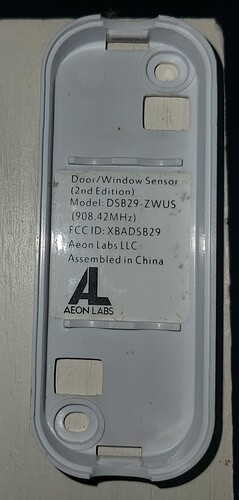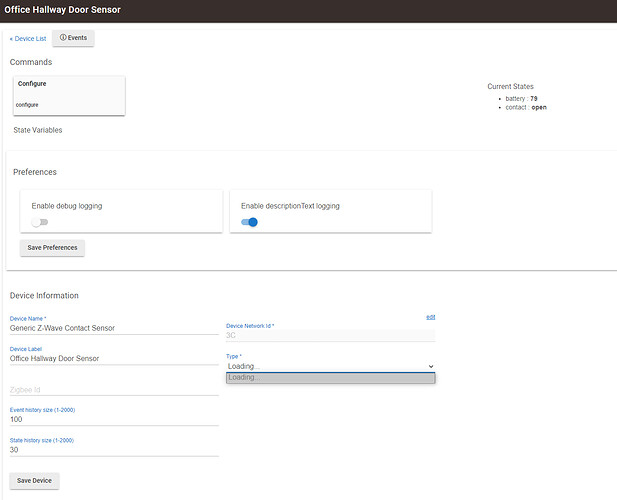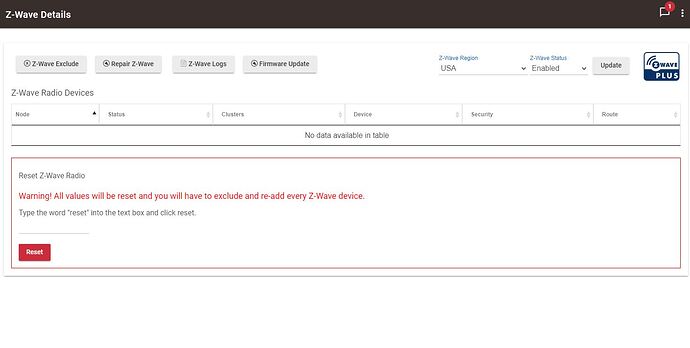Not helpful for your problem, but Aeon Labs is Aeotec's original name, so these are the same brand and people often use the names interchangeably.
Are you sure? There's no device listed for node 0x15; that's where the "Discover" button currently is, and it means there is no device in your Hubitat database corresponding to this Z-Wave node. Because of that, it also wouldn't be able to be used in any apps on Hubitat, nor would you be able to send to commands to it manually from the device page since there is none.
This isn't likely to be causing your problem, though "ghost nodes" like this are often cited as a source of odd problems for others on the C-7, so it can't hurt to remove.
To add to others' ideas above, one way to see if the update really affected this is to roll back. Use the diagnostic tool on port 8081. I see someone mentioned this, but it looks like you didn't try. I also don't see any mention of what firmware you upgraded from originally but assume you upgraded to the latest 2.2.5.x release. This isn't just curiosity on my part: there were major Z-Wave changes in 2.2.4 and a few fixes in 2.2.5, so it's certainly possible something affected this driver for this device, and rolling back is one way to tell. I'd suggest taking another look at this possibility. If it doesn't help, you can easily re-upgrade.
If the next best step is a firmware downgrade I'll give it a shot. I've never done one but I assume it can't be too difficult? Yes, I upgraded to the latest versions - I always upgrade to each release and went from 2.2.4 to 2.2.5. Not sure which one caused the issue since I only noticed today randomly.
You can see the responses I got from Device 15 in this thread below. It was a Schlage lock that originally paired badly. It was paired successfully and I noticed the problem afterwards. It's never caused on issue and will NOT remove manually no matter how many ways I try so I've just ignored that one.
Just downgraded to 2.2.3. Still not working, but I see when I go in to check/change the driver it's now stuck on LOADING and no options come up on the dropdown list no matter how long I wait.
Interesting...not sure if they made any changes that would have caused it, but I suppose changing to a driver we know is in 2.2.3 like "Device" and then changing it after arriving at the desired firmware would work. If you have a C-7, I'm not sure I'd recommend 2.2.3 (version 2.2.4 had a lot of Z-Wave fixes), but if this device doesn't pair with security--and from what I can tell it doesn't support S0 and definitely not S2--those usually weren't the problematic ones.
If you don't have 2.2.4 available, there are ways to get it (as well as 2.2.3) via a special hub URL. If you do, it's probably what I'd try, but this is just one guess as to what might be causing the problems. Not sure what would cause that table to go empty after a revert, aside from the fact that I do know there was a radio firmware upgrade early on that this shouldn't have downgraded and still probably shouldn't affect that...
As a side note, I assume it also goes without saying to have a hub backup before making big changes.  Unfortunately, it only helps a bit with Z-Wave since it doesn't include the contents of the radio (nodes as you see on this page; just the corresponding Hubitat devices).
Unfortunately, it only helps a bit with Z-Wave since it doesn't include the contents of the radio (nodes as you see on this page; just the corresponding Hubitat devices).
I rebooted again and the Zwave table is back. These devices aren't working on 2.2.3 now, either after downgrading.
OK, so likely ruled out driver changes from firmware as part of the problem (assuming you did manage to verify what driver it was using...not sure what that "Loading" thing was in that screenshot). But worth a try. 
Spoke too soon. I just ran another Zwave repair after downgrading and they're working again on 2.2.3.
Definitely a firmware issue. I'll try getting to 2.2.4 and see if they work on that version next.
It's a firmware issue. I tried 2.2.4 and it's broken as well. Also broken in the latest 2.2.5 version. I'm back to 2.2.3 for the second time and they all work beautifully again. I'm using the 'Generic Z-Wave Contact Sensor' for the driver.
Will this be fixed in a later release? I'm stuck on 2.2.3 for now because of it.
So everyone's going to ghost and stop responding no matter who I tag or how I ask to report this?
Weird that I haven't seen anyone else on this forum report this issue. I don't have any other insight, nor do I know why you haven't received a response from staff.
I didn't see where you had submitted a trouble ticket, if you have not, I would encourage you to do so.
Is that what I should do at this point? I came here for advice originally. Just send an e-mail to support@hubitat.com and include this forum link to have someone take a closer look? I don't follow this forum regularly.
Yes, you should typically send this to support if you don't get an answer from the community. We are only users like you are, so we cannot do much other than to offer suggestions of what you might try from what we have seen here in this forum.
Support can do a lot more than we can, and I would suppose they also track incidents to see if there is a bug with certain devices or hub firmware.