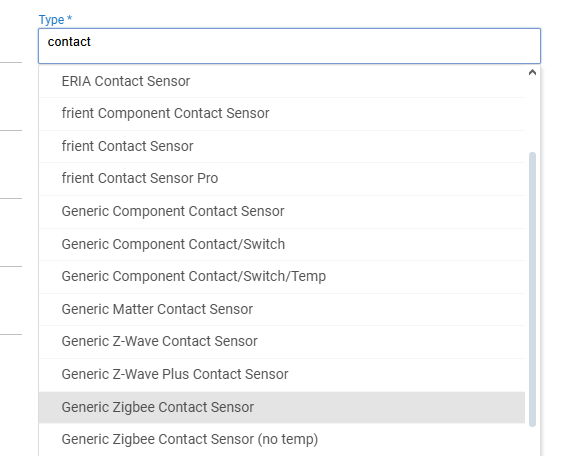Below are the logs from when I try to add the device.
It comes across as "device"
I then change the device type to "Generic Zigbee Contact" or "Generic Zigbee Contact (no temp)" and it just doesn't register anything. Again, on the C3 hub, this worked.
Note the first few lines of the log below. the first line shows the status as CLOSED, the second line shows the status as OPEN.
So the device is reporting properly.
We just don't have the driver right.
Can anyone point me in the right direction? I have 4 of these sensors, but if the answer is they are all now toast, I'll just have to go buy some alternative brands and cross my fingers I guess.
dev:92025-01-04 09:29:20.884 AMinfoZigbee description:zone status 0x0000 -- extended status 0x00 - sourceEndpoint:01, zoneId:00, delay:0001
dev:92025-01-04 09:29:18.058 AMinfoZigbee description:zone status 0x0001 -- extended status 0x00 - sourceEndpoint:01, zoneId:00, delay:0001
dev:92025-01-04 09:29:15.753 AMinfoZigbee description:zone status 0x0000 -- extended status 0x00 - sourceEndpoint:01, zoneId:00, delay:0001
dev:92025-01-04 09:29:13.141 AMinfoZigbee description:zone status 0x0001 -- extended status 0x00 - sourceEndpoint:01, zoneId:00, delay:0001
dev:92025-01-04 09:29:09.548 AMinfoZigbee description:zone status 0x0000 -- extended status 0x00 - sourceEndpoint:01, zoneId:00, delay:0001
dev:92025-01-04 09:29:08.682 AMinfoZigbee description:zone status 0x0001 -- extended status 0x00 - sourceEndpoint:01, zoneId:00, delay:0001
dev:92025-01-04 09:29:08.376 AMinfoZigbee description:zone status 0x0000 -- extended status 0x00 - sourceEndpoint:01, zoneId:00, delay:0001
dev:92025-01-04 09:29:07.524 AMinfoZigbee description:zone status 0x0001 -- extended status 0x00 - sourceEndpoint:01, zoneId:00, delay:0001
dev:92025-01-04 09:29:06.815 AMinfoZigbee description:zone status 0x0000 -- extended status 0x00 - sourceEndpoint:01, zoneId:00, delay:0001
dev:92025-01-04 09:28:51.547 AMinfoZigbee description:zone status 0x0001 -- extended status 0x00 - sourceEndpoint:01, zoneId:00, delay:0001
dev:92025-01-04 09:28:36.053 AMinfoZigbee description:zone status 0x0001 -- extended status 0x00 - sourceEndpoint:01, zoneId:00, delay:0001
dev:92025-01-04 09:28:28.379 AMinfoZigbee description:zone status 0x0001 -- extended status 0x00 - sourceEndpoint:01, zoneId:00, delay:0001
dev:92025-01-04 09:28:24.648 AMinfoZigbee description:zone status 0x0001 -- extended status 0x00 - sourceEndpoint:01, zoneId:00, delay:0001
dev:92025-01-04 09:27:54.141 AMdebuggetting info for unknown Zigbee device...
dev:92025-01-04 09:27:44.119 AMdebuggetting device info in 10 seconds...
dev:92025-01-04 09:22:58.072 AMwarnconfigure...
dev:92025-01-04 09:22:02.115 AMwarnconfigure...
dev:92025-01-04 09:21:30.859 AMwarnconfigure...
dev:92025-01-04 09:16:23.278 AMinfofingerprint profileId:"0104", endpointId:"01", inClusters:"0000,0003,0502,0500", outClusters:"0000", model:"FB56-DOS06HM1.1", manufacturer:"Feibit,co.ltd ", controllerType: "ZGB"
dev:92025-01-04 09:16:23.150 AMtraceZCL version:01
dev:92025-01-04 09:16:23.147 AMtraceSoftware Build Id:unknown
dev:92025-01-04 09:16:23.146 AMtraceModel:FB56-DOS06HM1.1
dev:92025-01-04 09:16:23.145 AMtraceManufacturer:Feibit,co.ltd
dev:92025-01-04 09:16:22.668 AMdebuggetting info for unknown Zigbee device...
dev:92025-01-04 09:16:13.813 AMinfoZigbee description:enroll request endpoint 0x01 : data 0x0015
dev:92025-01-04 09:16:13.060 AMinfoZigbee parsed:[raw:catchall: 0000 0006 00 00 0040 00 22EC 00 00 0000 00 00 02FDFF0401000200050205, profileId:0000, clusterId:0006, clusterInt:6, sourceEndpoint:00, destinationEndpoint:00, options:0040, messageType:00, dni:22EC, isClusterSpecific:false, isManufacturerSpecific:false, manufacturerId:0000, command:00, direction:00, data:[02, FD, FF, 04, 01, 00, 02, 00, 05, 02, 05]]
dev:92025-01-04 09:16:12.625 AMdebuggetting device info in 10 seconds...