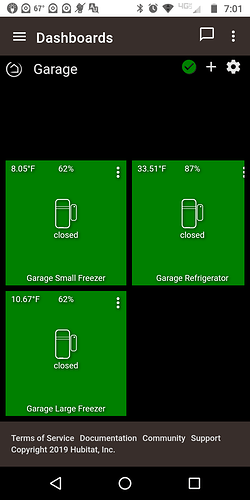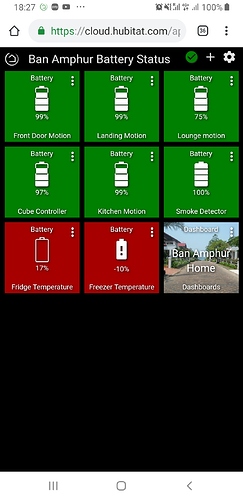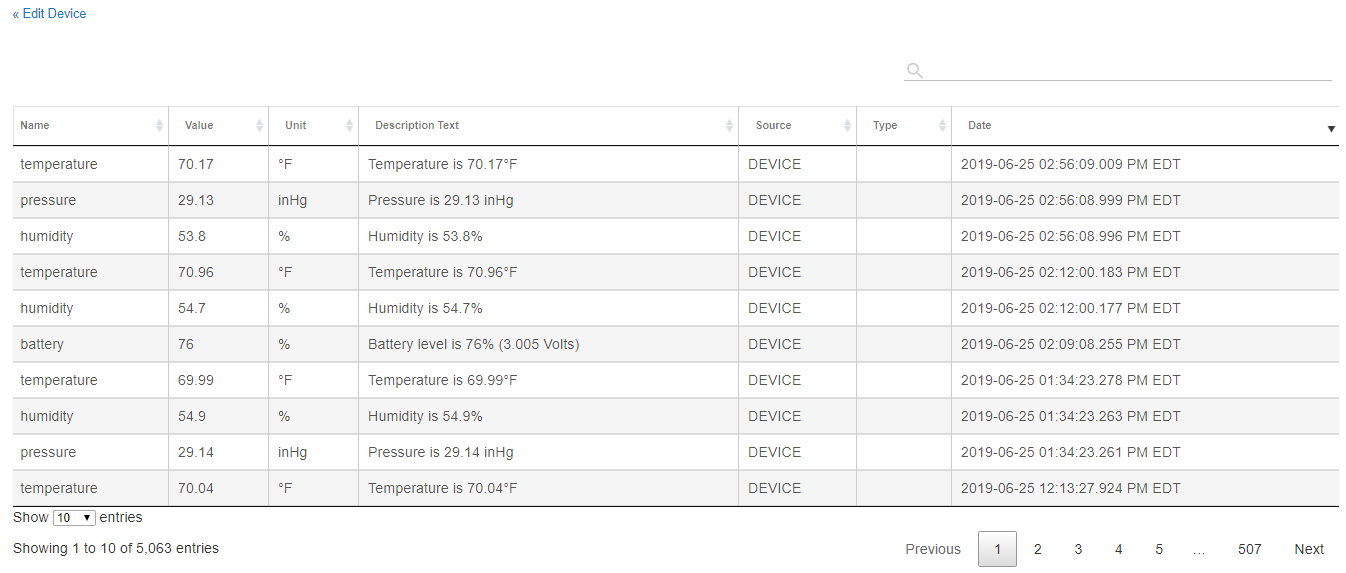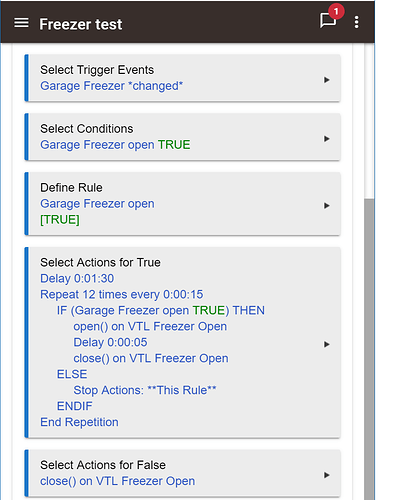Here are my 3. Iris v2 contact sensors, about 2 weeks into my experiment.
It's interesting to monitor how the temp in the freezer fluctuates. I have a side by side with dual evaporators which does a fair job of maintaining temperature regulation (based on how well stuff like vegetables keeps in the refrigerator part compared to other freezers I have owned). The unit displays temps externally, and they always (except after recovery from a power failure or when the door has been left open) show 0F and 36F which corresponds to their setpoints.
I don't know where the internal sensors are located (or what kind of 'smoothing' the appliance does for the displayed values) but after monitoring the Iris sensor readings over the course of the first few weeks it became obvious that the internal temperature of the compartment fluctuates considerably more than what the built in display on the door shows. I originally had set up monitoring rules to alert if a temp threshold in the freezer was 5 degrees above 0F or higher but I had to keep bumping it up every time I got a false trouble indication (usually in the wee hours of the morning) due to what I assume was warming during the periodic defrost cycle. I finally arrived at a threshold of 15 degrees to prevent false alarms. I suppose I need to have some kind of 'stays at xx for longer than' qualifier as well but I haven't bothered
Overall I'm impressed at how the freezer compartment does gravitate toward the programmed zero degree setting (with seemingly random temporary excursions as low as -6F; not sure what causes that).
Found the same confusing range of temperatures inside my new Hitachi unit. Freezer is ranging from -18 to -6, which seems ridiculously excessive to me. And the fridge from 3 to 8. Having said that, the freezer is almost empty right now and I suspect if it was full the temperature would be buffered somewhat. But I was quite surprised at how poor the unit was at keeping a constant temperature. Anyway, my Xiaomi sensor batteries are about to expire after a week in the cold so before long I won't be caring so much lol 
For proper monitoring of refrigeration temperatures you need a probe submerged in a glycerol solution. This will give a more accurate depiction of food temperatures, since refrigeration cycles creating many peaks and valleys of temperature data points during a days time. That is why I set my alarms to temps that tell me either the door has been left open, or the compressor has died. They aren’t useful for monitoring food temperature.
Regarding battery life on Xiaomi temp sensors, don't worry about it lol. They seem to be able to draw power "from the other side" and continue to work fine 


Just curious, what are the actual voltages being reported. I have noticed weird behavior once the reports are below 2.7v-2.6v.
I don't know how to check that. It's not reported directly on the device page. How to determine?
My battery is showing -10. In the device details, it shows 2.885v. However, it is still regularly reporting. I'll keep my eye on it.
That would be a cold stare then correct?
I would think so LOL.
This is such a cool thread. 

So I have a bunch of virtual sensors the pass to Smartthings via hubconnect so Alexa has access to this. VTL Freezer Open is one of those virtual sensors So I wrote this rule:
The VTL Freezer Open has an alexa routine that tell all the echo in the house to announce "The garage freezer is open"
The rule above toggles the VTL Freezer Open several times making is alexa informs me every 15 seconds after its been open a minute and a half.
got to admit this rule system is growing on me a bit.
Just thought if someone wanted to do something similar this would help them.
hi i m new, i want to make something like what you did, how did you do that? i only have a bunch of samsung multipourpose sensors v5 , and 4 amazon echo 3, 1 google home mini and one HE its there a way to make that kind of thing? please helpme
Well it's no longer necessary to have smart things to get the sensors to Alexa. The rule is in the post above. It needs a virtual device.
You can use the built in Alexa integration to get devices including sensors to Alexa. To have Alexa say something when a contact is open you need to go to a cellphone Alexa app and add a routine when that device is open.
i have been trying to do it directly with hubitat and alexa; HE detect my sensors fine , i install de alexa skilll app in the HE and select the device, then i install de hubitat skill in alexa, and then i can select directly in the skill to install the device or search for a new the in the alexa, after all i can see the sensor and it only show me when its open and when its close (doesnt need anything else for now); then i go to create the routine, i choose the sensor and i can select if i want the rule when is close or open, and then i select that notify me or do something else like turn on a light but when i try to save it it say that there was a problem and cant create the routine 

 so i dont know what to do , i have been trying the hole night please a lil help
so i dont know what to do , i have been trying the hole night please a lil help
Only suggestion I have is to uninstall the Alexa skill and app then reinstall both.
There is also a support email for hubitat and they have been quite responsive.
Ive ended up using a raspberry Pi with 2 cheap contact sensors (the reed switch type) and a piezo buzzer. the contact sensors are on the outside, with wires running to the back of the freezer. One side of the Freezer is against a wall, so you dont notice the contact sensors.
The GPIO pins on the Pi report if the freezer draw is open, then after 30 seconds the buzzer goes off. In tandem, i get a Prowl notification to my phone and also it sends an MQTT message to my Mosquitto Broker.
I then use the Hubitat Generic MQTT driver (slightly modified to handle contact sensors) and this then updates a Hubitat device 'Freezer Draw'
This topic was automatically closed 365 days after the last reply. New replies are no longer allowed.