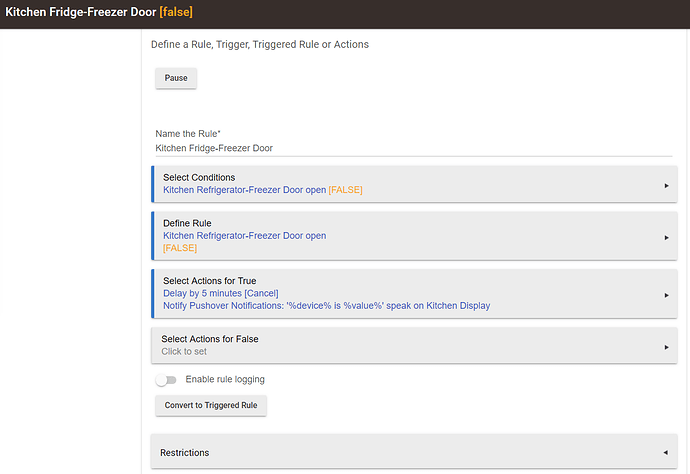Cripes I saw that "trip temp" and thought you were looking at an oven thermometer - and then realized your using those "other world" temperature measurement value - F.
That'd be 5 C. All good. 
I put an Iris v2 sensor inside my freezer many years ago and its been working great. I originally tried to put the magnet inside too so I could tell if it was open or closed but the tape wouldn't stick for long so I just switched it to monitor the temp instead and alert on high temp.
![]()
When I saw this topic, I thought it was to help prevent snacking. I'd think twice about that extra ice cream cone if an alarm went off and the wife was in earshot 
A little tip for anyone trying to get sensors to stick in cold area like a freezer. Instead of using tape use a little clear silicone goop. Make sure the surface is clean and dry. Stick it on and use some tape to hold the sensor in place until the silicone cures. Takes a little while when its colder but after that remove the tape and it will stay in place.
Mine is a side-by-side. SmartThings v4 sensor. This has been effective although it doesn't tell which door is the problem:
and the rule:
I ended up using the Samsung ST Sensor. I found it could handle almost a 2 inch gap to work reliably. I placed the small piece on the door and the larger piece on the side of the freezer. I even had to scoot it back some as it would show closed even when the door was partially open.
I opened/closed it about 40 times with 100% accuracy. Although with my luck, it will show a false positive and blare the announcement over my GH devices in the middle of the night 
it's better to use a temperature sensor inside the refrigerator or freezer than a contact sensor.
The contact sensor will tell you the door is close but will never warn you that your freezer is not working!
If the door stay open, the temperature will rise.
i use a Xiaomi Aqara WSDCGQ11LM Temperature Humidity Sensor 12$ canadian each on https://www.gearbest.com/access-control/pp_626702.html?wid=1433363
with this Drivers Code xiaomi-hubitat/xiaomi-temperature-humidity-sensor-hubitat.groovy at master · veeceeoh/xiaomi-hubitat · GitHub
That was why I went that route with mine, as I wanted to be notified if my freezer's that maybe didn't get opened for a week stopped working, before the $1000 worth of meat spoiled. I originally had both the contact sensor notifying if the door was left open, but found sometimes if the sensor decided to act up I got false alerts, so I went solely to the temp trigger notifications, already saved me once as I accidentally shut the freezer power switch off on the dashboard (fat fingers) and didn't realize I did it.
Well, I ordered a couple of these sensors. Any problems pairing them up to HE?
no problem to pair them. I have at least 6 Xiaomi Aqara WSDCGQ11LM and i can recommend them.
Factory default: press and hold the reset button for over 5 second until the indicator flashes three times.
Pair : triple press and then press occasionally every 3 second till Hubitat see them.
maybe you will want to add the Door/Windows contact sensor to your order. I use 7 Xiaomi Aquara https://www.gearbest.com/access-control/pp_626703.html?wid=1433363
I have been using a SmartThings button in each of my refrigerators for the past year. I tried a SmartThings contact sensor as well, but found that the door could be slightly open without it triggering. The buttons work very reliably with RSSI better than -60 for each stuck to the top inside of the refrigerators. They seem to report changes in temp much more often than the contact sensors and have the added benefit of being pretty accurate, which has allowed me to better adjust the settings so nothing freezes.
do you just put these completely inside the freezer? Working ok? Battery? or is there a lead that the temp sensor is on?
Yes inside. The temp does not varry a lot so no battery problem. Temperature must be between 0C and 4C in a refrigerator.
My rule alert me if it goes bellow -3C or temp rise above 6C.
If you put that temperature sensor outside of your home, battery drop faster because theyr is more variation so more transmission of the information.
Those specific ones must work ok, I tried 3 different brands of contact sensors inside of both fridge/freezers before going with the sensor outside and the DS18B820 inside. And all 3 went from 100% battery to 10% battery within 2 days. Tried both zigbee and zwave sensors.
So the temperature sensor in the freezer is working? I would think the freezing temperature would destroy the battery. How long is your battery lasting?
I just put the Xiaomi Agara in my freezer, and the battery is down to 70% after 10 hours.
I guess I will try a brand new battery, just in the case the original battery was old or defective.
Is there a repeater that works well with Xiaomi? I wonder if that could be impacting my battery life. However the sensor is only about 30' from the hub, but with two walls in between.
I've had mine in the freezer for 3 days. Still at 100%. It did fall off the network and I saw the Peanut repeater does not work well with it. I ordered a IKEA Trafida (spelling) outlet. Supposedly works really well.
The cheap little square Xiaomi temp sensors seems to work fine stuck to the inside back wall of my fridge and another inside the freezer. No repeaters necessary to the hub 20 feet away through a stone wall.
My Xiaomi Agara temperature sensors only last about 2-3 days before the battery runs out. I purchased four of them, for my two refrigerators/freezers. Very close to my hub, but the batteries are not lasting.
I so wanted this to work!
Yeah I'm seeing some very serious battery degradation too now 
Well mine had a battery level at 100% for 2 days now. Today I looked and they were at 23%. Wow.
I think I may have an issue being too far away from a repeater. I have them near a Peanut plug which I see do not work well as a repeater for these devices. Have an IKEA shipping to me. Hopefully it will help with the mesh and help with the battery life. Otherwise, this is not going to be a good solution.