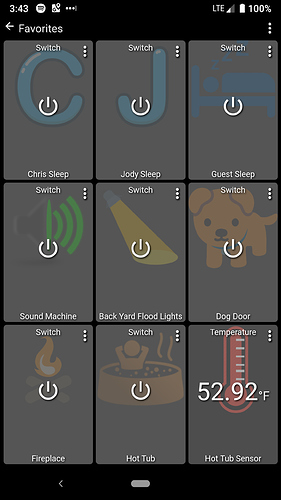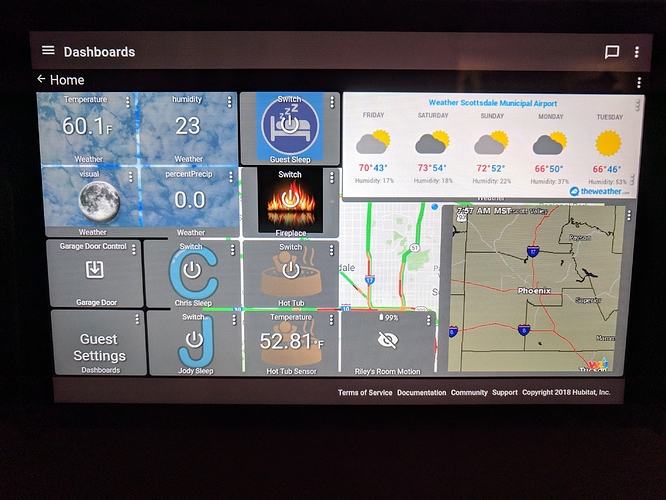Hi.
I hear a lot of nice things with Hubitat, and are considering to make the leap from ST to hubitat...
I do, how ever, use webcore quite a bit, and like the possibilities.. i see that i can install webcore on a pi to serve hubitat, but wonder if there is a way to do the same thing with rules engine?
I have added a screenshot of a piston i would like to replicate in rules engine, can anyone tell me if this is possible?
I was a big webCoRE user too. Here is a recent post from Hubitat staff. The title alone should give you all the answers you need about webCoRE and Hubitat.
https://community.hubitat.com/t/warning-about-webcore/6444
Now, I have migrated just about everything over to Rule Machine here on Hubitat. But there are things that it cannot do. It can't parse data from a web-request directed to it or perform a get request and parse the response. It can't store variables at all. And it can perform any expressions. I am still using webCoRE for 4 or 5 pistons which can't be accomplished with Rule Machine but everything else is ported over. If you avoid certain things in webCoRE, global variables bing my theory on one of the reasons it causes your hub to grind to a halt, then it definitely increases your changes of not crashing your hub. But, as the post says, if you have it installed you will have to remove it before support will help you.
Things I didn't know before I ported from ST:
- If you use Lutron devices (dimmers, lamp modules, etc) you have to have a SmartBridge Pro. The regular bridge is not supported by Hubitat.
- Use the native drivers whenever you can. There is just enough difference with the way that certain capabilities work that any custom drivers is ST may not work right.
- Make sure you have any an alternative worked out for any crucial automations before you begin moving stuff over.
- Try to move everything over as quick as you can. I thought I was going to use the availability of integrations to keep some devices in ST for a while but they are too slow and unreliable to make that really feasible except for a handful of things. I ended up porting the majority of things over in a weekend. It was rough but I think in the long run much easier than dragging the process out.
I have zero doubt that someone will chime in disagreeing with everything I've said here but that was my experience.
WTH @Ryan780?  I agree with everything you said, especially #4. I thought I would take the transition really slow so as to not be too disruptive. Wasn’t too long before I realized doing it that way was akin to pulling a bandaid off a scabbed wound. Better to just grit your teeth and do it fast!
I agree with everything you said, especially #4. I thought I would take the transition really slow so as to not be too disruptive. Wasn’t too long before I realized doing it that way was akin to pulling a bandaid off a scabbed wound. Better to just grit your teeth and do it fast!
Where's the screenshot? Let's see what we can come up with ![]()
Rule Machine is very capable. The terminology used is a bit different from webcore, and it often takes multiple rules to accomplish what was in a single piston. The great part is that rules are free, there is no performance impact to having tons of them. I had 70-something pistons in webcore that ended up being 130-140 rules (and I'm now over 200), but with the exception of 2 http parsing pistons that @Ryan780 described above, I was able to duplicate all of them in RM. The speed of execution is amazing.
NEw to the forum, so i did'nt have permission 


I'm having a hard time reading the screenshot on my phone, but I'm seeing washer running and dryer running Boolean variables combined with "stays" trigger. Right?
Rules have Private Boolean ability which will prevent them from running when enabled. And see link below for how to implement Stays logic in rules. Again, can't see everything on my phone but from what I can read, I don't see anything in there that couldn't be duplicated in RM. I'm guessing that it will take 3-4 rules, but doable.
I'll be on a computer when I get to work in a couple hours, will take another look if nobody else chimes in before then.
I have tried to make a new snip to make it more readable..But basically it says if washer plug (or drier) draws more than 50W for 1 minute it sets washer (or drier ) boolean as "running", it then also stoppes the Heater unit that is on the same fuse (to prevent overload).
Then if washer plug drops below 7W for 3 minutes it sends an SMS to let my wife know the washer is finished, and start the heater unit again..
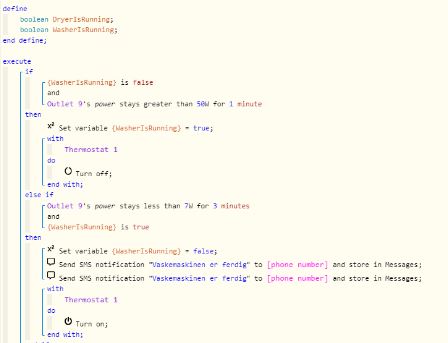
I haven't used any power reporting devices so syntax may be different that what I type below, but I think the concept is pretty simple. In the cases below, it's important to understand that in RM, the actions only run when the true/false state of each rule flips. The (Cancel) notation in the action delay stops any pending actions if the rule's truth state changes during the delay. This works the same as the "stays" trigger in webCoRE.
As far as the WasherIsRunning variable...what's that used for? This may require some modification if the Thermostat device brings the power consumption back up over 7W when the washer is not running.
First rule:
Condition: Power > 50
Rule: Power > 50
Actions when True: Delay 1 minute (Cancel), Turn off Thermostat
Second rule:
Condition: Power < 7
Rule: Power < 7
Actions when True: Delay 3 minutes (Cancel), Send SMS, Turn on Thermostat
Here's a similar thing that may help and/or provide an alternative as well:
Just piping in a thought here, but You should check to make sure that your metering device is supported. I have a couple that aren't. For some reason, it hasn't been a priority. Now I haven't checked lately if mine are supported, so I'm not saying they won't be or aren't at this tiime, but just check on it. I nixed the need for my metering plugs, so It hasn't been a big deal for me. Or a priority to ask for someone to do a handler for them.
I'm running fibaro and aeotech, i kind of just assumed (iknow i know ![]() ) they were supported
) they were supported ![]()
Thanks for the reply everyone, seems to be worth buying at least to test it out ![]()
The only thing i think i will miss is the actiontiles... i dont think sharptools are as good...
It's more than worth buying. Be prepared to relocate motion sensors because there is no latency related to this platform. It's worth waiting for them to support other things. If you ask, you usually receive around here. And to top it off .. today i got an email that smartthings had an incident. THAT'S when you realize the benefits of having local execution. That's when the rabbit hole plunges deep and you never look back. IMHO
Dashboard support is definitely in it's infancy on Hubitat, but it's workable. Sharptools and the stock Hubitat dashboards both have their strengths and weaknesses. I've spent some time with both and landed back on the Hubitat dashboards since they run locally. Tweaking the stock dashboards is a pain, but the results are halfway decent IMO.
This topic was automatically closed 365 days after the last reply. New replies are no longer allowed.