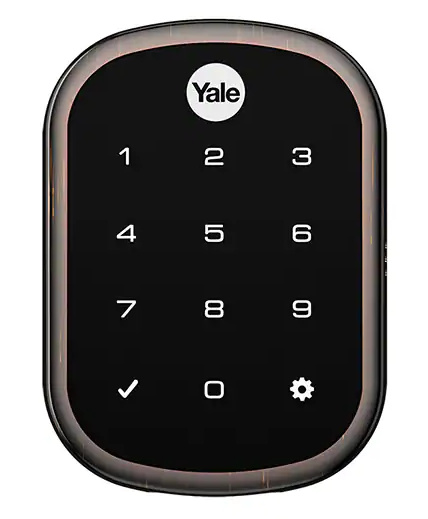I was thinking about picking up some August Pros for additional doors around the house... it's unfortunate that they aren't supported on Hubitat yet. I'd be curious what the underlying problem is or if the HE team has any feedback on steps to troubleshoot?
After having Bluetooth only locks since 2015 that require a phone app, I’m so happy with a lock that has a keypad in the door and Z-Wave for automation.
Having to always pull your phone out to lock the door and then pull it back out to unlock the door if you forgot something and have to go in again, is such an inconvenience that I never want to revisit.
I can totally understand that. My wife was really hestitant about the door locks in the old house, but after picking up the Kwikset 910 she found that she really liked the ability to type in a code to get into the house or ask me to check if she remembered to lock the door.
I like the clean look of the Nest x Yale lock, but don't love the idea of being tied into the Nest cloud.
The Yale Assure SL seems like a good Z-wave alternative, so that's what I'm thinking of for the front-door in the new house (which I believe is the same as the YRD256 noted in your post)... and I was thinking the August locks would be nice for the other doors where keypad entry isn't as important.
HE says they now have an August Lock in house, and it is on the list to work on.
It took me longer to get through the August app calibration routine than to write a driver for this lock.
Driver will be in release 2.0.4.
Of note, and really shouldn't surprise anyone that this lock doesn't support lock codes.
Thank you!
That's awesome Mike! Thanks a lot!
Hi @mike the behaviour described by the OP is exactly the same behaviour that I'm seeing when trying to pair the Yale Conexis. Could the message regarding S0 Vs S2 protocol be relevant to the Conexis as well? Any chance the fix might work for my lock too?
I've paired two locks with success in platform 2.0.4 (which is in early testing) that are S2 capable, neither had any issues negotiating S0 which is what we currently support.
I can't say if the work that's been done will sort the Conexis locks or not.
Thanks for getting on this so quickly. What do you mean when you say that it does not support lock codes?
There is no keypad in the lock itself so if you only have the lock then codes do not even apply... I do have the optional Keypad but August has always been pretty closed and I doubt there is a way to manage codes for the keypad outside the August app, so I'm guessing this is what he means...
It has no built in keypad and the accessory bluetooth keypad is not exposed within the zwave radio that i can see, so from the perspective of HE, you can lock and unlock the device as well as trigger rules when the device is locked or unlocked, however you cannot to my knowledge program pin codes that would be used by the bluetooth keypad.
Mike, how about the doorsense thing that tells you if the door is open or closed, did you get that part working?
I didnt look at that, i doubt thats going to trigger anything on the zwave side, after I get this installed in place I'll see if it spits back anything, I seriously doubt it though.
Yes the doorsense works with ST using the RBoy DH, I believe they include the open/close state with the locked/unlocked status over Z-Wave...
Yeah, sure enough, next release will include contact sensor capability.
So for what's its worth, I've just installed an August Smart Lock Pro and got the Connect hub as well. So this was a pain from the very go to install on my Smartthings, I think I needed two device handlers, and then the Smartthings Classic app was the only one that had all the functions. I couldn't get the stupid Connect Hub to connect for the life of me. To far from wifi move closer. To far from lock, no Bluetooth. I did have some email exchanges with IT help desk because the lock wouldn't stay sync'd to its own app. So I factory reset both the other night, pulled out of Smartthings, and did a fresh install of both the Connect Hub and Lock, and now it kicks ass. The Hub linked right up, the lock saw it and sync'd, and the app is never showing that the connection needs repairs. The IT guy insists that I can install it on both the Connect and Smartthings, but I don't see an option to do so without removing the other. Doesn't matter though. The IFTTT enables any automation I need, which isn't a lot beyond time auto unlock feature with makes me feel like an emperor. My favorite parts of the August Pro is the fact that it feels like one could bludgeon a coconut with it, or really suffice for any of your bludgeoning needs. The other plus is you can't tell it's a smart lock from the outside, so it doesn't attract would be scofflaws who would be entering a demonstration in my bludgeoning skills. I also got the door bell, so it's a good thing the Connect Connected to the lock and decided to Connect as easily the second time because the door bell much connect to the Connect.
It's Alive!!!
My August Smart Lock Pro connected and works beautifully with 2.0.4. Doorsense also working!
Thank you @mike.maxwell
I have two August Smart Lock Pro's and one is working perfectly so far. The other connected just fine, refreshes and unlocks but won't lock via Hubitat. I can get it to lock using the August app and via HomeKit so it's not a mechanical issue. I have tried many Hubitat reboots and removing/re-adding the device. Before I do a factory reset on my August lock, any ideas?
Update, I did the following and it started working.
Z-Wave Exclude on hub, remove from Z-Wave network in August App.
Reboot Hubitat
Remove batteries from August lock (reboot)
Then the normal add device process, Discover devices in Hubitat, add to Z-Wave network in August App.
Save.