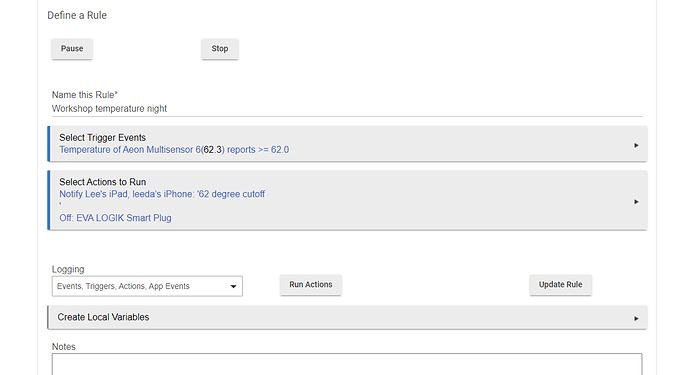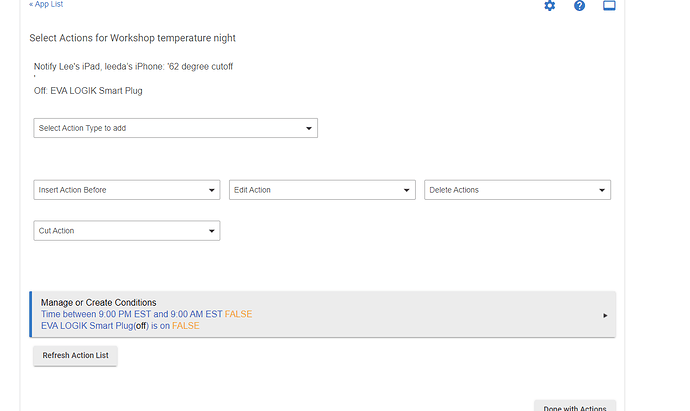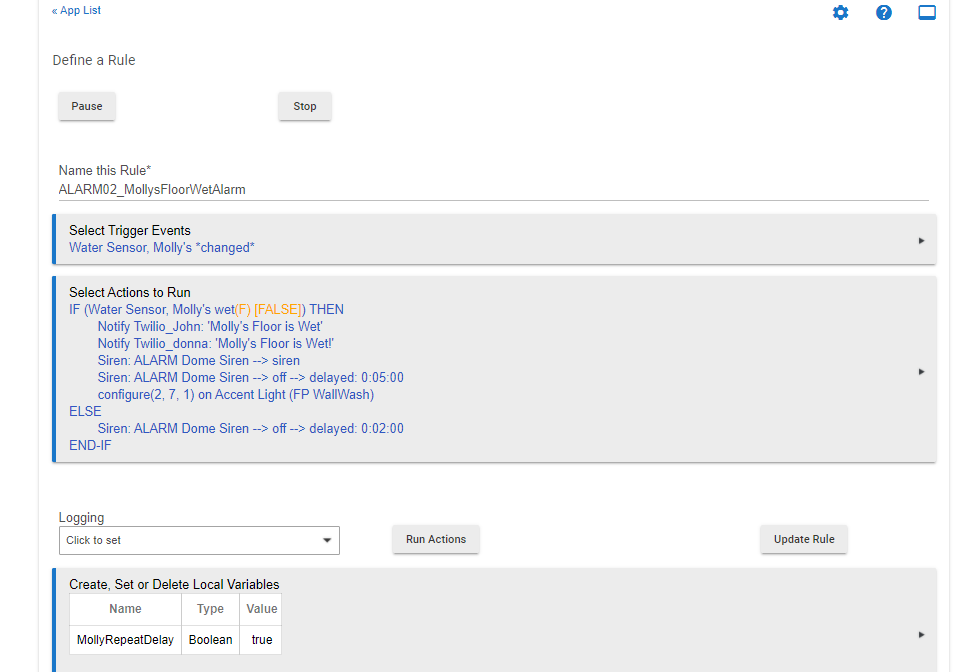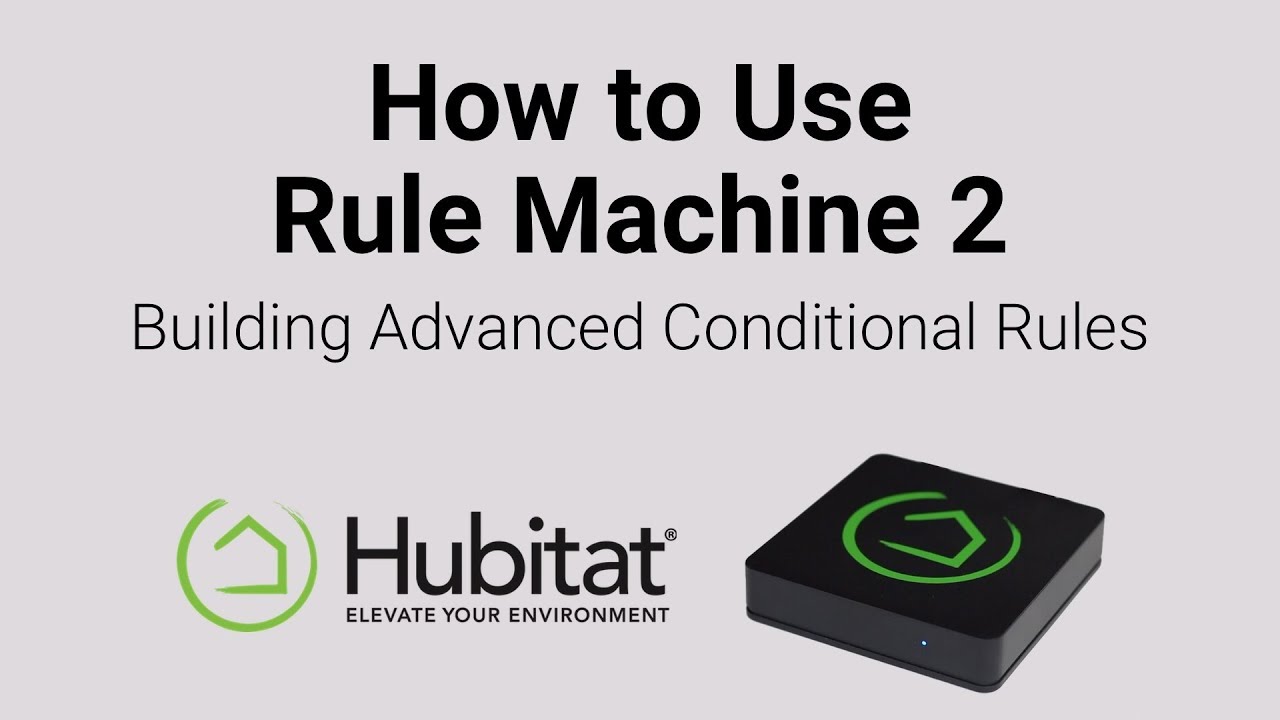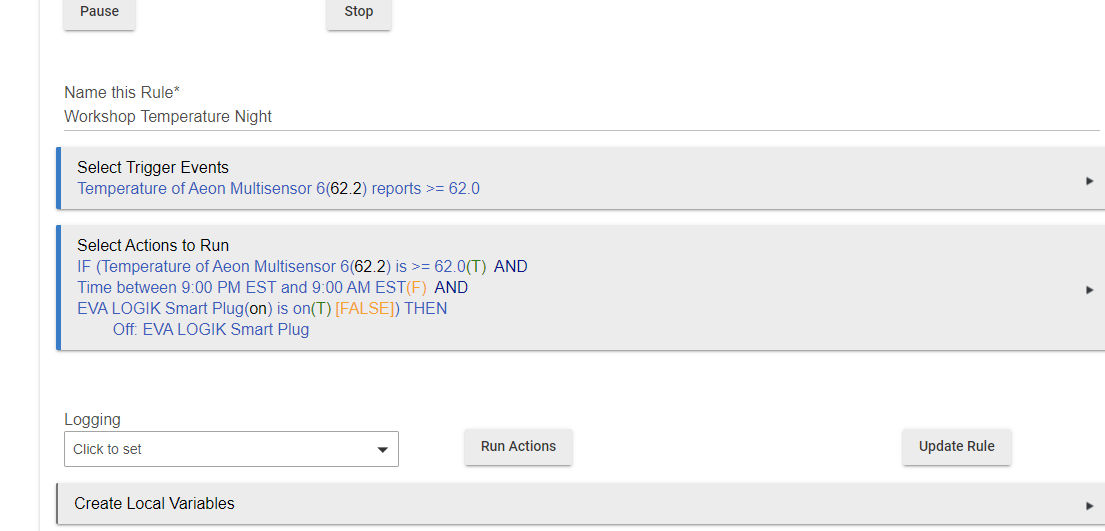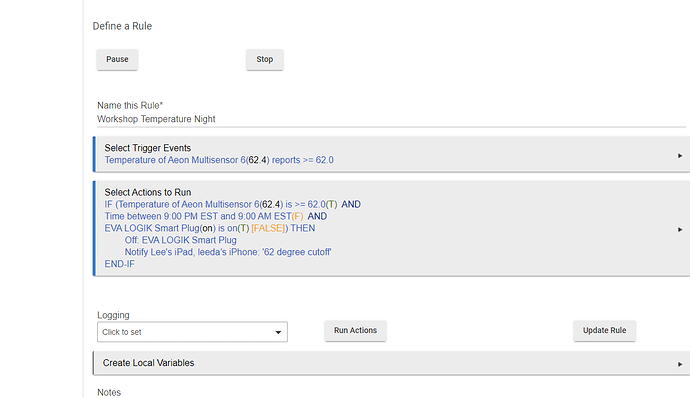Still a noob. I have a set of conditions on some actions, yet the actions are happening in spite of the conditions not being true. I am sure I am missing something basic here
mine doesn't look like that at all. How do i get to that code?
Conditions are just a bank of things that can be used within a rule, they themselves don't actually modify or limit a rule.
You need to apply those conditions to your actions.
ok thanks
If you are still stuck after watching those, come back and we can walk through it.
Yep, that should work. 
You could add your phone notification if you still want that. You wanted that notification if the outlet was on, or were you just testing things?
Also, it is good practice to end these with an END IF. It probably won't make a difference here, but a good habit to start doing.
you dont need the temp check in the if as it is already in the trigger.. you would need that if you check changed but not for your specific case..
you also need and end-if at the end of the rule
i added the phone notification
i guess i need to go further in the video to find how to add the endif
is it ok that the plug status says true and false here?
you add end-if in the same block as a condition. it is one of the condition sub-menus.
the true false is fine, ,that is the current rule truth value
and killed the temp condition
This topic was automatically closed 365 days after the last reply. New replies are no longer allowed.