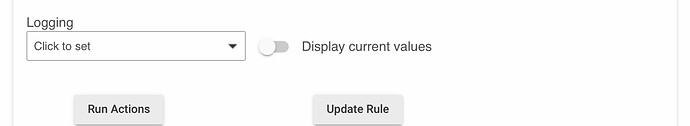If you create a rule with a condition, the state of the condition is shown to the right of the conditional statement. For example, if I wanted to turn my heat on at 8AM but only when the mode is night, you'll see this in the rule:
"Mode is Night (FALSE)"
The false indicates that the condition is currently false. Maybe it's just me, but I find this very confusing because if this line was in code, I would interpret it like this:
if ((Mode = Night) = false)
which is weird code.
I understand why the "FALSE" in orange letters is added in there as a convenience so you know what the current state of your condition is but every time I look at this, it gets me. It might be a lot less confusing if it said something like:
Manage or Create Conditions
Mode is Night (Condition is currently false)