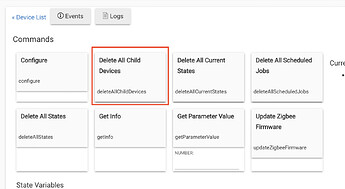I had a GE Enbrighten ZW4106 in my Z-Wave network that I wanted to remove due to poor network behavior. When originally included the ZW4106 tends to show up with two child devices that are useless as the ZW4106 is a dual-plug single switch device; the parent is the only usable switch device.
I added in a new Minoston ZP31ZP and used Swap Apps Device in settings to swap out all device<--> app associations. After excluding the ZW4106, its child devices remained, attached to the new Minoston device. For both child devices, the Remove Device button in the lower right is greyed out. Hovering over the greyed out remove button causes a popup stating This child device cannot be removed separately from its parent.
I cannot seem to delete them. They do not appear to be causing any network nor (other) Hubitat malfunction or misbehavior, but I'd like to remove them just the same. Other than reincluding the ZW4106 and reversing the swap and then manually reworking all my app associations before excluding the ZW4106, is there a an easier way to clean this up?